filmov
tv
Creating Multi-Step Forms in Power Apps | Tutorial

Показать описание
In this Power Apps tutorial video, we will learn how to create a Multi-Step Modern Form control experience in Power Apps. Follow along as I guide you through the process of breaking up a modern Form control across multiple steps, including validation of form data within each step. Learn how to effortlessly navigate through various form steps using next and previous buttons & include a live status indicator for current Form step.
Let's get started with building multi-step forms within Power Apps!
#powerplatform #powerapps #microsoft
⬇️ Download App shown in video
➡️ The link is in Community Tab for Channel Members (Silver Club 🥈 or Higher)
Table of Contents:
00:00 - Introduction to building Multi-Step Forms in Power Apps
00:31 - Multi step forms scenario
01:52 - How to build a Modern Multi-step form experience in Power Apps
08:06 - Show Status indicator of current step number of Form
10:41 - Multi step form validations
14:22 - Demo of multi-step forms in Power Apps
Let's get started with building multi-step forms within Power Apps!
#powerplatform #powerapps #microsoft
⬇️ Download App shown in video
➡️ The link is in Community Tab for Channel Members (Silver Club 🥈 or Higher)
Table of Contents:
00:00 - Introduction to building Multi-Step Forms in Power Apps
00:31 - Multi step forms scenario
01:52 - How to build a Modern Multi-step form experience in Power Apps
08:06 - Show Status indicator of current step number of Form
10:41 - Multi step form validations
14:22 - Demo of multi-step forms in Power Apps
Комментарии
 0:14:42
0:14:42
 0:20:47
0:20:47
 0:56:55
0:56:55
 0:02:05
0:02:05
 0:02:11
0:02:11
 0:21:36
0:21:36
 0:08:52
0:08:52
 0:07:14
0:07:14
 0:20:07
0:20:07
 0:27:45
0:27:45
 0:42:40
0:42:40
 0:04:43
0:04:43
 0:05:16
0:05:16
 0:30:19
0:30:19
 0:13:48
0:13:48
 0:08:55
0:08:55
 0:52:24
0:52:24
 0:15:41
0:15:41
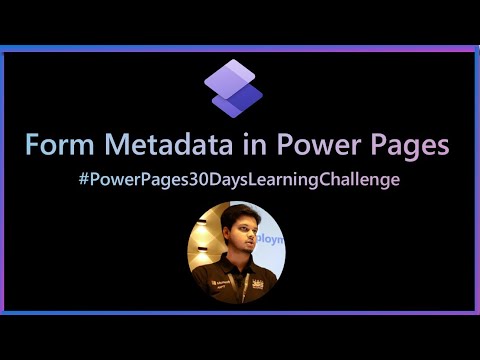 0:51:45
0:51:45
 0:07:26
0:07:26
 0:11:05
0:11:05
 0:29:46
0:29:46
 0:00:58
0:00:58
 0:17:49
0:17:49