filmov
tv
Power Apps Advanced Forms

Показать описание
#powerapps #PowerPlatform #CanvasApps
Unlock the full potential of Power Apps forms with this comprehensive guide! Dive into advanced customizations that go beyond the basics. You'll learn how to transform text inputs into dropdowns, set default values, make fields required, and much more. Whether you're new to Power Apps or looking to enhance your existing skills, this video is packed with practical tips and tricks to elevate your forms. Get ready to make your Power Apps forms work smarter, not harder!
Up your Power Apps Skills Today!
0:00 Start
1:19 Turn a text input into a dropdown
5:06 Format a currency field to look like currency
7:08 Discussion of Data Cards different properties
8:33 Making a field required on your form
9:39 Working with Multiple Line Rich Text fields
11:19 Making a date time field date only
13:25 Changing the default for New form vs edit form
17:34 Setting one field based of another field
19:52 Helpful tips about forms
If you need some help with something you are working on, contact us!
PowerApps911
Let's connect on social!
Unlock the full potential of Power Apps forms with this comprehensive guide! Dive into advanced customizations that go beyond the basics. You'll learn how to transform text inputs into dropdowns, set default values, make fields required, and much more. Whether you're new to Power Apps or looking to enhance your existing skills, this video is packed with practical tips and tricks to elevate your forms. Get ready to make your Power Apps forms work smarter, not harder!
Up your Power Apps Skills Today!
0:00 Start
1:19 Turn a text input into a dropdown
5:06 Format a currency field to look like currency
7:08 Discussion of Data Cards different properties
8:33 Making a field required on your form
9:39 Working with Multiple Line Rich Text fields
11:19 Making a date time field date only
13:25 Changing the default for New form vs edit form
17:34 Setting one field based of another field
19:52 Helpful tips about forms
If you need some help with something you are working on, contact us!
PowerApps911
Let's connect on social!
Комментарии
 0:21:54
0:21:54
 0:31:56
0:31:56
 0:18:51
0:18:51
 0:23:06
0:23:06
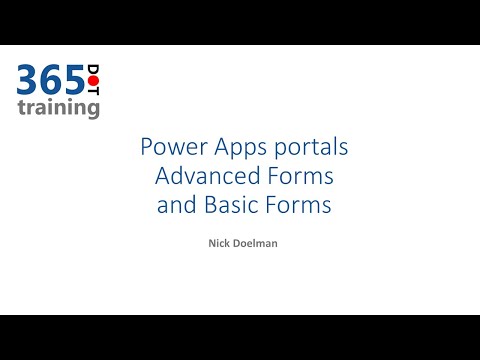 0:14:59
0:14:59
 0:32:24
0:32:24
 0:14:42
0:14:42
 0:19:26
0:19:26
 2:09:06
2:09:06
 0:17:18
0:17:18
 0:31:17
0:31:17
 0:02:18
0:02:18
 0:24:53
0:24:53
 0:40:49
0:40:49
 0:57:21
0:57:21
 0:42:16
0:42:16
 0:19:58
0:19:58
 0:30:59
0:30:59
 0:17:27
0:17:27
 0:10:11
0:10:11
 0:25:11
0:25:11
 0:25:30
0:25:30
 0:01:57
0:01:57
 0:02:25
0:02:25