filmov
tv
Form Control in Power Apps | Must know features & properties

Показать описание
This video is a step-by-step tutorial on the Form Control in Power Apps Form Control Tutorial. I will cover the must know features & properties of the Form control, working with data cards in PowerApps form control, tips & tricks around updating multiple data card properties, reusing the form control, working with form modes - NewForm, EditForm & ViewForm, reset the form control, submit the form control data, get last submit information of form control & more.
Video covers the following:
✅ PowerApps Form Control Basics
✅ Customize data cards in PowerApps Form Control
✅ Validations in Power Apps Form Control
✅ Custom data cards
✅ Re-using the form control
✅ Power Apps Forms examples
✅ Connecting form to a Gallery
✅ Change data card control type
#PowerApps #SharePoint #Microsoft
Table of Contents:
00:00 - Introduction
00:32 - Intro to Power Apps Form Control
01:10 - Edit Form Control in PowerApps
02:14 - Form Control Properties
03:48 - Data Cards in Power Apps Forms
04:43 - Position Power Apps Forms Data Cards with Snap to Columns
05:43 - Default Mode of PowerApps Forms
06:42 - Custom Position of Data Cards in Form Control
07:15 - Data Card Control Types
07:57 - Trick to bulk update properties of data cards
10:10 - Finer control on position of fields in form control
10:53 - WidthFit for Data Cards
11:57 - Custom Data Cards in Power Apps Form Control
13:30 - Submit Form in Power Apps to SharePoint
14:18 - Form data card validations
16:15 - Submit New Form & Navigate to Success Screen
18:06 - Connect Gallery & Form Control
21:24 - Edit Record using Form Control
22:23 - Default Property of Data Card
23:22 - Reset Form Control
23:48 - Check if Form is Valid
24:35 - Check if Form is Unsaved
25:22 - Get Last Submit information for PowerApps Form
26:47 - New Column to be added to Form
27:33 - Change Data Card Control Type
29:57 - Form Control Examples
30:50 - Subscribe to Reza Dorrani YouTube channel
🤝 Let’s connect on social:
Video covers the following:
✅ PowerApps Form Control Basics
✅ Customize data cards in PowerApps Form Control
✅ Validations in Power Apps Form Control
✅ Custom data cards
✅ Re-using the form control
✅ Power Apps Forms examples
✅ Connecting form to a Gallery
✅ Change data card control type
#PowerApps #SharePoint #Microsoft
Table of Contents:
00:00 - Introduction
00:32 - Intro to Power Apps Form Control
01:10 - Edit Form Control in PowerApps
02:14 - Form Control Properties
03:48 - Data Cards in Power Apps Forms
04:43 - Position Power Apps Forms Data Cards with Snap to Columns
05:43 - Default Mode of PowerApps Forms
06:42 - Custom Position of Data Cards in Form Control
07:15 - Data Card Control Types
07:57 - Trick to bulk update properties of data cards
10:10 - Finer control on position of fields in form control
10:53 - WidthFit for Data Cards
11:57 - Custom Data Cards in Power Apps Form Control
13:30 - Submit Form in Power Apps to SharePoint
14:18 - Form data card validations
16:15 - Submit New Form & Navigate to Success Screen
18:06 - Connect Gallery & Form Control
21:24 - Edit Record using Form Control
22:23 - Default Property of Data Card
23:22 - Reset Form Control
23:48 - Check if Form is Valid
24:35 - Check if Form is Unsaved
25:22 - Get Last Submit information for PowerApps Form
26:47 - New Column to be added to Form
27:33 - Change Data Card Control Type
29:57 - Form Control Examples
30:50 - Subscribe to Reza Dorrani YouTube channel
🤝 Let’s connect on social:
Комментарии
 0:30:59
0:30:59
 0:32:24
0:32:24
 0:23:06
0:23:06
 0:29:46
0:29:46
 0:23:06
0:23:06
 0:22:55
0:22:55
 0:24:53
0:24:53
 0:31:56
0:31:56
 0:47:50
0:47:50
 0:03:56
0:03:56
 0:21:54
0:21:54
 0:19:02
0:19:02
 0:01:17
0:01:17
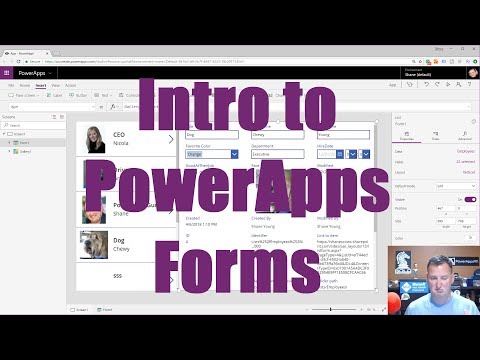 0:20:20
0:20:20
 0:04:45
0:04:45
 0:30:52
0:30:52
 0:18:06
0:18:06
 0:23:36
0:23:36
 0:18:51
0:18:51
 0:15:10
0:15:10
 0:07:33
0:07:33
 0:24:48
0:24:48
 0:16:40
0:16:40
 0:05:50
0:05:50