filmov
tv
Why Higher Refresh Rates Matter - 30Hz vs 60Hz vs 120Hz vs 240Hz vs 540Hz

Показать описание
Buy relevant products from Amazon, Newegg and others below:
00:00 - Welcome Back to Monitors Unboxed
01:58 - Higher Refresh Rate = Better Smoothness
03:08 - Higher Refresh Rates = Lower Latency
04:21 - Higher Refresh Rates = Better Motion Clarity
06:05 - Motion Clarity Benefits at Slower Object Motion Speed
08:52 - Motion Clarity Benefits at Moderate Object Motion Speed
10:41 - Motion Clarity Benefits at Fast Object Motion Speed
12:46 - Final Thoughts
Why Refresh Rates Matter - 30Hz vs 60Hz vs 120Hz vs 240Hz vs 540Hz
Disclaimer: Any pricing information shown or mentioned in this video was accurate at the time of video production, and may have since changed
Disclosure: As an Amazon Associate we earn from qualifying purchases. We may also earn a commission on some sales made through other store links
FOLLOW US IN THESE PLACES FOR UPDATES
Outro music by David Vonk/DaJaVo
Eye icon created by Freepik - Flaticon
Why Higher Refresh Rates Matter - 30Hz vs 60Hz vs 120Hz vs 240Hz vs 540Hz
high refresh rates are a lie.
FPS VS Refresh Rate
You wont believe the difference! Monitor Refresh rates test
Choose 1: High Refresh Rate; Better Resolution
Is Your Monitor FAST Enough? - Refresh Rates
FPS Vs. Hz Explained
What Does Refresh Rate Mean For Monitors?
Is upgrading worth it? (Galaxy A35 First Impressions, Comparison vs Reno8 Z)
Monitor Refresh Rates Explained - Does it Make a Difference?
High refresh rate monitors
Gaming monitor 60 Hz vs 240 Hz
Does High FPS make you a better gamer? Ft. Shroud - FINAL ANSWER
How Much Does Higher FPS and Refresh Rate Really Improve Your Aim?
Is 240Hz a Waste? - 144Hz vs 240Hz Monitors
60hz vs 120hz vs 144hz vs 240hz - Real Life Difference?🤔 #Shorts
How to Increase Monitor Refresh Rate MORE FPS
🤯The Fastest Gaming Monitor Ever (540Hz)
Apple iPhone refresh rate 60Hz vs 120Hz #apple #iphone #refreshrate #60hz #120hz
Does high refresh rate make you a Better gamer? Does it matter?
Why High FPS Matters
What's Important When Choosing a Monitor: Resolution or Refresh Rate?
Do smartphone refresh rates matter? (60 vs 120 Hz showdown)
Does Refresh Rate Affect FPS?
Комментарии
 0:14:10
0:14:10
 0:00:39
0:00:39
 0:00:53
0:00:53
 0:00:28
0:00:28
 0:00:44
0:00:44
 0:05:44
0:05:44
 0:03:08
0:03:08
 0:00:50
0:00:50
 0:10:30
0:10:30
 0:02:56
0:02:56
 0:00:45
0:00:45
 0:00:07
0:00:07
 0:36:12
0:36:12
 0:04:57
0:04:57
 0:04:46
0:04:46
 0:00:36
0:00:36
 0:00:13
0:00:13
 0:00:20
0:00:20
 0:00:10
0:00:10
 0:03:01
0:03:01
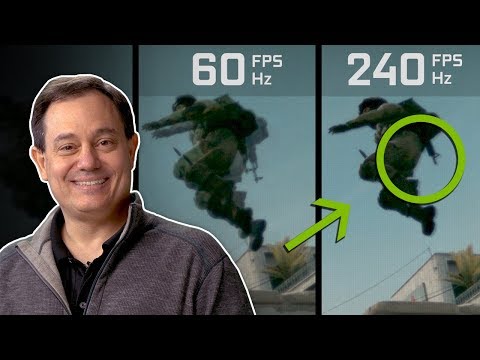 0:06:12
0:06:12
 0:03:09
0:03:09
 0:07:12
0:07:12
 0:01:42
0:01:42