filmov
tv
Cannot Create File: X Right-Click the Folder You Want to Create the in, and Then Click Properties.
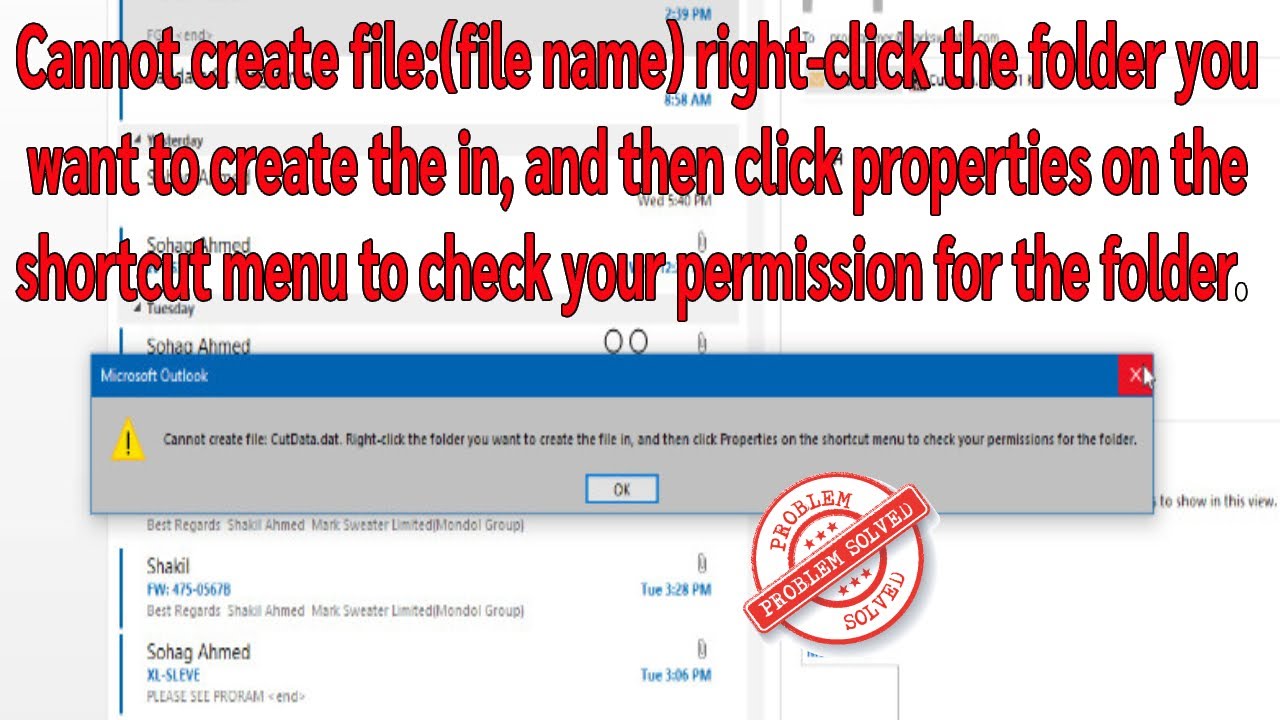
Показать описание
Thanks for watching the video.
Cannot Create File: X Right-click the Folder You Want to Create the in, and Then Click Properties.
Please give a like and comment down below if it worked. DON’T FORGET TO SUBSCRIDE MY CHANNEL
...............
Visit our Facebook page.
Visit Our other YouTube channel.
.................
Hello friends, welcome to my YouTube channel and Facebook page. Today, we'll learn How to fix Cannot create file:(file name) right-click the folder you want to create the in, and then click properties on the shortcut menu to check your permission for the folder.
Timestamps:
00:00 Intro
00:18 problem is solved.
02:44 Outro
.................
Method 1
1. go to this PC and left-click it to open. and go to C drive (note that c drive is my operating system)
2. Just Search run, Search box now click on run into the search bar.The Services window will open,Type regedit in the text field and press Enter,Locate key current user in the list of services.
3. Key_current_user- Software - Microsoft - Office -version 15.0 - Outlook - Security
click on the outlook secure temp name and select the address path
.................
If you are first visiting my YouTube channel and Facebook page. please subscribe, like, follow and notify the belt icon click, and see your next updated Video.
#Problem
#Windows11
#Windows10
#MicrosoftOfficeOutlookCannotCreateFileRightClickTheFolder
#OutlookCannotSaveTheAttachmentCheckPermissions
#whycannotiattachafiletomyemailonmac
#OutlookAttachmentSettings
Cannot Create File: X Right-click the Folder You Want to Create the in, and Then Click Properties.
Please give a like and comment down below if it worked. DON’T FORGET TO SUBSCRIDE MY CHANNEL
...............
Visit our Facebook page.
Visit Our other YouTube channel.
.................
Hello friends, welcome to my YouTube channel and Facebook page. Today, we'll learn How to fix Cannot create file:(file name) right-click the folder you want to create the in, and then click properties on the shortcut menu to check your permission for the folder.
Timestamps:
00:00 Intro
00:18 problem is solved.
02:44 Outro
.................
Method 1
1. go to this PC and left-click it to open. and go to C drive (note that c drive is my operating system)
2. Just Search run, Search box now click on run into the search bar.The Services window will open,Type regedit in the text field and press Enter,Locate key current user in the list of services.
3. Key_current_user- Software - Microsoft - Office -version 15.0 - Outlook - Security
click on the outlook secure temp name and select the address path
.................
If you are first visiting my YouTube channel and Facebook page. please subscribe, like, follow and notify the belt icon click, and see your next updated Video.
#Problem
#Windows11
#Windows10
#MicrosoftOfficeOutlookCannotCreateFileRightClickTheFolder
#OutlookCannotSaveTheAttachmentCheckPermissions
#whycannotiattachafiletomyemailonmac
#OutlookAttachmentSettings
 0:02:55
0:02:55
 0:03:17
0:03:17
 0:03:20
0:03:20
 0:01:45
0:01:45
 0:06:26
0:06:26
 0:01:52
0:01:52
 0:02:09
0:02:09
 0:01:35
0:01:35
 0:35:58
0:35:58
 0:05:06
0:05:06
 0:00:27
0:00:27
 0:06:07
0:06:07
 0:02:48
0:02:48
 0:02:02
0:02:02
 0:05:05
0:05:05
 0:01:16
0:01:16
 0:02:33
0:02:33
 0:00:39
0:00:39
 0:05:29
0:05:29
 0:03:44
0:03:44
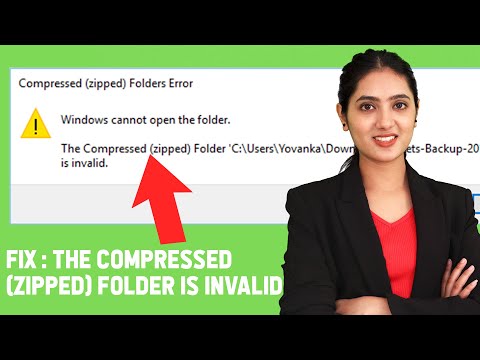 0:02:47
0:02:47
 0:13:11
0:13:11
 0:02:14
0:02:14
 0:01:56
0:01:56