filmov
tv
Fixed : The Compressed Zipped Folder Is Invalid Error [ 100% Worked ]

Показать описание
Are you experiencing the error of The Compressed Zipped Folder is Invalid or simply The Compressed Folder is Invalid? Windows users can open the .zip file directly from the File Explore without resorting to any third-party app. But some users have reported a weird issue where they couldn’t access the compressed files. Whenever they are trying to open such a file, Windows throws up the “The compressed (zipped) folder is invalid” error message on the system. This can be a simple one-time glitch or bug, or maybe the address you are extracting to has exceeded the maximum character limit. Let’s see in the video how to resolve the error of The Compressed Zip Folder is Invalid Windows 10.
These topic covered in this video -
- Compressed Zipped Folder Is Invalid
- The Compressed Zip Folder Is Invalid
- Zip Folder is invalid
- Compressed Folder is Invalid
0.23: Reinstall Files Compression tool
0.57: Restart Windows File Explorer
1.23: Fix Zip error using winrar
1.52: Configuring folder optimization settings
2.18: Update Windows device
2.39: Conclusion
----------------------------------------------------
Follow Us on:
-------------------------------------------------------
Subscribe to Tweak Library for more interesting tips, tricks, how-to videos & other troubleshooting guides! Stay Tuned!
These topic covered in this video -
- Compressed Zipped Folder Is Invalid
- The Compressed Zip Folder Is Invalid
- Zip Folder is invalid
- Compressed Folder is Invalid
0.23: Reinstall Files Compression tool
0.57: Restart Windows File Explorer
1.23: Fix Zip error using winrar
1.52: Configuring folder optimization settings
2.18: Update Windows device
2.39: Conclusion
----------------------------------------------------
Follow Us on:
-------------------------------------------------------
Subscribe to Tweak Library for more interesting tips, tricks, how-to videos & other troubleshooting guides! Stay Tuned!
Комментарии
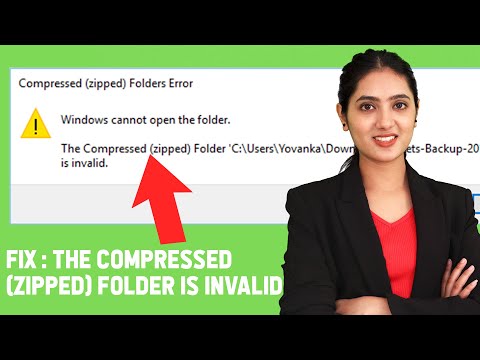 0:02:47
0:02:47
 0:01:09
0:01:09
 0:01:32
0:01:32
 0:03:20
0:03:20
 0:03:38
0:03:38
 0:01:11
0:01:11
 0:02:33
0:02:33
 0:00:38
0:00:38
 0:01:33
0:01:33
 0:01:50
0:01:50
 0:05:33
0:05:33
 0:01:37
0:01:37
 0:07:53
0:07:53
 0:01:25
0:01:25
 0:01:41
0:01:41
 0:02:23
0:02:23
 0:02:01
0:02:01
 0:01:31
0:01:31
 0:02:19
0:02:19
 0:02:56
0:02:56
 0:01:50
0:01:50
 0:01:26
0:01:26
 0:02:03
0:02:03
 0:01:22
0:01:22