filmov
tv
Why Is My OneDrive Full?

Показать описание
❎ OneDrive tries to make it easy to back up important folders, but at the cost of making some things very confusing.
OneDrive full
The “folder backup” feature creates duplicate Document, Desktop, and Pictures folder within your OneDrive folder and copies the original folder contents into them. If you had more than five gigabytes of files to begin with, this could immediately exceed your free OneDrive capacity. The simplest solution is to turn the feature off and make sure to back up your entire machine some other way — as you should already be doing.
Chapters
0:00 OneDrive Full
0:46 OneDrive folder backup
1:36 Managing the OneDrive backup feature
3:04 Documents vs Documents
5:35 Things can automatically move
6:00 Size limits
6:47 Move some files
7:51 Opt out
9:33 Avoid OneDrive folder backup completely
10:53 Back up some other way
More Ask Leo!
#askleo #onedrive #backup
OneDrive full
The “folder backup” feature creates duplicate Document, Desktop, and Pictures folder within your OneDrive folder and copies the original folder contents into them. If you had more than five gigabytes of files to begin with, this could immediately exceed your free OneDrive capacity. The simplest solution is to turn the feature off and make sure to back up your entire machine some other way — as you should already be doing.
Chapters
0:00 OneDrive Full
0:46 OneDrive folder backup
1:36 Managing the OneDrive backup feature
3:04 Documents vs Documents
5:35 Things can automatically move
6:00 Size limits
6:47 Move some files
7:51 Opt out
9:33 Avoid OneDrive folder backup completely
10:53 Back up some other way
More Ask Leo!
#askleo #onedrive #backup
Fix OneDrive Storage Full in 2024 | OneDrive Not Enough FREE Space
Why Is My OneDrive Full?
how to fix OneDrive is full
How do I stop files from going to OneDrive 2024
How to Stop Windows 10/ 11 From Saving Files to OneDrive | Remove the red cross on folder icons
How To Fix OneDrive Storage Full Tutorial
How To Fix OneDrive Is Full
Microsoft OneDrive - How to Free up space in Microsoft Windows 10 OneDrive | Extra space in Windows
How To Disable OneDrive On Your Windows 11 | Stop Syncing a Folder in OneDrive (NEW)
How Do I Delete Files From OneDrive, but Not My Computer?
OneDrive storage full? 3 easy ways to increase OneDrive storage (2023)
How to use Microsoft OneDrive
How to FIX OneDrive Storage Full (2023)
Fix OneDrive Syncing Issues
Remove Microsoft OneDrive | Save All Documents | Uninstall Delete Microsoft OneDrive Windows 10
The Problem With OneDrive Backup
How to use OneDrive (Full Tutorial!)
OneDrive Tutorial for Beginners
How to Stop Windows 11 From Saving Files to OneDrive | 100% FIX! | Guiding Tech
How to free up space on Onedrive by transferring files to computer
How to *Carefully* DELETE OneDrive Files WITHOUT Deleting Them From Your PC
How to Stop Windows 10 From Saving Files to OneDrive | Guiding Tech
Move OneDrive Folder to another drive | Save Disk Space!
How to STOP OneDrive from Using Up LOCAL DISK SPACE (Store on OneDrive Only)
Комментарии
 0:02:25
0:02:25
 0:13:00
0:13:00
 0:01:58
0:01:58
 0:00:56
0:00:56
 0:01:57
0:01:57
 0:01:49
0:01:49
 0:01:31
0:01:31
 0:03:46
0:03:46
 0:01:44
0:01:44
 0:07:52
0:07:52
 0:01:29
0:01:29
 0:24:27
0:24:27
 0:02:25
0:02:25
 0:05:33
0:05:33
 0:01:49
0:01:49
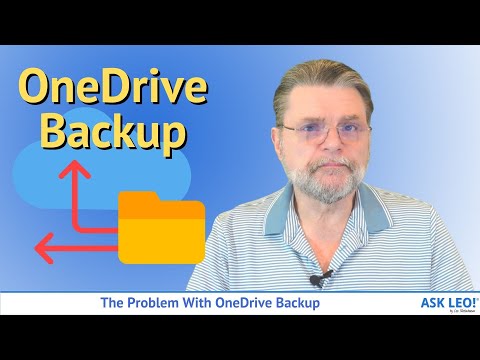 0:22:50
0:22:50
 0:20:57
0:20:57
 0:20:42
0:20:42
 0:02:59
0:02:59
 0:05:26
0:05:26
 0:01:54
0:01:54
 0:03:07
0:03:07
 0:05:22
0:05:22
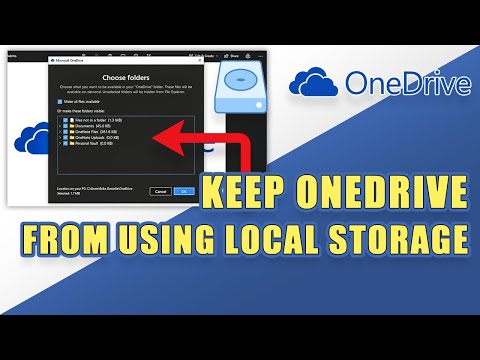 0:02:09
0:02:09