filmov
tv
How to use Microsoft OneDrive

Показать описание
In this step-by-step tutorial video, learn how you can use Microsoft OneDrive to backup files, to access your files anywhere, and to share and collaborate with others. I walk through how to get OneDrive and how to use OneDrive across PC, web, and phone.
📚 RESOURCES
📺 RELATED VIDEOS
⌚ TIMESTAMPS
00:00 What is OneDrive and why use it
02:33 Get OneDrive on PC and Mac
03:35 Get OneDrive on iPhone or Android
04:39 How to use OneDrive on PC
06:28 Using OneDrive in Windows File Explorer
07:00 Status icons
08:28 Sharing folders and files
10:05 View files online
10:30 Version history
10:54 Keep file on cloud only or device and cloud
11:36 Access your files from anywhere via the web
12:34 Search with OneDrive
13:02 Create new Word, Excel, & PowerPoint files
13:25 Upload content
14:00 Sorting
14:18 File & folder visualization
14:30 Activity view
14:56 Actions on files & folders on the web
15:40 Personal vault
16:31 Recent view
16:45 Photos view
17:10 Shared files
17:20 Recycle bin
17:48 OneDrive Settings
19:29 Using OneDrive on iPhone & Android
20:20 Scan or take photo on OneDrive app
20:50 Edit PDFs on OneDrive app
22:17 OneDrive plans for more storage
🙌 SUPPORT THE CHANNEL
- Hit the THANKS button in any video!
🔽 CONNECT WITH ME
🎒 MY COURSES
🙏 REQUEST VIDEOS
🔔 SUBSCRIBE ON YOUTUBE
#stratvert
📚 RESOURCES
📺 RELATED VIDEOS
⌚ TIMESTAMPS
00:00 What is OneDrive and why use it
02:33 Get OneDrive on PC and Mac
03:35 Get OneDrive on iPhone or Android
04:39 How to use OneDrive on PC
06:28 Using OneDrive in Windows File Explorer
07:00 Status icons
08:28 Sharing folders and files
10:05 View files online
10:30 Version history
10:54 Keep file on cloud only or device and cloud
11:36 Access your files from anywhere via the web
12:34 Search with OneDrive
13:02 Create new Word, Excel, & PowerPoint files
13:25 Upload content
14:00 Sorting
14:18 File & folder visualization
14:30 Activity view
14:56 Actions on files & folders on the web
15:40 Personal vault
16:31 Recent view
16:45 Photos view
17:10 Shared files
17:20 Recycle bin
17:48 OneDrive Settings
19:29 Using OneDrive on iPhone & Android
20:20 Scan or take photo on OneDrive app
20:50 Edit PDFs on OneDrive app
22:17 OneDrive plans for more storage
🙌 SUPPORT THE CHANNEL
- Hit the THANKS button in any video!
🔽 CONNECT WITH ME
🎒 MY COURSES
🙏 REQUEST VIDEOS
🔔 SUBSCRIBE ON YOUTUBE
#stratvert
Комментарии
 0:24:27
0:24:27
 0:01:10
0:01:10
 0:20:42
0:20:42
 0:29:03
0:29:03
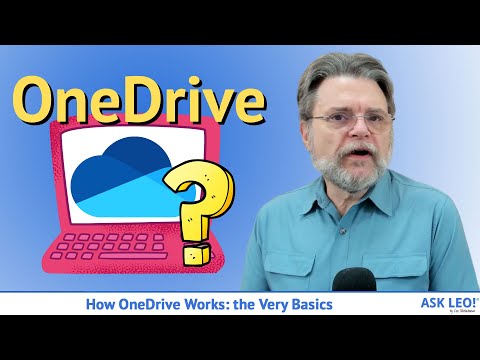 0:11:49
0:11:49
 0:15:25
0:15:25
 0:15:28
0:15:28
 0:22:13
0:22:13
 0:12:10
0:12:10
 0:00:54
0:00:54
 0:09:03
0:09:03
 0:20:57
0:20:57
 0:07:47
0:07:47
 0:15:20
0:15:20
 0:09:28
0:09:28
 0:26:14
0:26:14
 0:15:11
0:15:11
 0:15:39
0:15:39
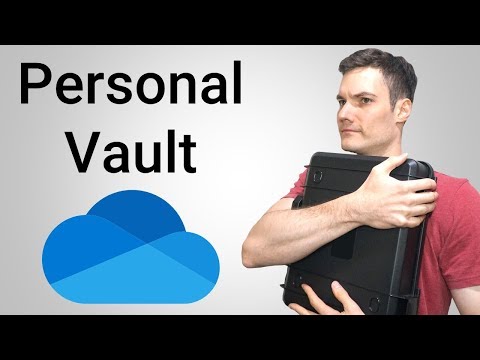 0:06:06
0:06:06
 0:13:49
0:13:49
 0:04:32
0:04:32
 0:29:05
0:29:05
 1:01:00
1:01:00
 0:01:45
0:01:45