filmov
tv
How to use OneDrive (Full Tutorial!)

Показать описание
This video is a beginner's guide to OneDrive - what it is, how to set it up and how to use it and some more top tips on getting the best out of OneDrive.
So what is OneDrive? OneDrive is Microsoft’s cloud storage offering. You get Google Drive from Google, you get iCloud from Apple, and you get Dropbox from Dropbox.
If you’re new to the OneDrive or cloud storage in general, what benefits do you get from storing your files, folders and photos in cloud storage? Why not just store everything on your computer hard drive?
Well, there are three main benefits to using OneDrive:
► What happens if you have lots of important word documents, excel spreadsheets and years' worth of family photos stored on your computer - and then the computer hard drive fails. Without a backup, you’ve lost everything. If you store everything in OneDrive and your computer hard drive fails - you haven’t lost anything because everything is stored in the Microsoft cloud.
► Secondly, if you have all your data stored on a PC at home or a laptop and you are out and about, or on holiday and you need to access something urgently - without cloud storage, you can’t because you’re not with your With Onedrive, you access all of your data from any PC with an internet connection or even on your phone or tablet. PC. As an example, I recently went on holiday and wanted to hire a car, but I’d forgotten to take my driving license with me. Fortunately, I have a scanned copy of my driving license in my OneDrive so I was able to open the OneDrive app on my phone and show the car rental company. Nice and easy.
► The third example is more geared towards businesses. But if you want to share some information. Maybe you’re working on a project and you need to share presentation files with colleagues. If the presentation is on PowerPoint stored on your computer - you probably will email it backwards and forwards. With OneDrive, you can easily share your documents with other people.
So three great reasons why OneDrive is a great option - but the fourth reason is that it’s free! Microsoft gives you a Onedrive account with 5GB of data for free. To give you an idea of how much 5GB is - it’s about 2000 photos.
So get yourself a nice warm drink and enjoy the video.
00:00 Introduction
00:29 What is OneDrive?
01:02 Benefits of using OneDrive
03:33 Register for a free OneDrive account
04:30 How to install OneDrive
06:29 OneDrive Online
07:32 Office Online Applications
08:46 OneDrive Status Icons
12:45 Share Documents
14:18 OneDrive Personal Vault
15:55 OneDrive Two-Factor Authentication
17:30 Revision History
18:33 Recovering Deleted Files
19:30 OneDrive App for Backing up Photos
20:12 OneDrive App for Scanning Documents
#onedrive #microsoft365 #cloud
--------
So who am I and what do I do?
I am an IT expert with over 20 years of industry experience across a multitude of different areas. I am the Founder & Managing Director of Integral IT. Our mission is to deliver IT services that bring real value to each and every one of our customers, no matter how big or small.
If you need IT support, we can help. We can help you wherever you are in the world; you just need an internet connection.
-- Make Sure To Follow Me On My Socials Below --
If you have any video ideas, or if you'd like me to make a video on anything specific make sure to let me know in the comments below!
So what is OneDrive? OneDrive is Microsoft’s cloud storage offering. You get Google Drive from Google, you get iCloud from Apple, and you get Dropbox from Dropbox.
If you’re new to the OneDrive or cloud storage in general, what benefits do you get from storing your files, folders and photos in cloud storage? Why not just store everything on your computer hard drive?
Well, there are three main benefits to using OneDrive:
► What happens if you have lots of important word documents, excel spreadsheets and years' worth of family photos stored on your computer - and then the computer hard drive fails. Without a backup, you’ve lost everything. If you store everything in OneDrive and your computer hard drive fails - you haven’t lost anything because everything is stored in the Microsoft cloud.
► Secondly, if you have all your data stored on a PC at home or a laptop and you are out and about, or on holiday and you need to access something urgently - without cloud storage, you can’t because you’re not with your With Onedrive, you access all of your data from any PC with an internet connection or even on your phone or tablet. PC. As an example, I recently went on holiday and wanted to hire a car, but I’d forgotten to take my driving license with me. Fortunately, I have a scanned copy of my driving license in my OneDrive so I was able to open the OneDrive app on my phone and show the car rental company. Nice and easy.
► The third example is more geared towards businesses. But if you want to share some information. Maybe you’re working on a project and you need to share presentation files with colleagues. If the presentation is on PowerPoint stored on your computer - you probably will email it backwards and forwards. With OneDrive, you can easily share your documents with other people.
So three great reasons why OneDrive is a great option - but the fourth reason is that it’s free! Microsoft gives you a Onedrive account with 5GB of data for free. To give you an idea of how much 5GB is - it’s about 2000 photos.
So get yourself a nice warm drink and enjoy the video.
00:00 Introduction
00:29 What is OneDrive?
01:02 Benefits of using OneDrive
03:33 Register for a free OneDrive account
04:30 How to install OneDrive
06:29 OneDrive Online
07:32 Office Online Applications
08:46 OneDrive Status Icons
12:45 Share Documents
14:18 OneDrive Personal Vault
15:55 OneDrive Two-Factor Authentication
17:30 Revision History
18:33 Recovering Deleted Files
19:30 OneDrive App for Backing up Photos
20:12 OneDrive App for Scanning Documents
#onedrive #microsoft365 #cloud
--------
So who am I and what do I do?
I am an IT expert with over 20 years of industry experience across a multitude of different areas. I am the Founder & Managing Director of Integral IT. Our mission is to deliver IT services that bring real value to each and every one of our customers, no matter how big or small.
If you need IT support, we can help. We can help you wherever you are in the world; you just need an internet connection.
-- Make Sure To Follow Me On My Socials Below --
If you have any video ideas, or if you'd like me to make a video on anything specific make sure to let me know in the comments below!
Комментарии
 0:20:57
0:20:57
 0:20:42
0:20:42
 0:24:27
0:24:27
 0:02:25
0:02:25
 0:13:00
0:13:00
 0:19:54
0:19:54
 0:01:58
0:01:58
 0:15:25
0:15:25
 0:26:14
0:26:14
 0:01:49
0:01:49
 0:09:28
0:09:28
 0:02:25
0:02:25
 0:00:46
0:00:46
 0:04:32
0:04:32
 0:00:56
0:00:56
 0:00:54
0:00:54
 0:07:47
0:07:47
 0:03:46
0:03:46
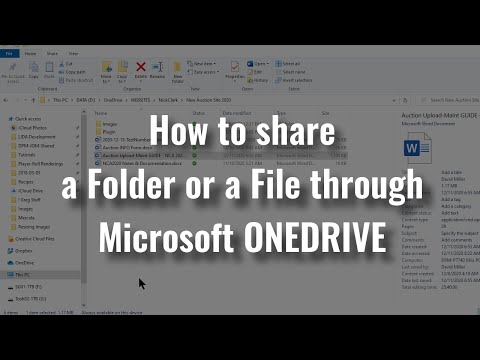 0:04:31
0:04:31
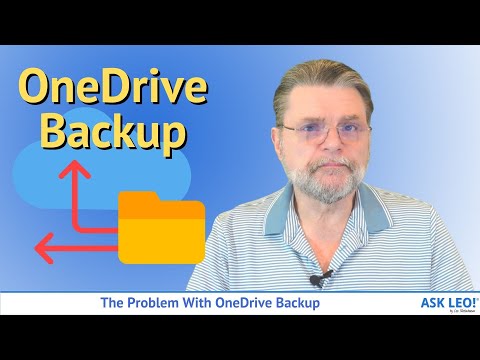 0:22:50
0:22:50
 0:00:44
0:00:44
 0:27:53
0:27:53
 0:09:40
0:09:40
 0:15:20
0:15:20