filmov
tv
Program the ATTINY85 with Arduino 1.8.18 (2022)

Показать описание
How do build a programmer and program the ATTINY85 (Attiny 85) using Arduino IDE version 1.8.18.
It also works on Arduino 1.8.17 and down to 1.8.10 (probably older as well). And it will likely work for newer versions as well.
In addition to programming / flashing the ATTINY85 we also burn the bootloader.
Buy ATTiny85 (affiliate links):
#####################
Shrink your Arduino projects and make them battery friendly by replacing it with the attiny 85. In this example we are using an Arduino as the programmer (ArduinoISP / Arduino as ISP).
This video is using the ATTiny Core by SpenceKonde.
This is the link to be used in the preferences menu:
Instructions for making the programmer:
Arduino - ATTINY85
5V - PIN 8
GND - PIN 4
D10 - PIN 1
D11 - PIN 5
D12 - PIN6
D13 - PIN 7
Add a 0.1uF (104) capacitor between GND and 5V of the ATTINY85
And finally add a 10uF capacitor between GND and RESET of your ARDUINO.
Note that you can use both a an Arduino Uno or an Arduino Nano as the programmer. You can also use other boards, see the Arduino Programmer ISP documentation for a complete list.
Remember to use a reliable power source, or add capacitors to make sure the programmer have a stable 5V input.
It also works on Arduino 1.8.17 and down to 1.8.10 (probably older as well). And it will likely work for newer versions as well.
In addition to programming / flashing the ATTINY85 we also burn the bootloader.
Buy ATTiny85 (affiliate links):
#####################
Shrink your Arduino projects and make them battery friendly by replacing it with the attiny 85. In this example we are using an Arduino as the programmer (ArduinoISP / Arduino as ISP).
This video is using the ATTiny Core by SpenceKonde.
This is the link to be used in the preferences menu:
Instructions for making the programmer:
Arduino - ATTINY85
5V - PIN 8
GND - PIN 4
D10 - PIN 1
D11 - PIN 5
D12 - PIN6
D13 - PIN 7
Add a 0.1uF (104) capacitor between GND and 5V of the ATTINY85
And finally add a 10uF capacitor between GND and RESET of your ARDUINO.
Note that you can use both a an Arduino Uno or an Arduino Nano as the programmer. You can also use other boards, see the Arduino Programmer ISP documentation for a complete list.
Remember to use a reliable power source, or add capacitors to make sure the programmer have a stable 5V input.
Комментарии
 0:07:35
0:07:35
 0:06:00
0:06:00
 0:03:09
0:03:09
 0:06:26
0:06:26
 0:10:09
0:10:09
 0:12:07
0:12:07
 0:08:45
0:08:45
 0:09:20
0:09:20
 0:04:59
0:04:59
 0:07:43
0:07:43
 0:06:02
0:06:02
 0:04:28
0:04:28
 0:06:00
0:06:00
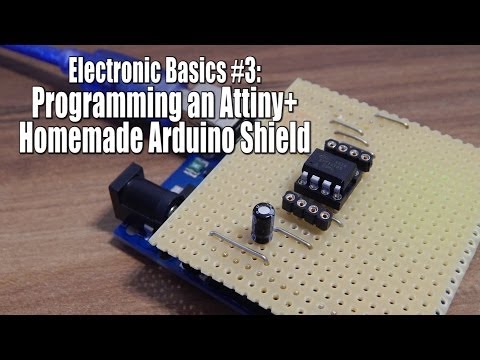 0:05:42
0:05:42
 0:18:32
0:18:32
 0:04:24
0:04:24
 0:03:53
0:03:53
 0:04:27
0:04:27
 0:14:25
0:14:25
 0:07:26
0:07:26
 0:07:59
0:07:59
 0:02:39
0:02:39
 0:04:40
0:04:40
 0:13:17
0:13:17