filmov
tv
Digispark ATtiny85 with Arduino 2.0: How to program?

Показать описание
🔥🔥After installing the Digistump AVR package, windows/mac will ask to install the "Digistump LLC" drivers. Click next to install it.🔥🔥
Click on the link below. Then copy the URL and paste it into "additional boards URL" section:
Hey, this is the tutorial on how to use the Digispark Attiny85 development board with Arduino 2.0.
Digispark Attiny85 board has 8KB of flash memory, SRAM, and EEPROM of 512 bytes each, 6 digital pins, and 4 analog pins. Due to the onboard 5V regulator, it supports voltage between 7 to 35 volts. There is also a built-in LED connected to digital pin 1.
It has 6 digital pins(P0 to P5), 4 analog pins(P2 to P5) that can be used for analog input, and 3 PWM pins(P0, PI, and P4).
––––––––––––––––––––––––––––––
Track: Long Journey — Zackross [Audio Library Release]
Music provided by Audio Library Plus
Watch:
• Long Journey — Za...
––––––––––––––––––––––––––––––
Click on the link below. Then copy the URL and paste it into "additional boards URL" section:
Hey, this is the tutorial on how to use the Digispark Attiny85 development board with Arduino 2.0.
Digispark Attiny85 board has 8KB of flash memory, SRAM, and EEPROM of 512 bytes each, 6 digital pins, and 4 analog pins. Due to the onboard 5V regulator, it supports voltage between 7 to 35 volts. There is also a built-in LED connected to digital pin 1.
It has 6 digital pins(P0 to P5), 4 analog pins(P2 to P5) that can be used for analog input, and 3 PWM pins(P0, PI, and P4).
––––––––––––––––––––––––––––––
Track: Long Journey — Zackross [Audio Library Release]
Music provided by Audio Library Plus
Watch:
• Long Journey — Za...
––––––––––––––––––––––––––––––
Digispark ATtiny85 with Arduino 2.0: How to program?
How to use Digispark ATtiny85 smallest & cheapest Arduino compatible board
Start using Digispark USB ATtiny85 Arduino board with blink and relay example | Robojax
What Is An ATtiny 85 & How To Program It With Your Arduino Uno
Guessing app's passcode using ATTINY85 Arduino board #shorts
Using Digispark Attiny85 Mini Arduino boards: Lesson 108
Digispark Arduino ATtiny85 USB - Installation - Control RGB LED - Blinking LED
Flipper Zero Alternative? - m5stickC plus 🤯 #shorts
ATTINY85 with an Arduino Uno & Cheap USB programmer. (NOT RECOMMENDED)
#66 AT Tiny85 Digispark - Arduino UNO alternative? An introduction!
How to Download and Upload Attiny85 ) digistump digispark (Easy, 3min, Arduino IDE)
The Arduino Family - Uno - Mega - Nano - Pro Mini -ATtiny85
Make your own DigiSpark USB!
Kiosk mode Bruteforce Evasion with Flipper Zero
arduino project Project microcontroller attiny85 digispark
🆕MAILBAG! Parts, Tools & Garage Build Update!
⚡Cómo programar las placas de desarrollo basadas en Attiny85 con Arduino IDE
TUTORIAL: Quickly Getting Started ATTINY85 - In 9 Minutes! (Digistump Serial Output)
Bare-Metal MCU #9 - Review; ATTiny85 from scratch
Arduino Bluetooth Air-Mouse (ESP32)
Digispark 4 Button Macro My Thoughts
I2C LCD MODULE WITH DIGISPARK ATTINY85 - HARDWARE AND CODE - 2021 UPDATED TUTORIAL
Smart Dustbin DIY #smartgadgets #smartdustbin #smarthouse #electrocse
DIY Arduino ISP Programmer for ATmega328P and ATtiny85
Комментарии
 0:03:09
0:03:09
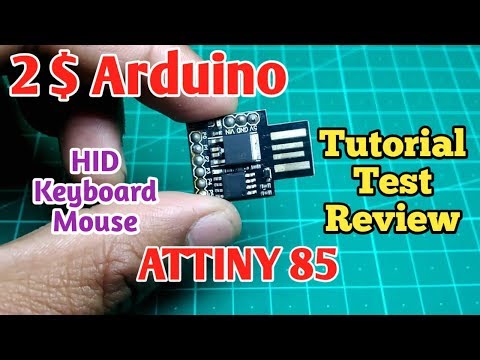 0:03:31
0:03:31
 0:13:53
0:13:53
 0:13:17
0:13:17
 0:00:30
0:00:30
 0:44:30
0:44:30
 0:24:56
0:24:56
 0:00:24
0:00:24
 0:07:43
0:07:43
 0:28:39
0:28:39
 0:02:55
0:02:55
 0:30:01
0:30:01
 0:13:20
0:13:20
 0:00:40
0:00:40
 0:10:30
0:10:30
 0:11:57
0:11:57
 0:04:26
0:04:26
 0:08:40
0:08:40
 0:14:25
0:14:25
 0:00:16
0:00:16
 0:05:21
0:05:21
 0:04:19
0:04:19
 0:00:12
0:00:12
 0:06:40
0:06:40