filmov
tv
Programming the new ATtiny from Arduino using UPDI [Beginner Tutorial]

Показать описание
This tutorial shows how to make a cheap and simple UPDI Programmer and upload a sketch to the new ATtiny micro controller series. The programmer is made from an old Arduino Nano and requires only two additional passive components. The megaTinyCore library provides an Arduino core to start developing. A short blink sketch demonstration should provide a good start for every beginner in this matter.
Links to the github projects:
Boards package url:
Links to the parts (affiliate links):
Arduino nano clone ($2):
Electrolytic Capacitors 12Values (120pcs $1.60):
Metal Film Resistors 30 Values (600pcs $2.65):
ATTiny ($0.65):
SOP16 SSOP16 Break Out Board (20pcs $2):
SOP16 Programming Adapter ($2.20 shipped):
5mm LEDs (different colors 100pcs for ~$1):
Breadboard Set (~$3.50):
My camera and lens (4k 60fps):
plz share :-)
Check out my Tindie store to get some of my creations:
Consider supporting my lab on Patreon for some extras and frequent updates:
I'm also thankful for any donation on PayPal:
Twitter: @bitluni
reddit: r/bitluni
#electronics #diy #tutorial
Links to the github projects:
Boards package url:
Links to the parts (affiliate links):
Arduino nano clone ($2):
Electrolytic Capacitors 12Values (120pcs $1.60):
Metal Film Resistors 30 Values (600pcs $2.65):
ATTiny ($0.65):
SOP16 SSOP16 Break Out Board (20pcs $2):
SOP16 Programming Adapter ($2.20 shipped):
5mm LEDs (different colors 100pcs for ~$1):
Breadboard Set (~$3.50):
My camera and lens (4k 60fps):
plz share :-)
Check out my Tindie store to get some of my creations:
Consider supporting my lab on Patreon for some extras and frequent updates:
I'm also thankful for any donation on PayPal:
Twitter: @bitluni
reddit: r/bitluni
#electronics #diy #tutorial
Комментарии
 0:07:59
0:07:59
 0:09:47
0:09:47
 0:14:34
0:14:34
 0:14:50
0:14:50
 0:03:09
0:03:09
 0:14:25
0:14:25
 0:10:09
0:10:09
 0:06:41
0:06:41
 0:55:33
0:55:33
 0:15:44
0:15:44
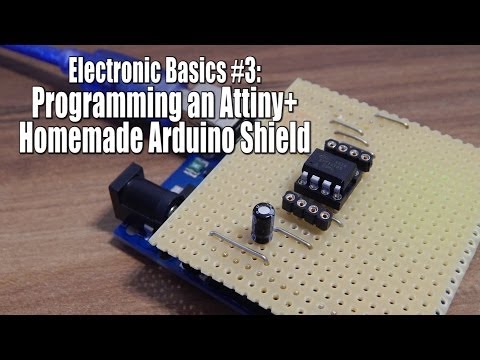 0:05:42
0:05:42
 0:07:35
0:07:35
 0:05:00
0:05:00
 0:00:16
0:00:16
 0:00:07
0:00:07
 0:01:08
0:01:08
 0:00:25
0:00:25
 0:53:02
0:53:02
 0:00:25
0:00:25
 0:09:15
0:09:15
 0:05:30
0:05:30
 0:01:00
0:01:00
 0:06:23
0:06:23
 0:18:32
0:18:32