filmov
tv
How To Count Cells By Colors With Conditional Formatting In Excel || How To Count Colored Cells

Показать описание
How To Count Cells By Colors With Conditional Formatting In Excel || How To Count Colored Cells
Best Laptops to use for better speed:
watch this video to understand how to How To Count Cells By Colors With Conditional Formatting In Excel
➡️ VBA code:
Sub DisplayColorCount()
Dim Rng As Range
Dim CountRange As Range
Dim ColorRange As Range
Dim xBackColor As Long
On Error Resume Next
xTitleId = "dptutorials"
Set CountRange = Application.Selection
Set CountRange = Application.InputBox("Count Range :", xTitleId, CountRange.Address, Type:=8)
Set ColorRange = Application.InputBox("Color Range(single cell):", xTitleId, Type:=8)
Set ColorRange = ColorRange.Range("A1")
xReturn = 0
For Each Rng In CountRange
qqq = Rng.Value
xxx = Rng.DisplayFormat.Interior.Color
If Rng.DisplayFormat.Interior.Color = ColorRange.DisplayFormat.Interior.Color Then
xBackColor = xBackColor + 1
End If
Next
MsgBox "Count of Colors is " & xBackColor
End Sub
-------------------------------------------------------
Our Recommendations
***************************************************************
If you found this video valuable, give it a like. If you know someone who needs to see it, share it. Leave a comment below with your thoughts. Add it to a playlist if you want to watch it later.
***********************************************
⚡️Tools for YouTube vlogging:
***********************************************
***********************************************
⚡️You Can Connect with Me at:
***********************************************
#dptutorials #Exceltraining #ExcelTricks #ExcelTips #ExcelFreeTraining #ExcelFreeLearning
⚡️Tags: -
excel formulas in English, excel in English, excel tutorial in English,ms excel in english,ms excel tutorial in English, learn excel in English,vlookup in excel in English, learn ms excel in English, excel training, excel tutorial, Microsoft Excel 2007, learn excel,tutorial excel, ms excel tutorial, excel tutorials,ms excel 2007,Microsoft Excel training,learn excel online,learning excelSum Formula series, excel attendance sheet, excel salary sheet, excel stock maintain, excel data entry, advanced excel tutorial,excel formulas,excel tutorial,vlookup excel,excel sum formula,excel training,excel training online,excel tricks,free excel training,learn excel,learn excel online,microsoft excel training,dptutorials,Cells,With,Color,Using,Count Cells Based on Background Color in Excel,Count Cells,Count Cells Based on Background Color,COUNTIF,Excel Tips,Excel Tricks,Excel Formulas,Microsoft Excel (Software),countif color,count cells with color,count coloured cells,count cell color,getcolorcount,Count Cells By Colors With Conditional Formatting,learn excel in english,count colors with conditional format,count colours in excel,
⚡️Note: This description contains affiliate links, which means at no additional cost to you, we will receive a small commission if you make a purchase using the links. This helps support the channel and allows us to continue to make videos like this. Thank you for your support!
Best Laptops to use for better speed:
watch this video to understand how to How To Count Cells By Colors With Conditional Formatting In Excel
➡️ VBA code:
Sub DisplayColorCount()
Dim Rng As Range
Dim CountRange As Range
Dim ColorRange As Range
Dim xBackColor As Long
On Error Resume Next
xTitleId = "dptutorials"
Set CountRange = Application.Selection
Set CountRange = Application.InputBox("Count Range :", xTitleId, CountRange.Address, Type:=8)
Set ColorRange = Application.InputBox("Color Range(single cell):", xTitleId, Type:=8)
Set ColorRange = ColorRange.Range("A1")
xReturn = 0
For Each Rng In CountRange
qqq = Rng.Value
xxx = Rng.DisplayFormat.Interior.Color
If Rng.DisplayFormat.Interior.Color = ColorRange.DisplayFormat.Interior.Color Then
xBackColor = xBackColor + 1
End If
Next
MsgBox "Count of Colors is " & xBackColor
End Sub
-------------------------------------------------------
Our Recommendations
***************************************************************
If you found this video valuable, give it a like. If you know someone who needs to see it, share it. Leave a comment below with your thoughts. Add it to a playlist if you want to watch it later.
***********************************************
⚡️Tools for YouTube vlogging:
***********************************************
***********************************************
⚡️You Can Connect with Me at:
***********************************************
#dptutorials #Exceltraining #ExcelTricks #ExcelTips #ExcelFreeTraining #ExcelFreeLearning
⚡️Tags: -
excel formulas in English, excel in English, excel tutorial in English,ms excel in english,ms excel tutorial in English, learn excel in English,vlookup in excel in English, learn ms excel in English, excel training, excel tutorial, Microsoft Excel 2007, learn excel,tutorial excel, ms excel tutorial, excel tutorials,ms excel 2007,Microsoft Excel training,learn excel online,learning excelSum Formula series, excel attendance sheet, excel salary sheet, excel stock maintain, excel data entry, advanced excel tutorial,excel formulas,excel tutorial,vlookup excel,excel sum formula,excel training,excel training online,excel tricks,free excel training,learn excel,learn excel online,microsoft excel training,dptutorials,Cells,With,Color,Using,Count Cells Based on Background Color in Excel,Count Cells,Count Cells Based on Background Color,COUNTIF,Excel Tips,Excel Tricks,Excel Formulas,Microsoft Excel (Software),countif color,count cells with color,count coloured cells,count cell color,getcolorcount,Count Cells By Colors With Conditional Formatting,learn excel in english,count colors with conditional format,count colours in excel,
⚡️Note: This description contains affiliate links, which means at no additional cost to you, we will receive a small commission if you make a purchase using the links. This helps support the channel and allows us to continue to make videos like this. Thank you for your support!
Комментарии
 0:05:01
0:05:01
 0:06:31
0:06:31
 0:04:42
0:04:42
 0:09:31
0:09:31
 0:05:08
0:05:08
 0:02:01
0:02:01
 0:03:33
0:03:33
 0:06:51
0:06:51
 0:01:07
0:01:07
 0:02:52
0:02:52
 0:01:55
0:01:55
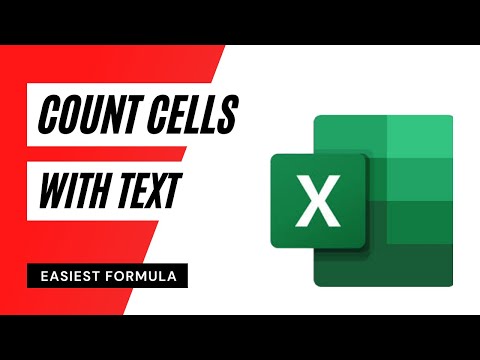 0:01:40
0:01:40
 0:02:52
0:02:52
 0:06:33
0:06:33
 0:05:23
0:05:23
 0:05:51
0:05:51
 0:03:26
0:03:26
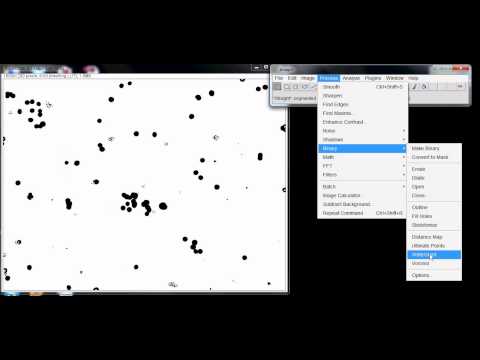 0:05:06
0:05:06
 0:06:11
0:06:11
 0:00:37
0:00:37
 0:06:56
0:06:56
 0:01:08
0:01:08
 0:06:26
0:06:26
 0:06:36
0:06:36