filmov
tv
How to Count Cells With Text In Excel Using Formula
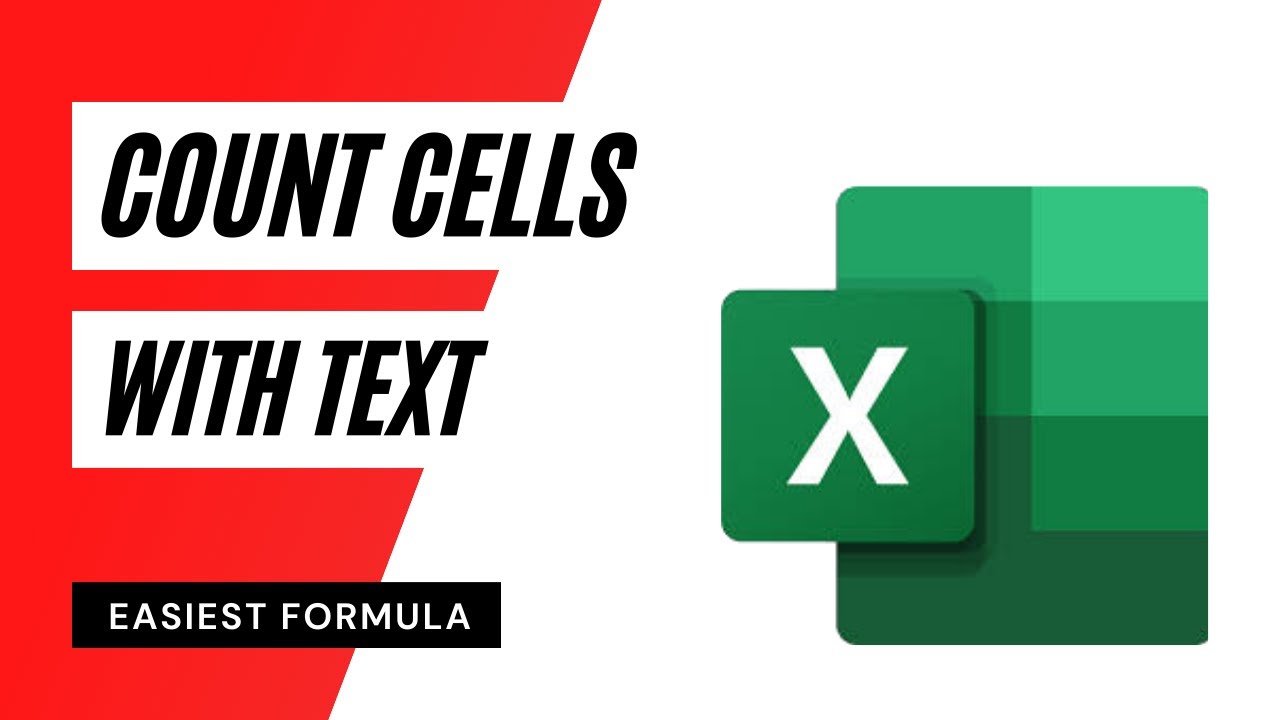
Показать описание
How to count cells with text in excel? Which formula should you use if you need to count cells with text? There are lot of functions in excel that helps us counting different things. But you don’t have any built-in function that will do this directly. You can’t use Count, CountA or Count Blank Function for this. They are for different tasks.
In this tutorial I’ll explain how you can count if cell contains text in excel using formula. I’ll be using the Count IF Function and I’ll be using that with wildcards.
Here is the formula that counts if cell contains any text =CountIF(Range,”?*”)
The wildcards I used with CountIF function is to detect text. It will not consider blank, number, error or even formulas inside your range. This is how excel count filtered cells with text.
Some Related Functions to Learn:
#Count #Text #Function
Thanks for watching.
-------------------------------------------------------------------------------------------------------------
Support the channel with as low as $5
-------------------------------------------------------------------------------------------------------------
Please subscribe to #excel10tutorial
Here goes the most recent video of the channel:
Playlists:
Social media:
In this tutorial I’ll explain how you can count if cell contains text in excel using formula. I’ll be using the Count IF Function and I’ll be using that with wildcards.
Here is the formula that counts if cell contains any text =CountIF(Range,”?*”)
The wildcards I used with CountIF function is to detect text. It will not consider blank, number, error or even formulas inside your range. This is how excel count filtered cells with text.
Some Related Functions to Learn:
#Count #Text #Function
Thanks for watching.
-------------------------------------------------------------------------------------------------------------
Support the channel with as low as $5
-------------------------------------------------------------------------------------------------------------
Please subscribe to #excel10tutorial
Here goes the most recent video of the channel:
Playlists:
Social media:
 0:06:31
0:06:31
 0:05:01
0:05:01
 0:03:33
0:03:33
 0:04:42
0:04:42
 0:05:08
0:05:08
 0:09:31
0:09:31
 0:06:51
0:06:51
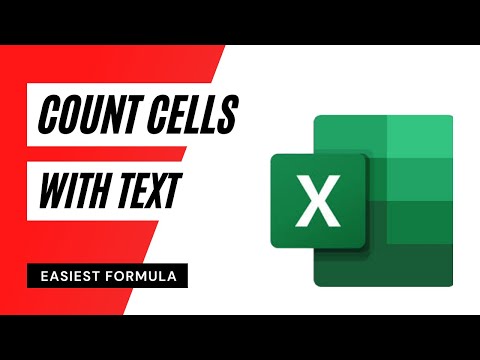 0:01:40
0:01:40
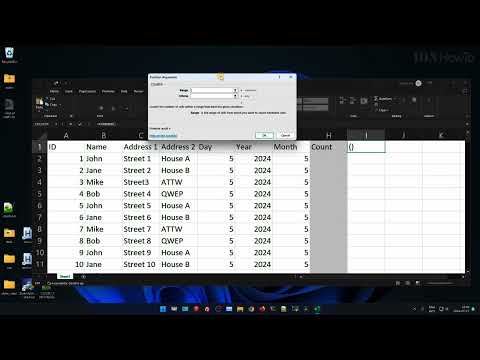 0:06:27
0:06:27
 0:02:01
0:02:01
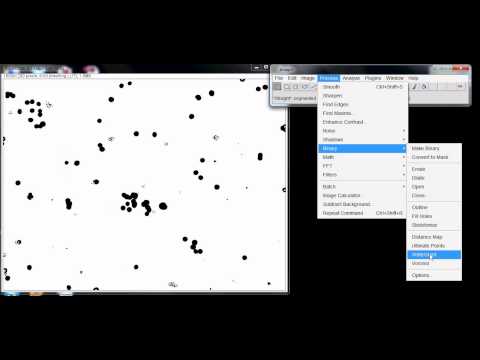 0:05:06
0:05:06
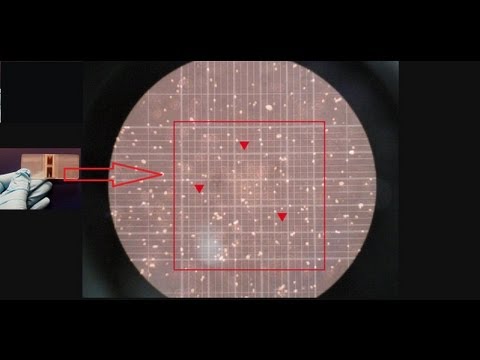 0:05:36
0:05:36
 0:06:36
0:06:36
 0:01:55
0:01:55
 0:02:52
0:02:52
 0:01:07
0:01:07
 0:02:53
0:02:53
 0:03:26
0:03:26
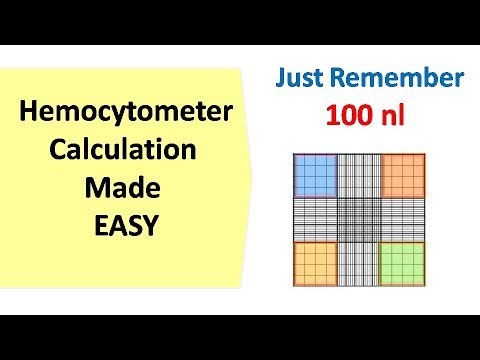 0:04:06
0:04:06
 0:06:58
0:06:58
 0:09:42
0:09:42
 0:23:18
0:23:18
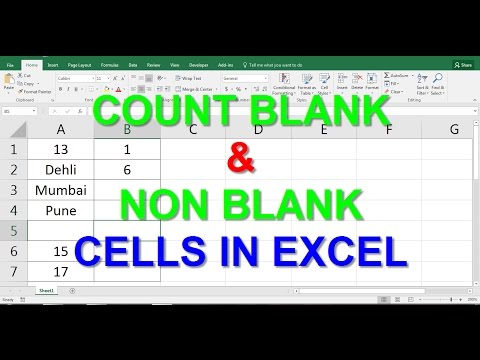 0:01:54
0:01:54
 0:05:56
0:05:56