filmov
tv
Counting Cells with ImageJ
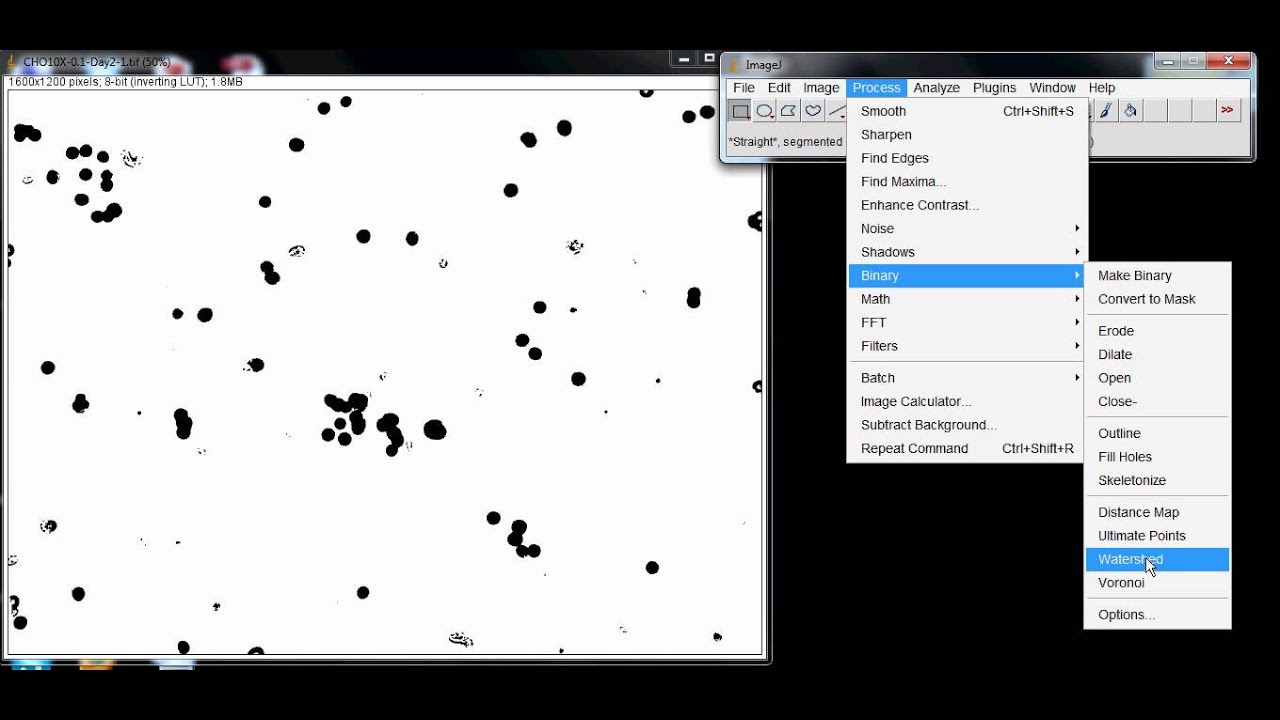
Показать описание
Keep in mind that ImageJ processing is not perfect. However, the error of missing cells may be "corrected" by the error of including some noise.
Steps in Video:
Process - Subtract Background
Image - Adjust - Threshold
Process - Binary - Fill Holes
Process - Binary - Convert to Mask
Process - Binary - Watershed
Analyze - Analyze Particles
Basic description of tools:
Subtract Background - cancel out noise of the background
Threshold - change the image to binary image of red, black and white, or blue
Fill Holes - fill empty spaces between rings to make circles
Convert to Mask - allows for subsequent processing
Watershed - automated separation of separate fused cells by a 1 pixel line
Analyze Particles - process the image to acquire a cell count
Size - parameter of what cells to include in data by area (pixels^2)
Circularity - parameter of what cells to include by how close to a circle the shape appears. The maximum bound (1.0) means a perfect circle. The minimum bound deviates from being a circle.
Show - Outlines will trace the outside of the mask images. Masks will show the black and white image similar during thresholding.
Exclude Edges - ImageJ will not include cells that are not fully contained in the boundaries of the image
Macro Code:
run("Subtract Background...", "rolling=12");
setAutoThreshold("Default dark");
setThreshold(35, 255);
run("Convert to Mask");
run("Fill Holes");
run("Convert to Mask");
run("Watershed");
run("Analyze Particles...", "size=120-Infinity circularity=0.00-1.00 show=Outlines display exclude clear summarize");
Steps in Video:
Process - Subtract Background
Image - Adjust - Threshold
Process - Binary - Fill Holes
Process - Binary - Convert to Mask
Process - Binary - Watershed
Analyze - Analyze Particles
Basic description of tools:
Subtract Background - cancel out noise of the background
Threshold - change the image to binary image of red, black and white, or blue
Fill Holes - fill empty spaces between rings to make circles
Convert to Mask - allows for subsequent processing
Watershed - automated separation of separate fused cells by a 1 pixel line
Analyze Particles - process the image to acquire a cell count
Size - parameter of what cells to include in data by area (pixels^2)
Circularity - parameter of what cells to include by how close to a circle the shape appears. The maximum bound (1.0) means a perfect circle. The minimum bound deviates from being a circle.
Show - Outlines will trace the outside of the mask images. Masks will show the black and white image similar during thresholding.
Exclude Edges - ImageJ will not include cells that are not fully contained in the boundaries of the image
Macro Code:
run("Subtract Background...", "rolling=12");
setAutoThreshold("Default dark");
setThreshold(35, 255);
run("Convert to Mask");
run("Fill Holes");
run("Convert to Mask");
run("Watershed");
run("Analyze Particles...", "size=120-Infinity circularity=0.00-1.00 show=Outlines display exclude clear summarize");
Комментарии
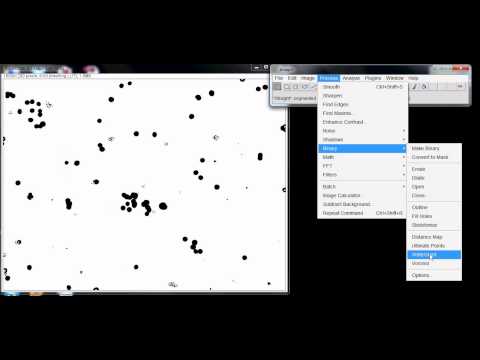 0:05:06
0:05:06
 0:01:07
0:01:07
 0:06:11
0:06:11
 0:06:13
0:06:13
 0:06:56
0:06:56
 0:08:38
0:08:38
 0:04:39
0:04:39
 0:02:05
0:02:05
 0:10:43
0:10:43
 0:03:20
0:03:20
 0:02:48
0:02:48
 0:21:06
0:21:06
 0:04:47
0:04:47
 0:03:50
0:03:50
 0:26:53
0:26:53
 0:03:48
0:03:48
 0:02:49
0:02:49
 0:02:54
0:02:54
 0:09:34
0:09:34
 0:02:54
0:02:54
 0:01:50
0:01:50
 1:02:17
1:02:17
 0:07:07
0:07:07
 0:02:24
0:02:24