filmov
tv
OBS Studio Beginners Guide: Basics Defined

Показать описание
This part of our OBS Studio beginners guide defines the basics that affect all of your OBS Streams and Recordings. We cover the Canvas, Scenes & Sources, Transitions, Video & Audio Bitrate settings, the Encoder, and Recording Formats. Understanding these concepts will help make your work in OBS easier and less frustrating.
This is the second in a series of videos on OBS Studio.
Welcome to Pull My Focus, adventures in the world of digital filmmaking, where we provide you with the inside tips you need to produce great video.
Free Assets
Video Budget Template, a script breakdown sheet, an organized Premiere project folder, OBS borders, and other Free Assets
Pixel Valley Studio Courses
Discover the fundamentals of videography that control and affect your shots.
Learn More Now
🎧 Videography Basics
Links:
OBS Support Sites
As an Amazon Associate we earn from qualifying purchases.
Follow Us:
🎹 Music
This is the second in a series of videos on OBS Studio.
Welcome to Pull My Focus, adventures in the world of digital filmmaking, where we provide you with the inside tips you need to produce great video.
Free Assets
Video Budget Template, a script breakdown sheet, an organized Premiere project folder, OBS borders, and other Free Assets
Pixel Valley Studio Courses
Discover the fundamentals of videography that control and affect your shots.
Learn More Now
🎧 Videography Basics
Links:
OBS Support Sites
As an Amazon Associate we earn from qualifying purchases.
Follow Us:
🎹 Music
How to Use OBS Studio - Complete OBS Studio Tutorial for Beginners (2023!)
How to Use OBS Studio - 2024 Beginner Tutorial
OBS Studio - Tutorial for Beginners in 7 MINUTES! [ COMPLETE ]
🔴 How to use OBS for Screen Recording or Streaming - Beginner Tutorial
How to Use OBS Studio (Beginners Guide)
OBS Studio Beginners' Step-by-Step Guide 🤯
How to Use OBS Studio - Complete Tutorial for Beginners!
OBS Studio Complete Guide: Easy Setup for Beginners!
OBS Studio Beginners Guide: Basics Defined
OBS Studio: Ultimate Beginners Guide (OBS Studio Tutorial for Download, Settings, and Basics)
LEARN EVERYTHING OBS IN 30 MINUTES - Ultimate Beginners Guide - OBS Studio Tutorial 2024
How To Use OBS Studio Full Beginners Tutorial 2024
HOW TO USE OBS STUDIO - A Complete Tutorial For Beginners!
🔴 How To Use OBS Studio to Record SCREEN (2024) 🖥️ OBS Tutorial For Beginners ✅
How to use OBS for Screen Recording or Streaming- Beginner Tutorial
How To Set Up Your FIRST Twitch Stream - Streaming MasterClass #01
OBS For Brand New Streamers (Creating Scenes, Adding Alerts, and MORE)
OBS for BEGINNERS 🌼 heyshadylady over-explains || OBS guide for new streamers
OBS Studio Beginners Guide for Recording, and streaming
How to Use OBS Studio - Complete Tutorial For Beginners
How to use OBS for streaming & recording - OBS Beginner's Guide (2024)
OBS Studio Full Setup Guide and Tutorial For Streaming
OBS studio tutorial | Complete OBS studio Guide | OBS @Edusquadz
OBS Tutorial [Updated for 2021] Ultimate Beginner Guide To Stream
Комментарии
 0:24:14
0:24:14
 0:23:08
0:23:08
 0:07:51
0:07:51
 0:26:58
0:26:58
 0:08:58
0:08:58
 0:10:22
0:10:22
 0:28:19
0:28:19
 0:19:28
0:19:28
 0:19:23
0:19:23
 0:13:33
0:13:33
 0:37:01
0:37:01
 0:12:55
0:12:55
 0:21:38
0:21:38
 0:06:59
0:06:59
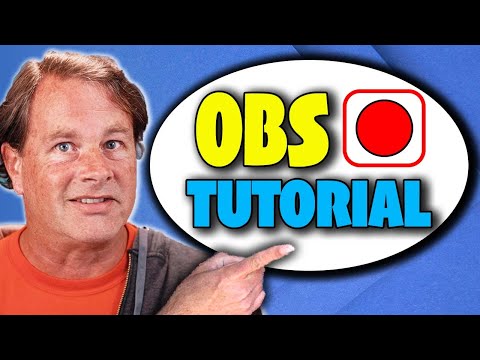 0:23:16
0:23:16
 0:13:22
0:13:22
 0:18:21
0:18:21
 1:26:33
1:26:33
 0:14:16
0:14:16
 0:11:37
0:11:37
 0:38:24
0:38:24
 0:10:54
0:10:54
 0:16:37
0:16:37
 0:14:55
0:14:55