filmov
tv
LEARN EVERYTHING OBS IN 30 MINUTES - Ultimate Beginners Guide - OBS Studio Tutorial 2024
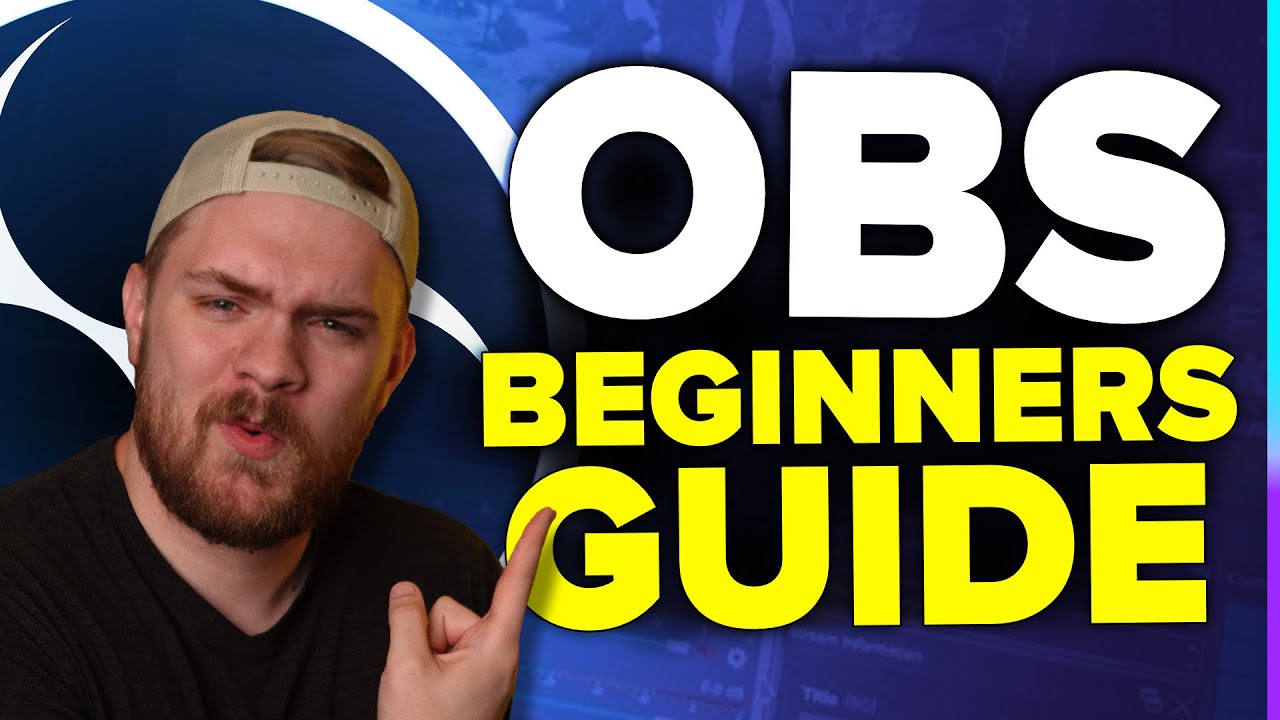
Показать описание
This is the Ultimate Beginners Guide for OBS Studio. Learn everything about OBS Studio in just 30 minutes! This tutorial covers basic layout, building scenes, stream settings, recording settings, browser sources, adding cameras, game capture, custom transitions, audio mixing, studio mode, and much more! While this may be an older version of OBS it is still very relevant in 2024.
►Download OBS Studio Here!
►100+ Free Transitions!
🟪 Be sure to follow me on Twitch!
📱 Join the Discord!
🎥 Check out my gear!
0:00 Intro
1:19 Basic OBS Info
2:08 OBS Layout
4:25 OBS Settings
4:37 General Settings
5:13 Video Settings
7:25 Audio Settings
9:33 Stream Settings
10:23 Output Settings
17:08 Hotkey Settings
18:08 Advanced Settings
20:29 Scenes
21:59 Sources
24:35 Building Scenes
31:44 Scene Transitions
33:38 Audio Mixer
34:30 Studio Mode
35:54 Outro
►DISCLAIMER: This video and description contain affiliate links, which means that if you click on one of the product links, I’ll receive a small commission. This helps supports the channel, at no extra cost to you, and allows us to continue to make videos like this. Thank you for your support!
►Download OBS Studio Here!
►100+ Free Transitions!
🟪 Be sure to follow me on Twitch!
📱 Join the Discord!
🎥 Check out my gear!
0:00 Intro
1:19 Basic OBS Info
2:08 OBS Layout
4:25 OBS Settings
4:37 General Settings
5:13 Video Settings
7:25 Audio Settings
9:33 Stream Settings
10:23 Output Settings
17:08 Hotkey Settings
18:08 Advanced Settings
20:29 Scenes
21:59 Sources
24:35 Building Scenes
31:44 Scene Transitions
33:38 Audio Mixer
34:30 Studio Mode
35:54 Outro
►DISCLAIMER: This video and description contain affiliate links, which means that if you click on one of the product links, I’ll receive a small commission. This helps supports the channel, at no extra cost to you, and allows us to continue to make videos like this. Thank you for your support!
Комментарии
 0:37:01
0:37:01
 0:24:14
0:24:14
 0:23:08
0:23:08
 0:17:36
0:17:36
 0:29:59
0:29:59
 0:07:51
0:07:51
 0:26:58
0:26:58
 0:28:19
0:28:19
 0:07:13
0:07:13
 0:07:26
0:07:26
 0:48:59
0:48:59
 0:13:39
0:13:39
 0:11:56
0:11:56
 0:04:25
0:04:25
 0:04:39
0:04:39
 0:20:18
0:20:18
 0:37:19
0:37:19
 0:10:30
0:10:30
 0:04:09
0:04:09
 0:12:40
0:12:40
 0:13:28
0:13:28
 0:30:02
0:30:02
 0:09:41
0:09:41
 0:01:51
0:01:51