filmov
tv
OBS studio tutorial | Complete OBS studio Guide | OBS @Edusquadz

Показать описание
To Buy a Branded Studio Setup - Contact Us at - +91 9669379370
In this tutorial video, we dive into the world of OBS (Open Broadcaster Software) and explore its various features and functionalities to help you enhance your YouTube live streaming experience. Join us as we break down the content into easily digestible segments:
00:00 - Introduction: Get acquainted with the video's structure and objectives.
01:10 - Installation Process: Learn how to install OBS on your computer effortlessly.
02:12 - OBS Layout Explained: Familiarize yourself with the different sections and elements of OBS.
02:49 - Source Section: Discover how to add cameras, images, and videos as sources in OBS.
06:23 - Mic Setup: Explore microphone configuration and sound settings within OBS.
07:30 - Understanding OBS Settings: Dive into various OBS settings, including video quality, live streaming settings, output configuration, and shortcut key setup.
11:45 - OBS Scene Creation: Uncover the art of creating scenes in OBS for seamless transitions during your live streams.
12:19 - Studio Mode: Learn about OBS's Studio Mode, which allows you to preview and adjust scenes before making them live.
14:35 - Going Live on YouTube using OBS: Finally, witness the step-by-step process of going live on YouTube using OBS.
Don't miss the bonus content at the end, where we demonstrate how to optimize your microphone settings for the best audio quality. Start mastering OBS today and take your YouTube live streams to the next level!
#obs #obsstudio #obstutorials
Contact us for Studio Setup | +91 9669379370
In this tutorial video, we dive into the world of OBS (Open Broadcaster Software) and explore its various features and functionalities to help you enhance your YouTube live streaming experience. Join us as we break down the content into easily digestible segments:
00:00 - Introduction: Get acquainted with the video's structure and objectives.
01:10 - Installation Process: Learn how to install OBS on your computer effortlessly.
02:12 - OBS Layout Explained: Familiarize yourself with the different sections and elements of OBS.
02:49 - Source Section: Discover how to add cameras, images, and videos as sources in OBS.
06:23 - Mic Setup: Explore microphone configuration and sound settings within OBS.
07:30 - Understanding OBS Settings: Dive into various OBS settings, including video quality, live streaming settings, output configuration, and shortcut key setup.
11:45 - OBS Scene Creation: Uncover the art of creating scenes in OBS for seamless transitions during your live streams.
12:19 - Studio Mode: Learn about OBS's Studio Mode, which allows you to preview and adjust scenes before making them live.
14:35 - Going Live on YouTube using OBS: Finally, witness the step-by-step process of going live on YouTube using OBS.
Don't miss the bonus content at the end, where we demonstrate how to optimize your microphone settings for the best audio quality. Start mastering OBS today and take your YouTube live streams to the next level!
#obs #obsstudio #obstutorials
Contact us for Studio Setup | +91 9669379370
Комментарии
 0:23:08
0:23:08
 0:07:51
0:07:51
 0:26:58
0:26:58
 0:10:54
0:10:54
 0:28:19
0:28:19
 0:48:59
0:48:59
 0:21:38
0:21:38
 0:20:44
0:20:44
 0:54:20
0:54:20
 0:06:59
0:06:59
 0:13:48
0:13:48
 0:20:18
0:20:18
 0:14:36
0:14:36
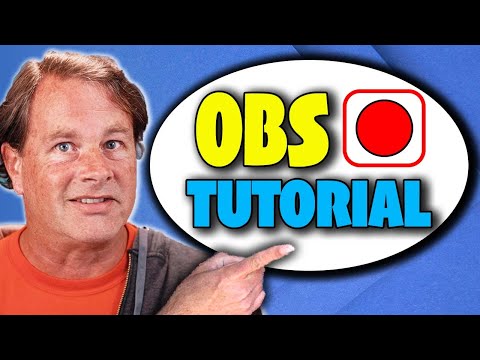 0:23:16
0:23:16
 0:20:43
0:20:43
 0:11:54
0:11:54
 0:05:00
0:05:00
 0:41:14
0:41:14
 0:37:01
0:37:01
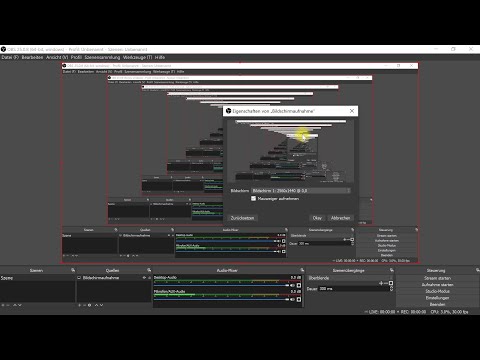 0:05:15
0:05:15
 0:09:39
0:09:39
 0:17:36
0:17:36
 0:08:58
0:08:58
 0:07:49
0:07:49