filmov
tv
How to Use OBS Studio - Complete OBS Studio Tutorial for Beginners (2023!)

Показать описание
Learn how to use OBS Studio like a PRO in this step-by-step OBS Studio tutorial for beginners. Find out why Open Broadcaster Software is such a popular & powerful free live streaming software!
-- LINKS --
(When available, we use affiliate links and may earn a commission!)
OBS Studio:
YouTube’s Suggested Bitrates:
Where To Find More From Tom:
► YouTube: @TOM.RAWLINS
Resources To Level Up Your Live Streams:
📕 FREE GUIDE to The ULTIMATE Video Editing Process:
Timestamps:
00:00 How To Use OBS Studio - Complete Tutorial For Beginners!
00:18 OBS Interface
03:04 OBS Settings
04:45 How To Connect Streaming Platforms Account In OBS
05:22 Best Bitrates For Live Streaming In OBS
06:04 Best Audio Bitrate In OBS
06:40 Best Recording Settings In OBS
07:28 Best Audio Settings In OBS
08:22 Video Resolution Settings In OBS
11:00 How To Set Up Scenes In OBS
12:35 How To Add More Cameras Or Sources In OBS
12:49 How To Add Images In Sources In OBS
14:56 How To Add A Screen Share Scene In OBS
16:14 How To Add Picture In Picture In OBS
16:59 How To Add A Video In OBS
18:17 How To Add Audio & Video Filters In OBS
19:02 How To Color Correct In OBS
19:21 How To Crop Or Adjust Picture In Picture In OBS
20:23 How To Add Text & Logos In OBS
21:44 How To Go Live With OBS
22:53 How To Use OBS Studio Mode
*** GEAR WE USE ***
Learn how to build an audience, generate new leads on autopilot and SCALE your business with video step-by-step in our fast-track Primal Video Accelerator program!
--
-- OBS Studio Full Setup Guide and Tutorial For Streaming For Beginners! --
If you’re looking for a powerful and free live streaming app to level up your streaming game, Open Broadcaster Software (OBS Studio) is a solid option.
It’s compatible with all the major live stream platforms, and works on Mac, PC & Linux. While it packs in a ton of great features, it can be intimidating for new users... But don't worry, we're here to help!
In this complete OBS tutorial for beginners, we'll cover everything you need to know to get up and running fast. From the best OBS recording settings to the screen recorder to the OBS virtual camera, we'll cover it all. You’ll learn exactly how to stream with OBS Studio!
- Related Content -
DISCLOSURE: We often review or link to products & services we regularly use and think you might find helpful. Wherever possible we use referral links, which means if you click one of the links in this video or description and make a purchase we may receive a small commission or other compensation.
-- LINKS --
(When available, we use affiliate links and may earn a commission!)
OBS Studio:
YouTube’s Suggested Bitrates:
Where To Find More From Tom:
► YouTube: @TOM.RAWLINS
Resources To Level Up Your Live Streams:
📕 FREE GUIDE to The ULTIMATE Video Editing Process:
Timestamps:
00:00 How To Use OBS Studio - Complete Tutorial For Beginners!
00:18 OBS Interface
03:04 OBS Settings
04:45 How To Connect Streaming Platforms Account In OBS
05:22 Best Bitrates For Live Streaming In OBS
06:04 Best Audio Bitrate In OBS
06:40 Best Recording Settings In OBS
07:28 Best Audio Settings In OBS
08:22 Video Resolution Settings In OBS
11:00 How To Set Up Scenes In OBS
12:35 How To Add More Cameras Or Sources In OBS
12:49 How To Add Images In Sources In OBS
14:56 How To Add A Screen Share Scene In OBS
16:14 How To Add Picture In Picture In OBS
16:59 How To Add A Video In OBS
18:17 How To Add Audio & Video Filters In OBS
19:02 How To Color Correct In OBS
19:21 How To Crop Or Adjust Picture In Picture In OBS
20:23 How To Add Text & Logos In OBS
21:44 How To Go Live With OBS
22:53 How To Use OBS Studio Mode
*** GEAR WE USE ***
Learn how to build an audience, generate new leads on autopilot and SCALE your business with video step-by-step in our fast-track Primal Video Accelerator program!
--
-- OBS Studio Full Setup Guide and Tutorial For Streaming For Beginners! --
If you’re looking for a powerful and free live streaming app to level up your streaming game, Open Broadcaster Software (OBS Studio) is a solid option.
It’s compatible with all the major live stream platforms, and works on Mac, PC & Linux. While it packs in a ton of great features, it can be intimidating for new users... But don't worry, we're here to help!
In this complete OBS tutorial for beginners, we'll cover everything you need to know to get up and running fast. From the best OBS recording settings to the screen recorder to the OBS virtual camera, we'll cover it all. You’ll learn exactly how to stream with OBS Studio!
- Related Content -
DISCLOSURE: We often review or link to products & services we regularly use and think you might find helpful. Wherever possible we use referral links, which means if you click one of the links in this video or description and make a purchase we may receive a small commission or other compensation.
Комментарии
 0:23:08
0:23:08
 0:24:14
0:24:14
 0:06:59
0:06:59
 0:08:58
0:08:58
 0:26:58
0:26:58
 0:04:39
0:04:39
 0:07:51
0:07:51
 0:28:19
0:28:19
 0:03:01
0:03:01
 0:18:21
0:18:21
 0:05:00
0:05:00
 0:14:36
0:14:36
 0:10:54
0:10:54
 1:26:33
1:26:33
 0:21:38
0:21:38
 0:09:36
0:09:36
 0:16:37
0:16:37
 0:09:27
0:09:27
 0:01:51
0:01:51
 0:05:40
0:05:40
 0:14:10
0:14:10
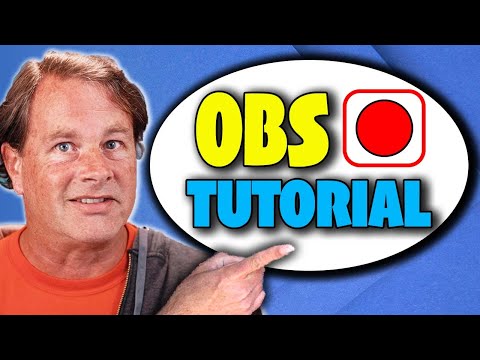 0:23:16
0:23:16
 0:11:21
0:11:21
 0:07:49
0:07:49