filmov
tv
How to Use OBS Studio (Beginners Guide)

Показать описание
Recently in the “Free Software” series, I showed you OBS Studio, which is a free and open source screen recorder for Windows, Mac, and Linux. In the comments of that video, many of you asked for me to do a tutorial. In this beginner’s guide, I will show you how to set-up and use OBS Studio.
OBS Studio
0:00 Intro
0:25 Where to get OBS Studio
0:59 Setup Screen Capture Area
2:48 Change, Delete and Priority of Display Source
3:26 Microphone and Desktop Audio
4:15 User Interface
5:21 General Settings
5:53 Stream Settings
6:18 Output Settings
6:59 Audio Settings
7:17 Video Settings
8:09 Hotkey Settings
8:21 Advanced Settings
Music by: Gunnar Olsen, Jingle Punks, Vibe Tracks, Silent Partner & Max Surla/Media Right Productions
Brett In Tech is a leading source for the technology that we use each day. Whether it’s discussing computer operating system tricks, the latest tips for your mobile phone, finding out about the newest gadgets, or letting you know about the most useful software and websites, Brett In Tech has boundless topics on technology for the astute YouTube viewer.
OBS Studio
0:00 Intro
0:25 Where to get OBS Studio
0:59 Setup Screen Capture Area
2:48 Change, Delete and Priority of Display Source
3:26 Microphone and Desktop Audio
4:15 User Interface
5:21 General Settings
5:53 Stream Settings
6:18 Output Settings
6:59 Audio Settings
7:17 Video Settings
8:09 Hotkey Settings
8:21 Advanced Settings
Music by: Gunnar Olsen, Jingle Punks, Vibe Tracks, Silent Partner & Max Surla/Media Right Productions
Brett In Tech is a leading source for the technology that we use each day. Whether it’s discussing computer operating system tricks, the latest tips for your mobile phone, finding out about the newest gadgets, or letting you know about the most useful software and websites, Brett In Tech has boundless topics on technology for the astute YouTube viewer.
Комментарии
 0:23:08
0:23:08
 0:24:14
0:24:14
 0:06:59
0:06:59
 0:08:58
0:08:58
 0:26:58
0:26:58
 0:04:39
0:04:39
 0:07:51
0:07:51
 0:28:19
0:28:19
 0:03:01
0:03:01
 0:18:21
0:18:21
 0:05:00
0:05:00
 0:14:36
0:14:36
 0:10:54
0:10:54
 1:26:33
1:26:33
 0:21:38
0:21:38
 0:09:36
0:09:36
 0:16:37
0:16:37
 0:09:27
0:09:27
 0:01:51
0:01:51
 0:05:40
0:05:40
 0:14:10
0:14:10
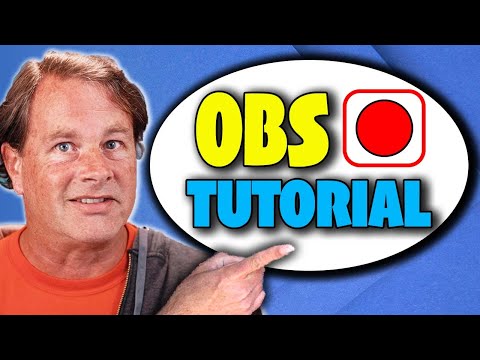 0:23:16
0:23:16
 0:11:21
0:11:21
 0:07:49
0:07:49