filmov
tv
5 Steps To Stop Using QWERTY

Показать описание
In this video I'm looking at 5 simple steps you can follow to get started with using alternative keyboard layouts on your existing keyboard or a custom keyboard.
# Tools from the video:
# Switch layouts on your existing keyboard:
## Mac:
## Windows:
## Linux:
## Cross-platform:
# Learning
### Why You Should Subscribe! 🚀
(Remember, if you're new to YouTube, Subscribing is free!)
This channel is all about uncovering unconventional wisdom to optimize day-to-day workflows. I cover all kinds of interesting ideas from custom keyboards ⌨️, outdoor gear and camping 🏕️, cars 🚗, EVs ⚡, pocket tools and EDC 🔧, interesting workflows around the home 🏡, and more.
### Join this channel to get access to perks 🎁 (joining is a paid membership that lets you support the channel):
### White label CMS platform for web design agencies and in-house teams (my day job!):
### My Favourite Products (Affiliate links) 🌟
*Lochby Notebook* 📖
*LG G2 - Best TV For Wall Mounting!* 📺
*YOUNGHUNTER Roof Top Tent* ⛺
Use Code *BENVALLACK* for a discount
*Outin Nano Portable Espresso Machine* ☕
*Carpodgo Wireless CarPlay/Android Auto Display* 🚘
Use code *BENVALLACK* to get $50 off
*Sony ZV-E1* 📷
*Knipex Cobra XS* 🔧
Thank you for your support! 🙏 Don't forget to like 👍, comment 💬, and share this video with your friends. Let's build a community together! 🤗
Contents:
0:00 Intro
0:29 Sponsor
0:50 My experience and how bad Qwerty is
2:31 Step 1: Choosing a new layout
4:42 Step 2: Previewing a new layout
5:26 Step 3: Using a new layout on your existing keyboard
5:53 Step 4: Using a new layout on a custom keyboard
6:39 Step 5: Learning a new layout
# Tools from the video:
# Switch layouts on your existing keyboard:
## Mac:
## Windows:
## Linux:
## Cross-platform:
# Learning
### Why You Should Subscribe! 🚀
(Remember, if you're new to YouTube, Subscribing is free!)
This channel is all about uncovering unconventional wisdom to optimize day-to-day workflows. I cover all kinds of interesting ideas from custom keyboards ⌨️, outdoor gear and camping 🏕️, cars 🚗, EVs ⚡, pocket tools and EDC 🔧, interesting workflows around the home 🏡, and more.
### Join this channel to get access to perks 🎁 (joining is a paid membership that lets you support the channel):
### White label CMS platform for web design agencies and in-house teams (my day job!):
### My Favourite Products (Affiliate links) 🌟
*Lochby Notebook* 📖
*LG G2 - Best TV For Wall Mounting!* 📺
*YOUNGHUNTER Roof Top Tent* ⛺
Use Code *BENVALLACK* for a discount
*Outin Nano Portable Espresso Machine* ☕
*Carpodgo Wireless CarPlay/Android Auto Display* 🚘
Use code *BENVALLACK* to get $50 off
*Sony ZV-E1* 📷
*Knipex Cobra XS* 🔧
Thank you for your support! 🙏 Don't forget to like 👍, comment 💬, and share this video with your friends. Let's build a community together! 🤗
Contents:
0:00 Intro
0:29 Sponsor
0:50 My experience and how bad Qwerty is
2:31 Step 1: Choosing a new layout
4:42 Step 2: Previewing a new layout
5:26 Step 3: Using a new layout on your existing keyboard
5:53 Step 4: Using a new layout on a custom keyboard
6:39 Step 5: Learning a new layout
Комментарии
 0:08:01
0:08:01
 0:11:53
0:11:53
 0:14:07
0:14:07
 0:14:46
0:14:46
 0:01:29
0:01:29
 0:11:50
0:11:50
 0:05:53
0:05:53
 0:06:58
0:06:58
 0:03:22
0:03:22
 0:10:31
0:10:31
 0:17:47
0:17:47
 0:00:46
0:00:46
 0:06:53
0:06:53
 0:07:45
0:07:45
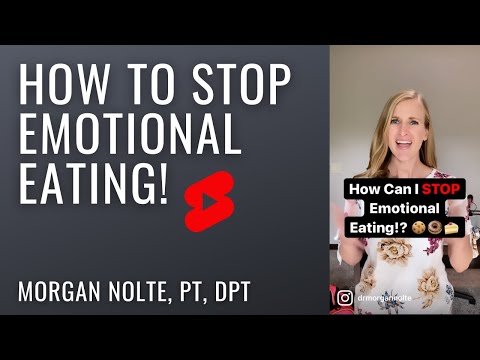 0:00:41
0:00:41
 0:08:23
0:08:23
 0:00:33
0:00:33
 0:08:37
0:08:37
 0:00:32
0:00:32
 0:10:11
0:10:11
 0:06:50
0:06:50
 0:08:17
0:08:17
 0:15:41
0:15:41
![[Guide] 5 Steps](https://i.ytimg.com/vi/OIXwfNDPvuE/hqdefault.jpg) 0:09:04
0:09:04