filmov
tv
How To Open A Xbox One Power Brick To Clean Or Replace The Fan

Показать описание
This is a full video guide on how on how to open a Xbox One power supply.
There are no cuts or edits in this video so you can follow me along step by step!
Tools needed to open it:
A screwdriver with these bit sizes:
TR10 / Torx Security 10
PH0 / #0
PH2 / #2
I recommend the "iFixit Essential Electronics Toolkit" if you need these bits. They have a lifetime warranty on all the screw bits so if any were to break they will replace it for free. Click on the affiliate Amazon or BestBuy link to buy the toolkit now:
►Tools I Use:
►Video Equipment I Use:
►Computer Peripherals I Use:
► Check out my social media channels for more content:
I will show you how to fully dissemble and reassemble the Xbox One power brick so you can clean the dust out, replace the fan, or gain access to check for issues.
►TIMESTAMPS
0:00 Intro
0:17 Tools Required
0:40 Rubber Feet Removal
1:44 Remove 4 Torx T10 Screws
2:10 Open The Top Half
2:19 Disconnect The Fan Power Cable
2:26 Remove LED Light Diffuser
2:42 Remove Motherboard
3:22 Remove 2 PH0 Screws To Remove Fan Cage
3:54 Remove 1st Fan Vent
4:04 Remove 2 PH0 Screws To Remove 2nd Fan Vent
4:29 Remove 2 PH2 Screws To Remove Fan Housing From The Fan Cage
5:15 Remove 4 Longer PH0 Screws To Remove Lid From Fan Housing
6:00 Start Of Reassembly
6:02 Place Lid Back Onto Fan Housing
6:23 Use The 4 Longer PH0 Screws To Attach The Lid To The Fan Housing
7:09 Use The 2 PH2 Screws To Attach The Fan Housing To The Fan Cage
8:10 Insert 1st Fan Vent Into Top Half
8:34 Use 2 PH0 Screws To Attach Fan Cage To Top Half
9:09 Use 2 PH0 Screws To Attach 2nd Fan Vent To Top Half
9:45 Place Motherboard Into Bottom Half
10:38 Align Power Cord
10:51 Reinsert LED Light Diffuser
11:12 Reconnect The Fan Power Cable
11:39 Align And Seat The Top Half
11:53 Use The 4 Torx T10 Screws To Attach The Top And Bottom Halves
12:30 Reinsert The Rubber Feet
13:02 Summary
There are no cuts or edits in this video so you can follow me along step by step!
Tools needed to open it:
A screwdriver with these bit sizes:
TR10 / Torx Security 10
PH0 / #0
PH2 / #2
I recommend the "iFixit Essential Electronics Toolkit" if you need these bits. They have a lifetime warranty on all the screw bits so if any were to break they will replace it for free. Click on the affiliate Amazon or BestBuy link to buy the toolkit now:
►Tools I Use:
►Video Equipment I Use:
►Computer Peripherals I Use:
► Check out my social media channels for more content:
I will show you how to fully dissemble and reassemble the Xbox One power brick so you can clean the dust out, replace the fan, or gain access to check for issues.
►TIMESTAMPS
0:00 Intro
0:17 Tools Required
0:40 Rubber Feet Removal
1:44 Remove 4 Torx T10 Screws
2:10 Open The Top Half
2:19 Disconnect The Fan Power Cable
2:26 Remove LED Light Diffuser
2:42 Remove Motherboard
3:22 Remove 2 PH0 Screws To Remove Fan Cage
3:54 Remove 1st Fan Vent
4:04 Remove 2 PH0 Screws To Remove 2nd Fan Vent
4:29 Remove 2 PH2 Screws To Remove Fan Housing From The Fan Cage
5:15 Remove 4 Longer PH0 Screws To Remove Lid From Fan Housing
6:00 Start Of Reassembly
6:02 Place Lid Back Onto Fan Housing
6:23 Use The 4 Longer PH0 Screws To Attach The Lid To The Fan Housing
7:09 Use The 2 PH2 Screws To Attach The Fan Housing To The Fan Cage
8:10 Insert 1st Fan Vent Into Top Half
8:34 Use 2 PH0 Screws To Attach Fan Cage To Top Half
9:09 Use 2 PH0 Screws To Attach 2nd Fan Vent To Top Half
9:45 Place Motherboard Into Bottom Half
10:38 Align Power Cord
10:51 Reinsert LED Light Diffuser
11:12 Reconnect The Fan Power Cable
11:39 Align And Seat The Top Half
11:53 Use The 4 Torx T10 Screws To Attach The Top And Bottom Halves
12:30 Reinsert The Rubber Feet
13:02 Summary
Комментарии
 0:13:55
0:13:55
 0:04:20
0:04:20
 0:05:47
0:05:47
 0:06:10
0:06:10
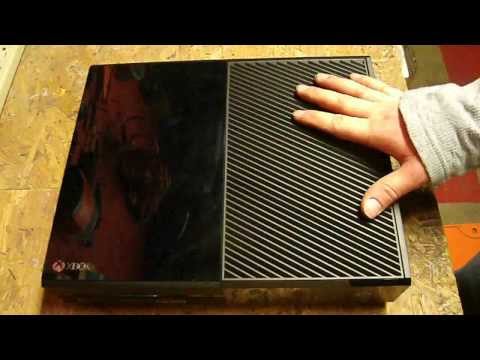 0:14:09
0:14:09
 0:08:07
0:08:07
 0:00:59
0:00:59
 0:00:11
0:00:11
 0:11:08
0:11:08
 0:07:56
0:07:56
 0:04:29
0:04:29
 0:11:40
0:11:40
 0:11:48
0:11:48
 0:00:31
0:00:31
 0:02:41
0:02:41
 0:18:48
0:18:48
 0:04:42
0:04:42
 0:05:55
0:05:55
 0:15:09
0:15:09
 0:00:24
0:00:24
 0:02:44
0:02:44
 0:22:36
0:22:36
 0:00:59
0:00:59
 0:06:39
0:06:39