filmov
tv
Unity VFX Graph - Stylized Orb - Effect Tutorial

Показать описание
On this Stylized Orb Unity tutorial I'm gonna show you a very nice trick to get awesome stylized effects! This Unity tutorial uses VFX Graph, Shader Graph, Blender, Material Maker and a little bit of magic.
00:00 Intro
01:08 Orb Overview
01:35 Orb Duration
02:30 Orb Background
04:31 Orb Core
05:30 Floating Particles
07:58 Orb Sphere
08:58 Blender Sphere
10:24 Orb Shader
15:24 Material Maker Voronoi Texture
17:34 Orb Shader Scroll
18:27 End Results
-------------------------
OR
-------------------------
*Courses*
*VFX Assets Packages*
*VFX Graph Tutorials*
*Shader Graph Tutorials*
*Other VFX Videos*
Enjoy and feel free to ask any questions you may have, I'll answer as quickly as possible. And don't forget to like and subscribe. Thank you!
#lightning #unity #gaming #gamedev #tutorial #vfx #madewithunity #visualeffects #shaders
00:00 Intro
01:08 Orb Overview
01:35 Orb Duration
02:30 Orb Background
04:31 Orb Core
05:30 Floating Particles
07:58 Orb Sphere
08:58 Blender Sphere
10:24 Orb Shader
15:24 Material Maker Voronoi Texture
17:34 Orb Shader Scroll
18:27 End Results
-------------------------
OR
-------------------------
*Courses*
*VFX Assets Packages*
*VFX Graph Tutorials*
*Shader Graph Tutorials*
*Other VFX Videos*
Enjoy and feel free to ask any questions you may have, I'll answer as quickly as possible. And don't forget to like and subscribe. Thank you!
#lightning #unity #gaming #gamedev #tutorial #vfx #madewithunity #visualeffects #shaders
Unity VFX Graph - Stylized Smoke Tutorial
Unity VFX Graph - Stylized Orb - Effect Tutorial
How to make Stylized Toon Explosions in Unity VFX Graph
How to make a Stylized Smoke Poof in Unity VFX Graph
Unity Shader Graph - Stylized Trails Tutorial
STYLIZED FIRE in Unity VFX Graph Tutorial
Unity VFX Graph - Stylized Laser Beam Tutorial
Unity VFX Graph - Blood Tutorial (Procedural Shader)
Unity VFX Graph Bullet shooting
CHARACTER EFFECTS in Unity VFX Graph
Unity VFX Graph VS Particle System - Comparing
I Answer Your Questions About VFX for Games!
TUTORIAL: Visual Effects for Games in Unity - Stylized Explosion
Unity VFX Graph - Fire Tornado Effect Tutorial
Unity VFX Graph - Fire Attack Effect Tutorial
Realtime Unity VFX Tutorial: The 3 Core Elements You NEED To Know
Unity VFX Graph - Electricity Tutorial
Unity VFX Graph - Arrow Projectile (Ashe Ultimate) - Tutorial
Unity VFX Graph - Electric Arc Tutorial
Unity VFX Graph - Ice Attack Tutorial
Unity VFX Graph - Character Effects Tutorial (Skinned Mesh)
Unity VFX Graph - Lightning Shader Effect Tutorial
Unity VFX Graph - Earthbender Effect Tutorial
UNITY VFX COURSE - STYLIZED EXPLOSION
Комментарии
 0:13:38
0:13:38
 0:20:09
0:20:09
 0:04:13
0:04:13
 0:03:17
0:03:17
 0:17:32
0:17:32
 0:20:17
0:20:17
 0:20:27
0:20:27
 0:18:26
0:18:26
 0:00:11
0:00:11
 0:13:09
0:13:09
 0:09:45
0:09:45
 0:08:00
0:08:00
 0:00:17
0:00:17
 0:19:44
0:19:44
 0:21:16
0:21:16
 0:11:01
0:11:01
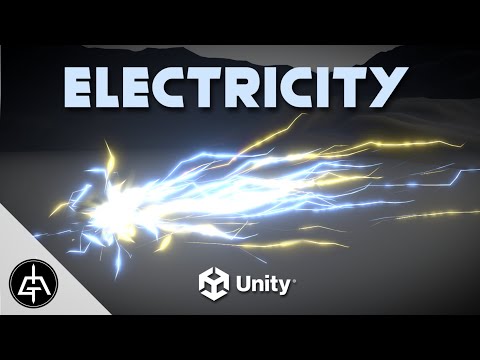 0:13:07
0:13:07
 0:14:49
0:14:49
 0:16:04
0:16:04
 0:24:25
0:24:25
 0:10:14
0:10:14
 0:16:44
0:16:44
 0:15:04
0:15:04
 0:02:26
0:02:26