filmov
tv
DaVinci Resolve - Missing Footage? HOW TO RELINK MEDIA LIKE A PRO - Tutorial

Показать описание
Do you need to know how to relink media in DaVinci Resolve 15,16, 17 or 18. Then this video tutorial is for you.
Hey Dudes and Dudettes,
By the end of this video you will be a relinking master. And there shouldn't be a situation that you are not able to relink media, unless it has been deleted from your system. Hopefully that is not the case.
Beginner to Pro techniques. Hope you enjoy. And in you are actually reading the blurb, let me know in the comments what sort of tutorials you would like next.
How to BACKUP, MOVE and RESTORE DaVinci Resolve DATABASES
Probably one of the most overlooked and most needed things to know when using any version of DaVinci Resolve.
This tutorial will give you a comprehensive system to make sure you never lose a Resolve database. Can move and restore your database with ease and never worry about losing a project. Or having a resolve database fail, disappear or be inaccessible.
I discuss some additional programs to use and hardware that you will need.
DaVinci Resolve is the world’s only solution that combines editing, color correction, visual effects, motion graphics and audio post production all in one software tool! Its elegant, modern interface is fast to learn and easy enough for new users, yet powerful for professionals. DaVinci Resolve lets you work faster and at a higher quality because you don’t have to learn multiple apps or switch software for different tasks. That means you can work with camera original quality images throughout the entire process. It’s like having your own post production studio in a single app! Best of all, by learning DaVinci Resolve, you’re learning how to use the exact same tools used by Hollywood professionals!
High end professionals working on feature films and television shows use DaVinci Resolve more than any other solution! That’s because it’s known for incredible quality and creative tools that are light years beyond the competition. You get DaVinci’s Emmy™ award winning image technology with 32‑bit float processing, patented YRGB color science and a massive wide gamut color space for the latest HDR workflows. You also get the legendary quality of Fairlight audio processing for the best sound in the industry! With DaVinci Resolve, you get the same exact tools professional colorists, editors, VFX artists and sound engineers use every day to finish your favorite films and streaming television shows!
DaVinci Resolve 17 features new image processing for the latest wide gamut HDR, a powerful audio engine, immersive 3D audio workflows and more! Colorists get new HDR grading tools, AI based magic mask and more. Fairlight upgrades mouse and keyboard based edit selection tools along with Fairlight audio core, a high performance audio engine that supports 2,000 tracks on a single system! Editors get a new metadata based "slate" view with bin dividers to organize and find footage faster, zoomed waveforms for audio editing, smart reframing, proxies, live effect previews and more. In addition, effects, titles or transitions created on the Fusion page can be used on the edit and cut pages!
The edit page is the world’s most advanced professional non-linear editor. The familiar track layout, dual monitor design and traditional workflow makes it easy for new users to learn while still being powerful enough for professional editors. It’s perfect for larger projects such as feature films, television shows, streaming, commercials, documentaries and more. The edit page features drag and drop editing, context sensitive automatic trimming tools, fully customizable keyboard shortcuts so you can work faster, and a library full of hundreds of titles, transitions, and effects that you can add and animate. You also get complete media management, organization and timeline management tools.
The media cards I recommend (non affiliate links):
Angelbird AV PRO CFExpress
Angelbird PRO SD MK2 V90 (SDXC UHSII)
Angelbird SSD2GO PKT MK2 1TB
Partnerships & Monetization transparency :
- Affiliate Links : No
- Free product in exchange of a review : No
- Contract signed with a brand for this video : No
- Youtube Ads : Yes
- Product Placement : No
Brands do not control what I make or publish.
All of the equipment used to make this productions has been purchased with our own money.
▬▬▬▬▬▬▬▬▬▬▬▬▬▬▬▬▬▬▬▬▬▬▬▬▬▬▬▬▬
The Cine Chimp does not post on any other Social Media Platform. Any other social media account named after this Youtube channel is fake.
▬▬▬▬▬▬▬▬▬▬▬▬▬▬▬▬▬▬▬▬▬▬▬▬▬▬▬▬▬
This project was made with:
DaVinci Resolve 17 Studio
BMD Cameras and Canon Cameras with Cine Primes
Sound mixed in Fairlight
VFX DaVinci Resolve Fusion
Foley Sound Effects Created on location
Music Copyright Supplied by Audiio Sound or Written, Produced and Owned by Cine Chimp
#cinechimp #DaVinciresolve #resolve17 #learncolorgrading #cinematography
Hey Dudes and Dudettes,
By the end of this video you will be a relinking master. And there shouldn't be a situation that you are not able to relink media, unless it has been deleted from your system. Hopefully that is not the case.
Beginner to Pro techniques. Hope you enjoy. And in you are actually reading the blurb, let me know in the comments what sort of tutorials you would like next.
How to BACKUP, MOVE and RESTORE DaVinci Resolve DATABASES
Probably one of the most overlooked and most needed things to know when using any version of DaVinci Resolve.
This tutorial will give you a comprehensive system to make sure you never lose a Resolve database. Can move and restore your database with ease and never worry about losing a project. Or having a resolve database fail, disappear or be inaccessible.
I discuss some additional programs to use and hardware that you will need.
DaVinci Resolve is the world’s only solution that combines editing, color correction, visual effects, motion graphics and audio post production all in one software tool! Its elegant, modern interface is fast to learn and easy enough for new users, yet powerful for professionals. DaVinci Resolve lets you work faster and at a higher quality because you don’t have to learn multiple apps or switch software for different tasks. That means you can work with camera original quality images throughout the entire process. It’s like having your own post production studio in a single app! Best of all, by learning DaVinci Resolve, you’re learning how to use the exact same tools used by Hollywood professionals!
High end professionals working on feature films and television shows use DaVinci Resolve more than any other solution! That’s because it’s known for incredible quality and creative tools that are light years beyond the competition. You get DaVinci’s Emmy™ award winning image technology with 32‑bit float processing, patented YRGB color science and a massive wide gamut color space for the latest HDR workflows. You also get the legendary quality of Fairlight audio processing for the best sound in the industry! With DaVinci Resolve, you get the same exact tools professional colorists, editors, VFX artists and sound engineers use every day to finish your favorite films and streaming television shows!
DaVinci Resolve 17 features new image processing for the latest wide gamut HDR, a powerful audio engine, immersive 3D audio workflows and more! Colorists get new HDR grading tools, AI based magic mask and more. Fairlight upgrades mouse and keyboard based edit selection tools along with Fairlight audio core, a high performance audio engine that supports 2,000 tracks on a single system! Editors get a new metadata based "slate" view with bin dividers to organize and find footage faster, zoomed waveforms for audio editing, smart reframing, proxies, live effect previews and more. In addition, effects, titles or transitions created on the Fusion page can be used on the edit and cut pages!
The edit page is the world’s most advanced professional non-linear editor. The familiar track layout, dual monitor design and traditional workflow makes it easy for new users to learn while still being powerful enough for professional editors. It’s perfect for larger projects such as feature films, television shows, streaming, commercials, documentaries and more. The edit page features drag and drop editing, context sensitive automatic trimming tools, fully customizable keyboard shortcuts so you can work faster, and a library full of hundreds of titles, transitions, and effects that you can add and animate. You also get complete media management, organization and timeline management tools.
The media cards I recommend (non affiliate links):
Angelbird AV PRO CFExpress
Angelbird PRO SD MK2 V90 (SDXC UHSII)
Angelbird SSD2GO PKT MK2 1TB
Partnerships & Monetization transparency :
- Affiliate Links : No
- Free product in exchange of a review : No
- Contract signed with a brand for this video : No
- Youtube Ads : Yes
- Product Placement : No
Brands do not control what I make or publish.
All of the equipment used to make this productions has been purchased with our own money.
▬▬▬▬▬▬▬▬▬▬▬▬▬▬▬▬▬▬▬▬▬▬▬▬▬▬▬▬▬
The Cine Chimp does not post on any other Social Media Platform. Any other social media account named after this Youtube channel is fake.
▬▬▬▬▬▬▬▬▬▬▬▬▬▬▬▬▬▬▬▬▬▬▬▬▬▬▬▬▬
This project was made with:
DaVinci Resolve 17 Studio
BMD Cameras and Canon Cameras with Cine Primes
Sound mixed in Fairlight
VFX DaVinci Resolve Fusion
Foley Sound Effects Created on location
Music Copyright Supplied by Audiio Sound or Written, Produced and Owned by Cine Chimp
#cinechimp #DaVinciresolve #resolve17 #learncolorgrading #cinematography
Комментарии
 0:04:38
0:04:38
 0:01:15
0:01:15
 0:01:04
0:01:04
 0:01:27
0:01:27
 0:02:09
0:02:09
 0:00:25
0:00:25
 0:04:01
0:04:01
 0:01:28
0:01:28
 0:11:32
0:11:32
 0:01:20
0:01:20
 0:02:00
0:02:00
 0:03:07
0:03:07
 0:02:46
0:02:46
 0:02:57
0:02:57
 0:09:11
0:09:11
 0:02:45
0:02:45
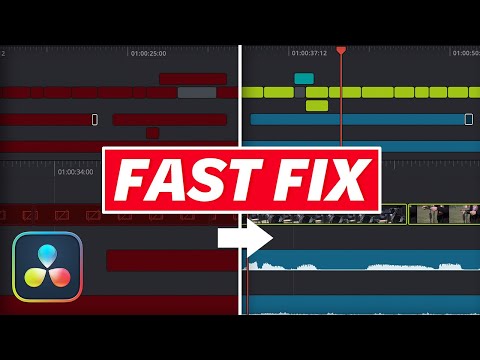 0:06:50
0:06:50
 0:02:46
0:02:46
 0:03:01
0:03:01
 0:01:30
0:01:30
 0:04:05
0:04:05
 0:00:28
0:00:28
 0:00:31
0:00:31
 0:02:09
0:02:09