filmov
tv
Full MikroTik MTCNA - First Time Access & Default Config

Показать описание
Hello and welcome! In this video we will be looking at accessing our MikroTik router for the very first time. This video will be looking at powering up the equipment, different status lights and how to access your router through Winbox. We will also be discussing the default configuration which is scripted to start with any new RouterBoard that is started up for the first time for easy access and configuration.
Join our discord community:
Join this channel to get access to perks:
EVE-NG Setup:
Timestamps:
00:00 - Introduction
00:19 - Demonstration of physical unit
01:43 - Accessing the router through Winbox
03:27 - MikroTik Default Configuration
Credits:
Thumbnail: Created on Canva
Let's connect on Social Media!
Thanks again for watching
Join our discord community:
Join this channel to get access to perks:
EVE-NG Setup:
Timestamps:
00:00 - Introduction
00:19 - Demonstration of physical unit
01:43 - Accessing the router through Winbox
03:27 - MikroTik Default Configuration
Credits:
Thumbnail: Created on Canva
Let's connect on Social Media!
Thanks again for watching
Full MikroTik MTCNA - Introduction to who is Mikrotik?
Full MikroTik MTCNA - First Time Access & Default Config
Full MikroTik MTCNA - Initial Manual Configuration
An Introduction to MikroTik RouterOS for Newbies!
Full MikroTik MTCNA - Routing Theory
Full MikroTik MTCNA - Wireless AP & Client Configuration
Full MikroTik MTCNA - Brief overview of Winbox
MikroTik Router Basic Configuration Step by Step - From Zero to HERO
Routing statico e OSPF con MikroTik - MikroTik MTRCE
Accessing Your MikroTik for the first time. Free MTCNA Ep.3
Full MikroTik MTCNA - Bridging Concept & Config
Full MikroTik MTCNA - Wireless Bridge
Full MikroTik MTCNA - Route Configuration
Full MikroTik MTCNA - Firewall Principles (Forward,Input,Output)
Introduction MikroTik MTCNA 2022, Session 01
Full MikroTik MTCNA - RoMON
Full MikroTik MTCNA - The Dude
MikroTik MTCNA Training Online - Module 1, Video 01
Full MikroTik MTCNA - Basic Troubleshooting
Full MikroTik MTCNA - Bandwidth Testing
Full MikroTik MTCNA - NAT (Dstnat, Srcnat, Redirect)
Full MikroTik MTCNA - Firewall Fasttrack, Mangle Rules & Address Lists
Full MikroTik MTCNA - Router Identity & IP Neighbors
Full MikroTik MTCNA - Wireless Tools
Комментарии
 0:07:36
0:07:36
 0:06:02
0:06:02
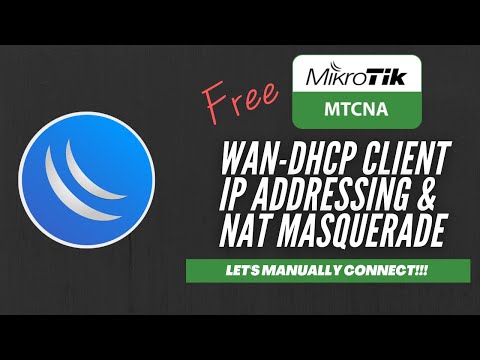 0:10:33
0:10:33
 0:47:37
0:47:37
 0:17:01
0:17:01
 0:18:48
0:18:48
 0:07:45
0:07:45
 0:22:51
0:22:51
 0:35:55
0:35:55
 0:15:12
0:15:12
 0:08:41
0:08:41
 0:06:31
0:06:31
 0:09:15
0:09:15
 0:18:14
0:18:14
 1:14:02
1:14:02
 0:04:29
0:04:29
 0:03:39
0:03:39
 1:30:54
1:30:54
 0:07:35
0:07:35
 0:05:58
0:05:58
 0:12:33
0:12:33
 0:09:31
0:09:31
 0:08:19
0:08:19
 0:04:26
0:04:26