filmov
tv
Accessing Your MikroTik for the first time. Free MTCNA Ep.3

Показать описание
Learn how to access your MikroTik router for the first time using Winbox, Terminal, Console, and Webfig in this free full MTCNA episode.
👊Thanks for taking time to watch my video. If you could, pressing LIKE and SUBSCRIBING helps more people discover my videos. Feel free to leave a comment for any other topics you would like to see me cover or what your general opinion is of the video.
📕Chapters:📕
00:00 - Introduction
00:46 - Tips for connecting your first time
03:42 - Access via Winbox
08:10 - Access via Terminal
10:10 - Access via Console
12:27 - Access via Browser
Support the Channel:
Social Media:
MTCRE Playlist:
MTCNA Playlist:
Thanks again for watching
👊Thanks for taking time to watch my video. If you could, pressing LIKE and SUBSCRIBING helps more people discover my videos. Feel free to leave a comment for any other topics you would like to see me cover or what your general opinion is of the video.
📕Chapters:📕
00:00 - Introduction
00:46 - Tips for connecting your first time
03:42 - Access via Winbox
08:10 - Access via Terminal
10:10 - Access via Console
12:27 - Access via Browser
Support the Channel:
Social Media:
MTCRE Playlist:
MTCNA Playlist:
Thanks again for watching
Accessing Your MikroTik for the first time. Free MTCNA Ep.3
MikroTik Tutorial 83 - Block Users from Accessing the Internet only
How to Block Mikrotik other Users/Clients from accessing your Internet Router (ITC Tutorials)
MikroTik how to access MikroTik remotely without Public IP
Access your Mikrotik remotely with Mikhmon.
How To Access your MikroTik device?
Full MikroTik MTCNA - Access List & Connect List | Stop your neighbors from connecting to your A...
Remote Access Your Mikrotik Router Using Vexifi
MikroTik Tutorial 37 - Prevent clients from accessing your router
MIKROTIK TUTORIAL : How To Block a Client to Access The Internet
How to Install RemoteMikroTik: Access MikroTik Remotely Without a Public IP
How to Remotely Access Mikrotik Router Anywhere for free
How to set up your MikroTik home router
7 MikroTik Tips you NEED to know!
RouterOS 7 - How to setup MikroTik to access the internet (2024)
How to access MikroTik Router from WAN side remotely through WinBox
How to Auto-Setup MikroTik for Hotspot in minutes with Mikroticket.
Mikrotik 07 How to | Access Mikrotik router Winbox from WAN from anywhere using ddns cloud
How to install mikrotik apps in android mobile easy way-1 (mikrotik tutorial mobile version) #wifi
How to block internet access in mikrotik router and allow only specific ip
🕵️I hacked my MikroTik with Kali Linux, this is scary stuff!
Mikrotik Torch - Identify Device Connected to Port
An Introduction to MikroTik RouterOS for Newbies!
Fiber Internet Setup Gpon Fiber Converter, Mikrotik hex Router 5
Комментарии
 0:15:12
0:15:12
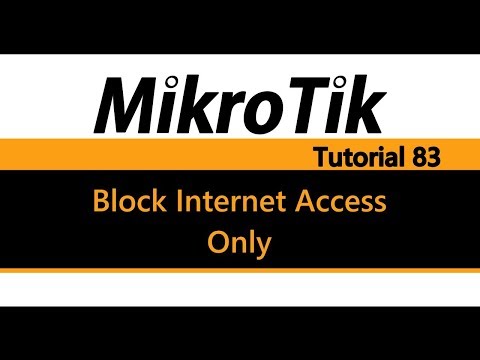 0:07:21
0:07:21
 0:05:38
0:05:38
 0:01:46
0:01:46
 0:01:35
0:01:35
 0:14:18
0:14:18
 0:10:38
0:10:38
 0:03:00
0:03:00
 0:06:48
0:06:48
 0:00:42
0:00:42
 0:02:08
0:02:08
 0:05:02
0:05:02
 0:01:36
0:01:36
 0:14:36
0:14:36
 0:05:50
0:05:50
 0:04:46
0:04:46
 0:20:43
0:20:43
 0:03:56
0:03:56
 0:00:38
0:00:38
 0:05:48
0:05:48
 0:13:04
0:13:04
 0:03:11
0:03:11
 0:47:37
0:47:37
 0:00:16
0:00:16