filmov
tv
Full MikroTik MTCNA - Basic Troubleshooting

Показать описание
Hello and welcome! In this video we will be going over some easy to use yet powerful troubleshooting tools on MikroTik. You will be looking at Ping, Traceroute and Torch to troubleshoot and potentially resolve issues on your MikroTiks.
Support the Channel:
Social Media:
EVE-NG Setup:
Timestamps:
00:00 - Introduction
01:32 - Ping
03:20 - Traceroute
05:13 - Torch
Credits:
Thumbnail: Created on Canva
Thanks again for watching
Support the Channel:
Social Media:
EVE-NG Setup:
Timestamps:
00:00 - Introduction
01:32 - Ping
03:20 - Traceroute
05:13 - Torch
Credits:
Thumbnail: Created on Canva
Thanks again for watching
Full MikroTik MTCNA - Basic Troubleshooting
Full MikroTik MTCNA - Introduction to who is Mikrotik?
Full MikroTik MTCRE - Basic Routing with MikroTik (Episode 3)
Full MikroTik MTCNA - Bridging Concept & Config
Full MikroTik MTCNA - Routing Theory
Full MikroTik MTCNA - Wireless AP & Client Configuration
Full MikroTik MTCNA - QOS (Simple Queues, Bursting, Schedule, Packet Marks)
Full MikroTik MTCNA - Firewall Fasttrack, Mangle Rules & Address Lists
MTCNA English Tutorial-01: MikroTik Basics(English)
Full MikroTik MTCNA - Wireless Bridge
Full MikroTik MTCNA - Firewall Principles (Forward,Input,Output)
Full MikroTik MTCNA - NAT (Dstnat, Srcnat, Redirect)
Full MikroTik MTCNA - Wireless Tools
Full MikroTik MTCNA - First Time Access & Default Config
MikroTik Router Basic Configuration Step by Step - From Zero to HERO
Full MikroTik MTCNA - Initial Manual Configuration
Complete Introduction to MTCNA Mikrotik Course 2021 Hindi/Urdu | PNY Trainings
Full MikroTik MTCNA - Arp & ARP Modes
Full MikroTik MTCNA - QOS (PCQ)
Full MikroTik MTCNA - RoMON
Full MikroTik MTCNA - The Dude
Full MikroTik MTCNA - Brief overview of Winbox
Full MikroTik MTCNA - Access List & Connect List | Stop your neighbors from connecting to your A...
Full MikroTik MTCRE - VRF (Basic Overview & Lab)
Комментарии
 0:07:35
0:07:35
 0:07:36
0:07:36
 0:34:44
0:34:44
 0:08:41
0:08:41
 0:17:01
0:17:01
 0:18:48
0:18:48
 0:17:07
0:17:07
 0:09:31
0:09:31
 0:05:02
0:05:02
 0:06:31
0:06:31
 0:18:14
0:18:14
 0:12:33
0:12:33
 0:04:26
0:04:26
 0:06:02
0:06:02
 0:22:51
0:22:51
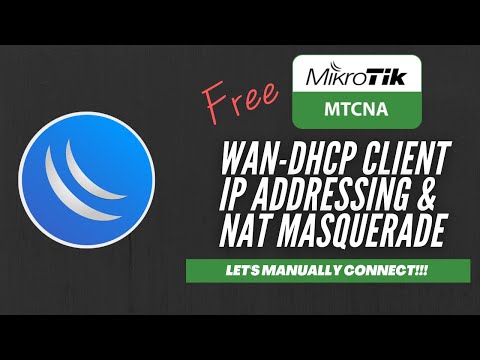 0:10:33
0:10:33
 0:00:41
0:00:41
 0:05:29
0:05:29
 0:08:33
0:08:33
 0:04:29
0:04:29
 0:03:39
0:03:39
 0:07:45
0:07:45
 0:10:38
0:10:38
 0:19:23
0:19:23