filmov
tv
Full MikroTik MTCNA - Bandwidth Testing

Показать описание
Hello and welcome! In this video we will be looking at how to make use of the bandwidth test features within MikroTik. This is an extremely useful tool to test throughput between two MikroTiks or between a MikroTik and a bandwidth test device with the appropriate software. We will be looking at how to configure the Bandwidth Test server as well as Bandwidth Test Client.
Support the Channel:
Social Media:
EVE-NG Setup:
Timestamps:
00:00 - Introduction
01:05 - Bandwidth Test Server
02:11 - Bandwidth Test Client
05:04 - Bandwidth Test Software
Credits:
Thumbnail: Created on Canva
Thanks again for watching
Support the Channel:
Social Media:
EVE-NG Setup:
Timestamps:
00:00 - Introduction
01:05 - Bandwidth Test Server
02:11 - Bandwidth Test Client
05:04 - Bandwidth Test Software
Credits:
Thumbnail: Created on Canva
Thanks again for watching
Full MikroTik MTCNA - Bandwidth Testing
Full MikroTik MTCNA - Introduction to who is Mikrotik?
Full MikroTik MTCNA - Wireless AP & Client Configuration
Full MikroTik MTCNA - QOS (PCQ)
Full MikroTik MTCNA - Basic Troubleshooting
Full MikroTik MTCNA - Firewall Fasttrack, Mangle Rules & Address Lists
Full MikroTik MTCNA - QOS (Simple Queues, Bursting, Schedule, Packet Marks)
Full MikroTik MTCNA - Wireless Tools
Full MikroTik MTCNA - Brief overview of Winbox
Full MikroTik MTCNA - Wireless Theory (2,4Ghz/5Ghz Bands, Channels & Regulations)
Full MikroTik MTCNA - Route Configuration
Full MikroTik MTCNA - Monitoring (Interface/Traffic Monitor, Graphing, SNMP, Profiler)
MikroTik Bandwidth test tool
Full MikroTik MTCNA - The Dude
Full MikroTik MTCNA - Initial Manual Configuration
Full MikroTik MTCNA - Contacting Support & Finding Help
How to test speed internet on Mikrotik Router 2021
ISP's with MikroTik - Bandwidth Limitation for DHCP customers using Queue Trees
Full MikroTik MTCRE - Introduction to VLANs on MikroTik. (Episode 1)
Day Night Bandwidth Control. Mikrotik (MTCNA+MTCRE) + OLT Course Part-8 online Class.
MikroTik Tutorial 13- Learn How to set bandwidth on Interface.
Bandwidth Test Using a Mikrotik Router - Get Accurate Throughput For Your Link.
Full MikroTik MTCRE - Recursive Routing (Easy Automatic failover)
MikroTik Tutorial in Bangla (MTCNA) 08 : How to Configure Hotspot on Mikrotik Router
Комментарии
 0:05:58
0:05:58
 0:07:36
0:07:36
 0:18:48
0:18:48
 0:08:33
0:08:33
 0:07:35
0:07:35
 0:09:31
0:09:31
 0:17:07
0:17:07
 0:04:26
0:04:26
 0:07:45
0:07:45
 0:14:04
0:14:04
 0:09:15
0:09:15
 0:13:10
0:13:10
 0:05:13
0:05:13
 0:03:39
0:03:39
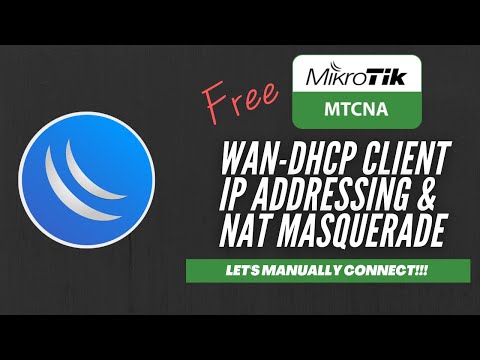 0:10:33
0:10:33
 0:09:32
0:09:32
 0:02:09
0:02:09
 0:13:01
0:13:01
 0:29:23
0:29:23
 0:55:34
0:55:34
 0:03:47
0:03:47
 0:16:58
0:16:58
 0:14:57
0:14:57
 0:12:50
0:12:50