filmov
tv
Full MikroTik MTCNA - Route Configuration

Показать описание
Hello and welcome! In this video we will be doing some handson practice by adding a default route on a MikroTik device as well as implementing static routes to get between networks. Enjoy!
Support the Channel:
Social Media:
EVE-NG Setup:
Timestamps:
00:00 - Introduction
00:14 - Topology explained
01:22 - Default Route
04:37 - Routing between networks
Credits:
Thumbnail: Created on Canva
Thanks again for watching
Support the Channel:
Social Media:
EVE-NG Setup:
Timestamps:
00:00 - Introduction
00:14 - Topology explained
01:22 - Default Route
04:37 - Routing between networks
Credits:
Thumbnail: Created on Canva
Thanks again for watching
Full MikroTik MTCNA - Route Configuration
Full MikroTik MTCNA - Routing Theory
Full MikroTik MTCRE - Basic Routing with MikroTik (Episode 3)
Full MikroTik MTCNA - NAT (Dstnat, Srcnat, Redirect)
Full MikroTik MTCNA - Firewall Fasttrack, Mangle Rules & Address Lists
Full MikroTik MTCRE - Recursive Routing (Easy Automatic failover)
Full MikroTik MTCNA - Introduction to who is Mikrotik?
Full MikroTik MTCNA - Bridging Concept & Config
Full MikroTik MTCNA - Firewall Principles (Forward,Input,Output)
Full MikroTik MTCNA - Wireless Tools
Full MikroTik MTCNA - Wireless AP & Client Configuration
Full MikroTik MTCNA - Wireless Bridge
Full MikroTik MTCNA - Initial Manual Configuration
Full MikroTik MTCNA - RoMON
Full MikroTik MTCRE - Policy Based Routing (Mangles) 😎 (Episode 5)
How we became Mikrotik Certified Engineer!
Full MikroTik MTCNA - Arp & ARP Modes
Full MikroTik MTCNA - SSTP
Full MikroTik MTCNA - Contacting Support & Finding Help
Full MikroTik MTCNA - Basic Troubleshooting
An Introduction to MikroTik RouterOS for Newbies!
Full MikroTik MTCNA - PPP & PPPoE
Full MikroTik MTCNA - Router Identity & IP Neighbors
Full MikroTik MTCNA - Access List & Connect List | Stop your neighbors from connecting to your A...
Комментарии
 0:09:15
0:09:15
 0:17:01
0:17:01
 0:34:44
0:34:44
 0:12:33
0:12:33
 0:09:31
0:09:31
 0:14:57
0:14:57
 0:07:36
0:07:36
 0:08:41
0:08:41
 0:18:14
0:18:14
 0:04:26
0:04:26
 0:18:48
0:18:48
 0:06:31
0:06:31
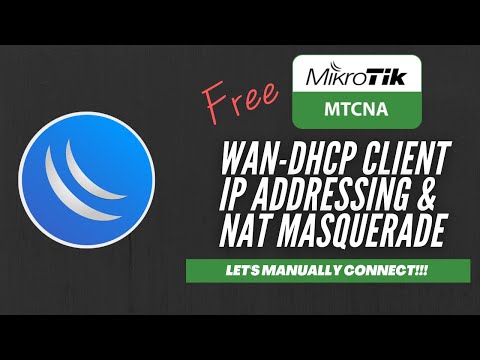 0:10:33
0:10:33
 0:04:29
0:04:29
 0:18:54
0:18:54
 0:06:25
0:06:25
 0:05:29
0:05:29
 0:05:17
0:05:17
 0:09:32
0:09:32
 0:07:35
0:07:35
 0:47:37
0:47:37
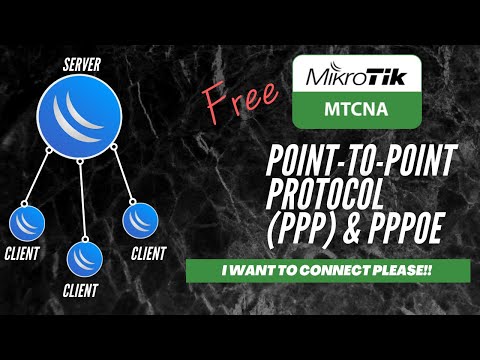 0:21:32
0:21:32
 0:08:19
0:08:19
 0:10:38
0:10:38