filmov
tv
DISSOLVE Effect using Shader Graph (Unity Tutorial)

Показать описание
In this 2D Unity tutorial, we'll create a REALLY nice Dissolve effect using Shader Graph. After we get the base effect done, it's really easy to add even more tweakable options to get your effect looking unique and stylized.
I kept this one fast, and to the point, I hope you enjoy!
Link to Download our FREE 2D Asset Pack:
---
---
Contents of This Video: ------------------------------------------
00:00 - Introduction
00:17 - Creating our custom shader
01:29 - Creating the dissolve effect
02:57 - Creating the dissolve outline
05:36 - Purifying the outline color
06:26 - Adding a spiral effect
07:28 - Adding a vertical dissolve option
09:04 - Adding some code to test it out
Who We Are-------------------------------------
If you're new to our channel, we're Brandon & Nikki from Sasquatch B Studios. We sold our house to start our game studio, and work full time on building our business and making our game, Veil of Maia.
Wishlist our Games:
Wishlist Samurado!
Don't forget to Subscribe for NEW game dev videos every Monday & Thursday!
Follow us on Twitter for regular updates!
#unitytutorial #unity2d #unity3d
Комментарии
 0:11:08
0:11:08
 0:04:29
0:04:29
 0:00:46
0:00:46
 0:19:23
0:19:23
 0:10:33
0:10:33
 0:14:39
0:14:39
 0:20:45
0:20:45
 0:08:05
0:08:05
 0:06:44
0:06:44
 0:12:38
0:12:38
 0:00:17
0:00:17
 0:14:25
0:14:25
 0:00:22
0:00:22
 0:10:54
0:10:54
 0:11:30
0:11:30
 0:01:09
0:01:09
 0:16:59
0:16:59
 0:00:16
0:00:16
 0:00:38
0:00:38
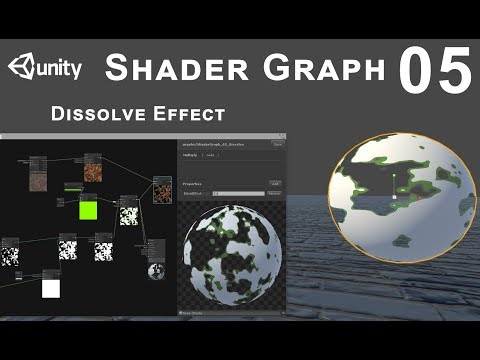 0:17:03
0:17:03
 0:14:13
0:14:13
 0:00:21
0:00:21
 0:15:03
0:15:03
 0:00:40
0:00:40