filmov
tv
LOCK BitLocker Encrypted Drive in Windows via the Right Click Menu in 2 SECONDS

Показать описание
If you are a big fan of BitLocker, you must know how to add the "Lock My Drive" option to the right-click menu in Windows.
In the Edit String Screen
Option 1:
Under the Value data, you can type this command line at below:
D is the Drive Letter is an example in this case.
Or
Option 2:
This command will lock the D: drive and force it to dismount (get off), even if it is currently in use.
Explanation:
The manage-bde command is used to manage BitLocker Drive Encryption.
The -lock option locks the drive, making it inaccessible.
The -ForceDismount option forces the drive to dismount, even if it is currently in use.
#CMD #BitLocker_Lock #Right_Click_Menu #context_menu #Registry_Editor #Lock_BitLocker #USB #bitlocker #BitLocker _Recovery_Key #Backup_BitLocker #Windows_BitLocker #CMD_BitLocker
Back up your BitLocker Recovery Key in 5 Seconds, is it POSSIBLE?
Find Your BitLocker Recovery Key Via CMD
Check BitLocker Drive Encryption or Decryption Status Via CMD
Unlock, Turn off BitLocker ENCRYPTED Drive WITHOUT a RECOVERY KEY in 1 Minute
Unlock, Turn off and Bypass the Windows BitLocker in ONE MINUTE | If You are WELL PREPARED
Music from YouTube Audio Library
Attribution not required
In the Edit String Screen
Option 1:
Under the Value data, you can type this command line at below:
D is the Drive Letter is an example in this case.
Or
Option 2:
This command will lock the D: drive and force it to dismount (get off), even if it is currently in use.
Explanation:
The manage-bde command is used to manage BitLocker Drive Encryption.
The -lock option locks the drive, making it inaccessible.
The -ForceDismount option forces the drive to dismount, even if it is currently in use.
#CMD #BitLocker_Lock #Right_Click_Menu #context_menu #Registry_Editor #Lock_BitLocker #USB #bitlocker #BitLocker _Recovery_Key #Backup_BitLocker #Windows_BitLocker #CMD_BitLocker
Back up your BitLocker Recovery Key in 5 Seconds, is it POSSIBLE?
Find Your BitLocker Recovery Key Via CMD
Check BitLocker Drive Encryption or Decryption Status Via CMD
Unlock, Turn off BitLocker ENCRYPTED Drive WITHOUT a RECOVERY KEY in 1 Minute
Unlock, Turn off and Bypass the Windows BitLocker in ONE MINUTE | If You are WELL PREPARED
Music from YouTube Audio Library
Attribution not required
Комментарии
 0:04:19
0:04:19
 0:05:19
0:05:19
 0:02:23
0:02:23
 0:02:51
0:02:51
 0:11:19
0:11:19
 0:02:19
0:02:19
![[FIX] Access Denied](https://i.ytimg.com/vi/dOnv3nE4D2Y/hqdefault.jpg) 0:01:40
0:01:40
![[UPDATE] How to](https://i.ytimg.com/vi/9PYU1-J86dU/hqdefault.jpg) 0:06:12
0:06:12
 0:03:22
0:03:22
 0:02:44
0:02:44
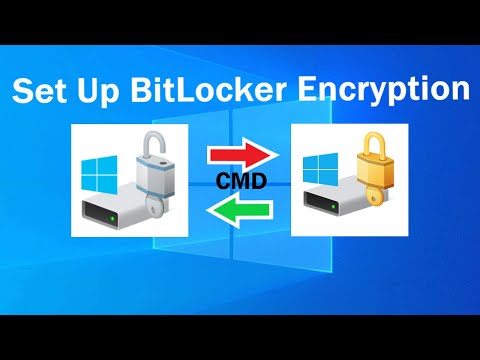 0:05:19
0:05:19
 0:06:04
0:06:04
 0:02:50
0:02:50
 0:03:25
0:03:25
 0:05:14
0:05:14
 0:02:40
0:02:40
 0:00:43
0:00:43
 0:07:07
0:07:07
 0:00:16
0:00:16
 0:00:26
0:00:26
 0:01:44
0:01:44
 0:00:37
0:00:37
 0:04:34
0:04:34
 0:04:55
0:04:55