filmov
tv
[UPDATE] How to Bypass BitLocker to Reset Windows 10/11 Password - 2024

Показать описание
How to reset Windows 11/10 password on bitlocker encrypted drive? How to reset Windows 10 password without losing data? How to reset forgotten password in Windows 10/11 without losing data? How to remove BitLocker encryption?
Code commands:
Notepad
Manage-bde -status
Mandge-bde -protectors -get C:
Manage-bde -unlock C: -rp (recovery key)
Mandge-bde -protectors -disable C:
Mandge-bde -off C:
⏰Timestamps:
00:00 Intro
00:23 Method 1: Unlock BitLocker Using Command Prompt
03:05 Method 2: Unlock BitLocker with 4WinKey to Reset Password
📃Related Article:
[Updated] Top 4 Ways to Remove Administrator Password Windows 10/11
📖Related Guide:
How to Use PassFab 4WinKey
🎥Related Video:
[2022] Forgot Admin Password Windows 10? Can I Show Admin Password with CMD? 2 Ways Reset Password
#disableBitLockerencryption #removebitlocker #bitlockerencryption #resetforgottenwindowspassword #bypassbitlockerwindows11
⚠IMPORTANT NOTICE:
1. This video is only for educational purpose of showing users how to regain access to their own device when they forgot their passwords.
2. 4WinKey is only designed to help individual users who forgot their login password, commercial use is not permitted.
3. This tool is unable to obtain access to credentials, compromise personal data or cause serious harm to others. Do not try to violate YouTube community guidelines.
----------------------Social Media----------------------
Code commands:
Notepad
Manage-bde -status
Mandge-bde -protectors -get C:
Manage-bde -unlock C: -rp (recovery key)
Mandge-bde -protectors -disable C:
Mandge-bde -off C:
⏰Timestamps:
00:00 Intro
00:23 Method 1: Unlock BitLocker Using Command Prompt
03:05 Method 2: Unlock BitLocker with 4WinKey to Reset Password
📃Related Article:
[Updated] Top 4 Ways to Remove Administrator Password Windows 10/11
📖Related Guide:
How to Use PassFab 4WinKey
🎥Related Video:
[2022] Forgot Admin Password Windows 10? Can I Show Admin Password with CMD? 2 Ways Reset Password
#disableBitLockerencryption #removebitlocker #bitlockerencryption #resetforgottenwindowspassword #bypassbitlockerwindows11
⚠IMPORTANT NOTICE:
1. This video is only for educational purpose of showing users how to regain access to their own device when they forgot their passwords.
2. 4WinKey is only designed to help individual users who forgot their login password, commercial use is not permitted.
3. This tool is unable to obtain access to credentials, compromise personal data or cause serious harm to others. Do not try to violate YouTube community guidelines.
----------------------Social Media----------------------
Комментарии
![[UPDATE] How to](https://i.ytimg.com/vi/9PYU1-J86dU/hqdefault.jpg) 0:06:12
0:06:12
 0:05:14
0:05:14
 0:04:34
0:04:34
 0:04:19
0:04:19
 0:02:17
0:02:17
 0:10:16
0:10:16
 0:08:15
0:08:15
 0:18:28
0:18:28
 0:04:25
0:04:25
 0:02:23
0:02:23
![[UPDATE] How to](https://i.ytimg.com/vi/Ia43GoyRFmI/hqdefault.jpg) 0:03:23
0:03:23
 0:05:38
0:05:38
 0:04:29
0:04:29
 0:08:26
0:08:26
 0:10:19
0:10:19
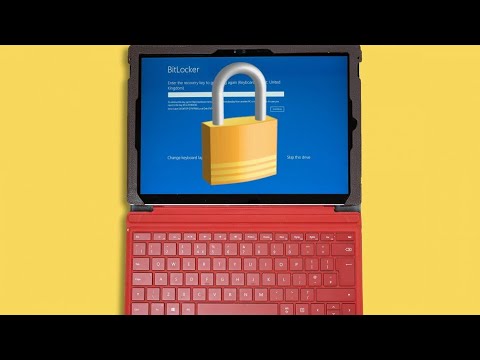 0:10:12
0:10:12
 0:03:17
0:03:17
 0:10:04
0:10:04
 0:04:44
0:04:44
 0:02:44
0:02:44
 0:03:24
0:03:24
 0:04:03
0:04:03
 0:02:33
0:02:33
 0:02:00
0:02:00