filmov
tv
How to Turn on, Lock, Unlock and Turn off BitLocker Encrypted Drive via CMD

Показать описание
Knowing how to set up BitLocker Drive via CMD without restarting Windows allows for convenient encryption of non-bootable drives.
#BitLocker #WindowsBitLocker
manage-bde -protectors -add Drive Letter: -password
manage-bde -protectors -add Drive Letter: -rp
manage-bde -on Drive Letter:
manage-bde -status Drive Letter:
manage-bde -lock Drive Letter:
manage-bde -unlock Drive Letter: -password
manage-bde -off Drive Letter:
manage-bde -protectors -get Drive Letter:
or
manage-bde -protectors Drive Letter: -get
Note: USB Encrypted drive will change status (lock) if it is being plugged into a different computer.
Yellow Triangle Warning on Encrypted Drive
An error occurred (code 0x80310021)
An error occurred (code 0x8031004e)
Fix: manage-bde -on Drive Letter:
Hints:
The Windows Local Disk C cannot be locked because it contains the running OS
You can’t retrieve BitLocker Password with Password ID
You can’t retrieve BitLocker Recovery Key with Numerical Password
If BitLocker Encrypted Drive was locked:
In the command line, you type manage-bde -protectors -get Drive Letter:
You won't see the BitLocker Recovery Key
If BitLocker Encrypted Drive was unlocked:
In the command line, you type manage-bde -protectors -get Drive Letter:
Yon can able to see the BitLocker Recovery Key.
Unlock, Turn off BitLocker ENCRYPTED Drive WITHOUT a RECOVERY KEY in 1 Minute
Unlock, Turn off and Bypass the Windows BitLocker in ONE MINUTE | If You are WELL PREPARED
Music from YouTube Audio Library
#BitLocker #WindowsBitLocker
manage-bde -protectors -add Drive Letter: -password
manage-bde -protectors -add Drive Letter: -rp
manage-bde -on Drive Letter:
manage-bde -status Drive Letter:
manage-bde -lock Drive Letter:
manage-bde -unlock Drive Letter: -password
manage-bde -off Drive Letter:
manage-bde -protectors -get Drive Letter:
or
manage-bde -protectors Drive Letter: -get
Note: USB Encrypted drive will change status (lock) if it is being plugged into a different computer.
Yellow Triangle Warning on Encrypted Drive
An error occurred (code 0x80310021)
An error occurred (code 0x8031004e)
Fix: manage-bde -on Drive Letter:
Hints:
The Windows Local Disk C cannot be locked because it contains the running OS
You can’t retrieve BitLocker Password with Password ID
You can’t retrieve BitLocker Recovery Key with Numerical Password
If BitLocker Encrypted Drive was locked:
In the command line, you type manage-bde -protectors -get Drive Letter:
You won't see the BitLocker Recovery Key
If BitLocker Encrypted Drive was unlocked:
In the command line, you type manage-bde -protectors -get Drive Letter:
Yon can able to see the BitLocker Recovery Key.
Unlock, Turn off BitLocker ENCRYPTED Drive WITHOUT a RECOVERY KEY in 1 Minute
Unlock, Turn off and Bypass the Windows BitLocker in ONE MINUTE | If You are WELL PREPARED
Music from YouTube Audio Library
Комментарии
 0:01:11
0:01:11
 0:00:27
0:00:27
 0:02:09
0:02:09
 0:06:15
0:06:15
 0:02:04
0:02:04
 0:03:18
0:03:18
 0:03:01
0:03:01
![[Tips & Tricks]](https://i.ytimg.com/vi/ks_26llHw78/hqdefault.jpg) 0:01:17
0:01:17
 0:02:03
0:02:03
 0:01:56
0:01:56
 0:02:48
0:02:48
 0:04:54
0:04:54
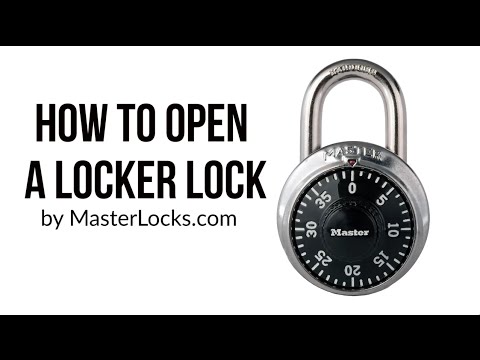 0:00:48
0:00:48
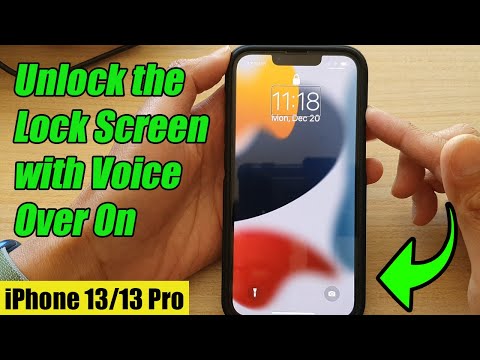 0:02:11
0:02:11
 0:00:37
0:00:37
 0:01:34
0:01:34
 0:00:39
0:00:39
 0:01:31
0:01:31
 0:01:11
0:01:11
 0:00:17
0:00:17
 0:00:30
0:00:30
 0:00:26
0:00:26
 0:00:54
0:00:54
 0:01:08
0:01:08