filmov
tv
How to Format Your BitLocker Encrypted Drive Via CMD. I Wish I Knew This Earlier.

Показать описание
If you knew how to format an Encrypted drive with BitLocker via CMD then you could format your Windows System Drive without any difficulties and also save your time to muck around.
#Format #BitLocker #SSD #Encryption #USB #WindowsOS #LocalDisk
In the command line, you can type:
format e: /fs:ntfs /q
format fs=ntfs override quick
How to Diskpart: Clean /Format /Label /Assigned the Drive Letter for a Flash Drive in ONE CLICK.
Optional tips
If you have had a disk (online) with many partitions, then we would recommend you go ahead to delete all these little partitions within the Disk, so it will make your life easier to do a clean installation. Otherwise, I could do it during Windows setup.
Step 1.
In the Diskpart command line:
1. List volume
2. Select volume
3. Format fs=ntfs override quick
4. Delete volume
Step 2.
Once these volumes have been deleted, you can continue with these steps as below.
In the Diskpart command line:
1. List disk
2. Select disk
3. Clean
4. Create partition primary
5. Format fs=ntfs override quick
6. Active
7. Assign Letter=#
8. C:\Windows\System32 label E: Snapshot Tech Tips
#Format #BitLocker #SSD #Encryption #USB #WindowsOS #LocalDisk
In the command line, you can type:
format e: /fs:ntfs /q
format fs=ntfs override quick
How to Diskpart: Clean /Format /Label /Assigned the Drive Letter for a Flash Drive in ONE CLICK.
Optional tips
If you have had a disk (online) with many partitions, then we would recommend you go ahead to delete all these little partitions within the Disk, so it will make your life easier to do a clean installation. Otherwise, I could do it during Windows setup.
Step 1.
In the Diskpart command line:
1. List volume
2. Select volume
3. Format fs=ntfs override quick
4. Delete volume
Step 2.
Once these volumes have been deleted, you can continue with these steps as below.
In the Diskpart command line:
1. List disk
2. Select disk
3. Clean
4. Create partition primary
5. Format fs=ntfs override quick
6. Active
7. Assign Letter=#
8. C:\Windows\System32 label E: Snapshot Tech Tips
How to Format Bitlocker Encrypted Disk Without Key
How to Format Your BitLocker Encrypted Drive Via CMD. I Wish I Knew This Earlier.
Unlock, Turn off BitLocker ENCRYPTED Drive WITHOUT a RECOVERY KEY in 1 Minute
How to install windows on Bitlocker Encrypted Drive | Reinstall Windows
Unlock, Turn off and Bypass the Windows BitLocker in ONE MINUTE | If You are WELL PREPARED
Find Your BitLocker Recovery Key
BitLocker Reset Password Forgotten Using USB
How to find your BitLocker recovery key | Microsoft
Forgot bit locker pin, forgot bit locker recovery key, how to Fix, 6 Easy Ways
How To Bypass The BitLocker Recovery Key On Windows 11 | Complete Tutorial Step by Step
How To Remove BITLOCKER ENCRYPTION In Windows 10
Bitlocker Recovery Key
How to Recover Files from BitLocker Encrypted Drive?
BitLocker Drive Encryption is Enabled on the Selected Partition | Fixed 100%
Resolve or Get Past a Missing BitLocker Recovery Key.
How to fix a BitLocker recovery in Dell PCs
Unlock BitLocker Drive From Command Prompt Without Recovery Key
How to Bypass BitLocker Recovery Blue Screen | Enter the Recovery Key for This Drive
Fix Bitlocker Recovery Key😂 || bitlocker unlock without password and recovery key | bitlocker
Format Dell Inspiron 15 3000 | Remove Bitlocker & Format your PC | Remove Bitlocker | NexTutoria...
Bitlocker suddenly locked my Windows laptop computer!!! How to remove encryption in minutes!
Windows 11 Bitlocker Recovery Options
SURFACE PRO FIX when you're locked out and nothing works
unlock bitlocker drive from command prompt without recovery key
Комментарии
 0:05:38
0:05:38
 0:03:25
0:03:25
 0:04:19
0:04:19
 0:06:27
0:06:27
 0:04:34
0:04:34
 0:08:26
0:08:26
 0:03:02
0:03:02
 0:02:45
0:02:45
 0:18:28
0:18:28
 0:02:17
0:02:17
 0:02:23
0:02:23
 0:04:44
0:04:44
 0:05:30
0:05:30
 0:02:40
0:02:40
 0:04:29
0:04:29
 0:02:44
0:02:44
 0:01:41
0:01:41
 0:08:15
0:08:15
 0:02:19
0:02:19
 0:06:30
0:06:30
 0:03:24
0:03:24
 0:08:01
0:08:01
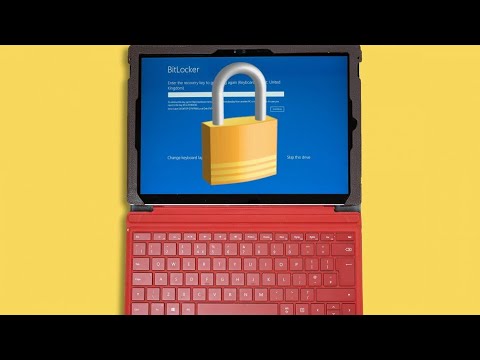 0:10:12
0:10:12
 0:01:23
0:01:23