filmov
tv
The BEST & SIMPLEST Beginner's Guide to VOICEMEETER SETUP | Step by Step | Dual & Single PC Setup!

Показать описание
Voicemeeter is a free software! and is very easy to understand. You can use it for dual PC setup as well as single PC setup. It will let you separate all your audio and have OBS capture it in different audio tracks to easily control it.
After completing my dual PC setup I was searching for a video that explains the audio routing process between the two PCs. I needed a simple, step by step video that explains the process in clear and easy to way to understand. Didn't find one, so I MADE ONE!
#voicemeeter #dualpc #streamingpc #howto
_______________________________________________
❌❌ LINKS ❌❌
❌❌ CHAPTERS ❌❌
00:00 Intro
01:20 Installation & Changing Windows Settings
04:24 Voicemeeter Overview
07:37 Routing Process (VBAN)
13:15 Outro
❌❌ SOCIALS ❌❌
_______________________________________________
🎵🎵 MUSIC 🎵🎵
Creative Commons — Attribution-ShareAlike 3.0 Unported — CC BY-SA 3.0
After completing my dual PC setup I was searching for a video that explains the audio routing process between the two PCs. I needed a simple, step by step video that explains the process in clear and easy to way to understand. Didn't find one, so I MADE ONE!
#voicemeeter #dualpc #streamingpc #howto
_______________________________________________
❌❌ LINKS ❌❌
❌❌ CHAPTERS ❌❌
00:00 Intro
01:20 Installation & Changing Windows Settings
04:24 Voicemeeter Overview
07:37 Routing Process (VBAN)
13:15 Outro
❌❌ SOCIALS ❌❌
_______________________________________________
🎵🎵 MUSIC 🎵🎵
Creative Commons — Attribution-ShareAlike 3.0 Unported — CC BY-SA 3.0
Easy Skate Tricks For Beginner Skaters!
The Best Minecraft Tips for Beginners
Beginner Guitar Lesson Starter Pack
Beginner Bass Lesson #1 (Your Very First Lesson)
Super Easy Bass Chords for Beginners #shorts
4 MOVE CHECKMATE: Best Chess Trap for Beginners (Wayward Queen)
How to Play Piano: Day 1 - EASY First Lesson for Beginners
Beginner Home Workout
BFF Drawing - Two best friend girl drawing/ easy drawing for beginners/ Friendship day drawing/Art
7 Steps To Your First Push-Up
Guitar Lessons for Beginners: Episode 1 - Play Your First Song in Just 10 Minutes! 🎸
Crocheting as a beginner
Easy Way to DNA 🧬 Yoyo Trick #shorts #yoyo #yoyotricks #dna
One Dumbbell Workout for Beginners
Piano Lessons for Beginners: Part 1 - Getting Started! Learn some simple chords
How to Knit: Easy for Beginners
Easy Scrambled Eggs For Students
Step By Step Highlight and Contour For Beginners! ✨| #makeupshorts #makeup #makeuptutorial
20 min Fat Burning Workout for TOTAL BEGINNERS (Achievable, No Equipment)
GUITAR LESSONS 101 FOR BEGINNERS - D6 CHORD
Learn How To Hula Hoop For Beginners (Easy Techniques) #Shorts
My Greatest 🎹 Tip For Beginners! 🔥
The PERFECT Piano Practice Morning Routine (For Beginners)
How to Crochet for Absolute Beginners: Part 1
Комментарии
 0:00:21
0:00:21
 0:00:24
0:00:24
 0:06:47
0:06:47
 0:17:58
0:17:58
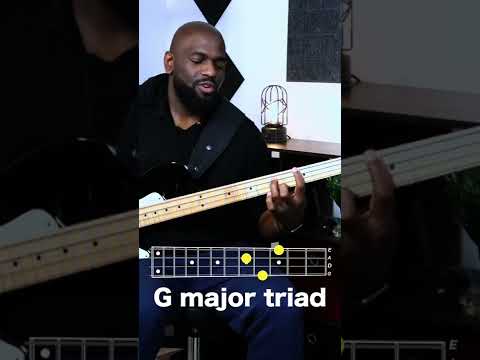 0:00:17
0:00:17
 0:00:30
0:00:30
 0:12:52
0:12:52
 0:01:00
0:01:00
 0:10:42
0:10:42
 0:00:31
0:00:31
 0:11:15
0:11:15
 0:00:21
0:00:21
 0:00:40
0:00:40
 0:00:20
0:00:20
 0:09:50
0:09:50
 0:21:53
0:21:53
 0:01:00
0:01:00
 0:01:00
0:01:00
 0:22:18
0:22:18
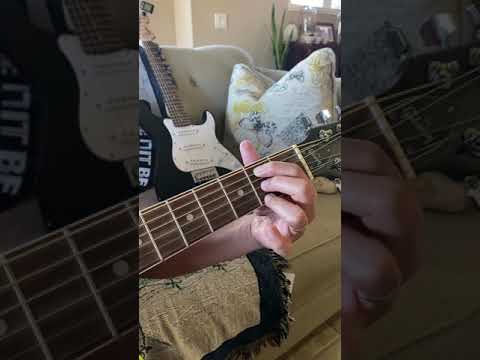 0:00:29
0:00:29
 0:00:58
0:00:58
 0:00:49
0:00:49
 0:14:57
0:14:57
 0:08:36
0:08:36