filmov
tv
Cannot Format USB Drive Windows 11 ✔️ FIX

Показать описание
Can't format USB? How do I format a USB? If you want to know how to format a USB that cannot be formatted, we will explain the solution step by step. You just need to follow the steps of this help video tutorial that explains, clearly, easily and directly how to format your USB drive.
We explain how to format USB in CMD by executing some commands.
Commands to format USB in CMD:
- Command to access disk utility:
diskpart
- Command to list the disks:
list disk
- Command to select USB to format in CMD:
select disk #
- Command to clean disk (USB) in CMD:
clean
- Command to create a partition:
create partition primary
- Command to activate the created partition:
active
- Command to select partition in CMD:
select partition 1
- Command to apply format:
format fs="system"
▬▬▬▬▬▬▬▬▬▬▬▬▬▬▬▬▬▬▬▬▬▬▬▬▬▬▬▬
▬▬▬▬▬▬▬▬▬▬▬▬▬▬▬▬▬▬▬▬▬▬▬▬▬▬▬▬
Solvetic is the main YouTube channel for creating video solutions on computer and tech topics problems and different categories such us: Gaming, Windows, Mac, Linux, Android, iPhone, Photoshop, Web browsers, Office, Internet, Programs, Applications, Security, Programming etc.
We explain it to you in the most simple and professional way to learn new things and make solving problems related to computing and technology an easy job.
Комментарии
 0:06:15
0:06:15
 0:02:55
0:02:55
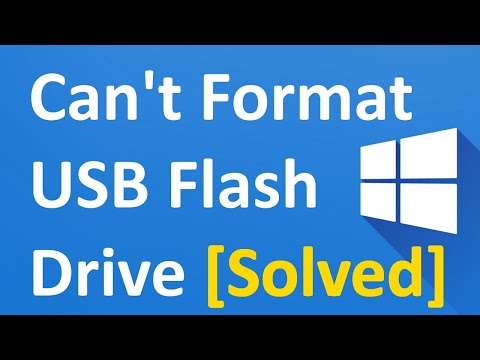 0:03:41
0:03:41
 0:03:23
0:03:23
 0:03:26
0:03:26
 0:01:50
0:01:50
 0:03:07
0:03:07
 0:00:17
0:00:17
 0:02:08
0:02:08
 0:00:56
0:00:56
 0:02:42
0:02:42
 0:01:53
0:01:53
 0:06:04
0:06:04
 0:04:27
0:04:27
 0:09:21
0:09:21
 0:02:39
0:02:39
 0:02:24
0:02:24
 0:01:40
0:01:40
 0:05:23
0:05:23
 0:00:59
0:00:59
 0:04:38
0:04:38
 0:04:01
0:04:01
 0:11:34
0:11:34
![[5 Ways] How](https://i.ytimg.com/vi/diuzyVAt3xs/hqdefault.jpg) 0:04:59
0:04:59