filmov
tv
Format Write Protected Flash Drive USB | How To Fix The disk write is protected Pend drive USB ❌🔒

Показать описание
▶ In This Video You Will Find How To Fix The disk write is protected and Remove Write Protection from Flash Drive USB ✔️.
⁉️ If You Faced Any Problem You Can Put Your Questions Below ✍️ In Comments And I Will Try To Answer Them As Soon As Possible .
▬▬▬▬▬▬▬▬▬▬▬▬▬
▬▬ 🗎 𝐂𝐎𝐌𝐌𝐀𝐍𝐃𝐒 𝐓𝐄𝐗𝐓 ▬▬
diskpart
list disk
select disk x ( " x " Means Your USB Number )
attribute disk
attribute disk clear readonly
▬▬ 💲 Support This Channel 𝐢𝐟 𝐘𝐨𝐮 𝐁𝐞𝐧𝐞𝐟𝐢𝐭 𝐅𝐫𝐨𝐦 𝐢𝐭 By 1$ or More 🙏 ▬▬
▬▬🕒 𝐓𝐈𝐌𝐄 𝐒𝐓𝐀𝐌𝐏𝐒 / 𝐂𝐇𝐀𝐏𝐓𝐄𝐑𝐒 🕒▬▬
0:00 - intro
0:10 - How To Fix The disk write is protected and Remove Write Protection from Flash Drive USB
0:39 - Type (diskpart) and Press Ok
0:43 - Type (list disk) and Press Ok
0:49 - Select Your Flash USB By its Size
1:04 - Type (select disk x) x Means Your USB Number
1:10 - Type (attribute disk) and Press Ok
1:21 - Type (attribute disk clear readonly) and Press Ok
1:30 - Type (attribute disk ) and Press Ok
1:51 - If Didn't Working Click On Shown Link For Other Solutions
2:00 - Other Videos Suggestions
▬▬ 𝐉𝐨𝐢𝐧 𝐔𝐬 𝐈𝐧 𝐒𝐨𝐜𝐢𝐚𝐥 𝐌𝐞𝐝𝐢𝐚 ▬▬
▬▬▬▬▬▬▬▬▬▬▬▬▬▬
▶ ⁉️ If You Have Any Questions Feel Free To Contact Us In Social Media.
▬▬ ©️ 𝐃𝐢𝐬𝐜𝐥𝐚𝐢𝐦𝐞𝐫 ▬▬
This video is for educational purpose only. Copyright Disclaimer under section 107 of the Copyright Act 1976, allowance is made for ''fair use" for purposes such as criticism, comment, news reporting, teaching, scholarship, and research. Fair use is a use permitted by copyright statute that might otherwise be infringing. Non-profit, educational or personal use tips the balance in favour of fair use.
▬▬ 🔎 𝐇𝐚𝐬𝐡𝐓𝐚𝐠𝐬 ▬▬
#The_disk_write_is_protected_usb_Flash_Drive #Remove_disk_write_is_protected_usb #Format_write_protected_usb_Pend_Drive
▬▬ ▶️ ▶️ ▶️ 𝐌𝐨𝐫𝐞 𝐑𝐞𝐥𝐚𝐭𝐞𝐝 𝐯𝐢𝐝𝐞𝐨𝐬 ▬▬
▶️ Fix The disk structure is corrupted and unreadable | How To Solve Hard Drive is not accessible
▶️ Fix disk write is protected | How To Remove Write Protection From USB Pendrive Sd Card 2023 ✅
▶️ Fix ( You Need to Format The Disk in Drive Before You Can Use it ) Without Data Loss [ Fixed 100%]
▶️ Connect hard drive to any Android Phone | Use Hard disk on Mobile Phones
▶️ Fix Local Disk Space Usage Bar Not Showing Windows 11 / 10 | How To solve Storage bar Meter Missing
▶️ Fix Please insert a disk into USB Drive (x:) | How To Solve PLEASE INSERT A DISK INTO usb drive 🛠️
▶️ Remove Write Protection From USB Pendrive & Sd Card | How To Fix " The disk is write protected "
▶️ Fix "Local Security Authority protection is off. Your device may be vulnerable" in Windows 11✔️
▶️ Fix This app has been blocked for your protection in Windows 11 / 10 /8/7 | Unblocked for protection
▶️ Fix enable System Protection Windows 10 / 11 / 8 / 7 | How To turn on system protection greyed out
▶️ Fix You must enable system protection on this drive in windows 11 / 10 | Solve System Restore Error
▶️ Fix ( You Need to Format The Disk in Drive Before You Can Use it ) Without Data Loss [ Fixed 100%]
▶️ Remove Red Cross Mark From Folders & Icons in Windows 11 / 10 | How To Fix X Sign on Files ❌❌❌
▶️ Remove Language keyboard layout From Windows 11 / 10 | How To Delete Extra & Unwanted language
▶️ Remove BitLocker Encryption in Windows 11 | How To Disable & Turn Off bitlocker encryption
▶️ Delete & Remove Folders from This PC Windows 11 | How To Recover & Get Back File Explorer folders 📁
Комментарии
 0:02:08
0:02:08
 0:04:01
0:04:01
 0:09:21
0:09:21
 0:00:52
0:00:52
 0:02:27
0:02:27
 0:06:04
0:06:04
![[5 Ways] How](https://i.ytimg.com/vi/n9AhRxMMtOQ/hqdefault.jpg) 0:05:21
0:05:21
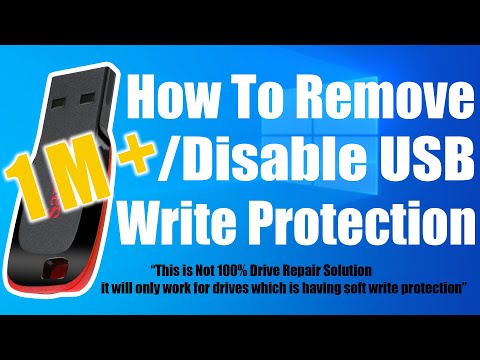 0:02:12
0:02:12
 0:01:00
0:01:00
 0:06:54
0:06:54
 0:06:20
0:06:20
 0:08:17
0:08:17
 0:03:11
0:03:11
 0:04:29
0:04:29
 0:07:58
0:07:58
 0:08:39
0:08:39
 0:04:51
0:04:51
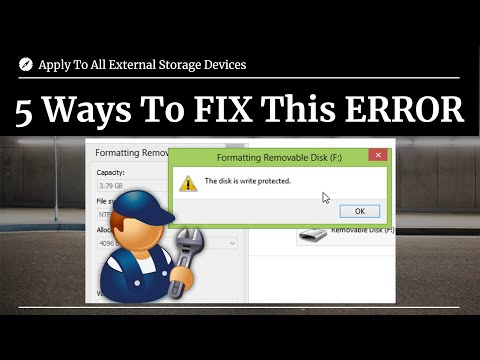 0:10:53
0:10:53
 0:05:18
0:05:18
 0:04:05
0:04:05
 0:02:11
0:02:11
 0:04:01
0:04:01
 0:13:39
0:13:39
 0:06:26
0:06:26