filmov
tv
How to Fix, Repair, or Format a Corrupted Storage Device

Показать описание
1. Plug in your USB flash drive to your computer.
2. Go to the start menu, type in "diskpart" in a search bar, hit enter.( the DiskPart Command Line Utility will start)
3. Type " List Disk" ,hit enter
4. Find Disk Position Number from the listing
5. Type " Select Disk 1" , hit enter - in my example my desired memory position no is 1,
6. Type " Clean" hit enter, - it will cleans the storage device, any data will be lost.
7. Type " Create Partition Primary" , hit enter
8. Type " format fs=fat32 quick" , hit enter - it will formats the drive with a file system , normal low storage devices use "fat32" file system , you can also use other file systems like "NTFS" according to your need.
FINISHH
#tech #tricks #windows #storage #repair #diskpart
Please Like and Subscribe the channel to support me and to getting more useful infos and tricks.
2. Go to the start menu, type in "diskpart" in a search bar, hit enter.( the DiskPart Command Line Utility will start)
3. Type " List Disk" ,hit enter
4. Find Disk Position Number from the listing
5. Type " Select Disk 1" , hit enter - in my example my desired memory position no is 1,
6. Type " Clean" hit enter, - it will cleans the storage device, any data will be lost.
7. Type " Create Partition Primary" , hit enter
8. Type " format fs=fat32 quick" , hit enter - it will formats the drive with a file system , normal low storage devices use "fat32" file system , you can also use other file systems like "NTFS" according to your need.
FINISHH
#tech #tricks #windows #storage #repair #diskpart
Please Like and Subscribe the channel to support me and to getting more useful infos and tricks.
How To Fix Loose Or Damaged Drywall Anchors Like New! | DIY Wall Plug Repair!
How to Fix a Chipped or Cracked Windshield (Like Brand New)
iPhone Home Buttons Are Not An EASY Fix.... #Shorts
How to Fix Automatic Repair Loop and Startup Repair in Windows 10 - 5 WAYS
DIY Fix Squeaky Hardwood Floors
Fix a Running Toilet...Fill Valve Replacement -- by Home Repair Tutor
How to fix a running toilet. The two most common causes.
✔️Automatic Repair Couldn't Repair Your PC Windows 10 - Easy Fix Automatic Repair Loop
SOLVED! How To Fix/Repair Unidentified Network 'Ethernet Doesn't Have Valid IP Configurati...
Windows Repair Tool to Fix Any PC Problem
HOW TO FIX LOOSE CREAKY AND SQUEAKY STAIRS #howto #stairs #repair #diy #homeimprovement #renovation
How to Fix a Drywall Crack in Ceiling or Wall FOR EVER!!! Tutorial
How To Use Fix A Flat...Properly (Andy’s Garage: Episode - 269)
🚽 How to Fix a Running Toilet & Replace All Internal Toilet Tank Parts
How to Fix Sprinkler Head: Repair, Replace, Adjust Pop Up Sprinkler
How to Fix Rotted Wood with Epoxy | This Old House
How to Repair Drywall
How To Fix a Concrete Foundation Crack | This Old House
How to Fix Automatic Repair Loop in Windows 10 - Startup Repair Couldn’t Repair Your PC
The Best Free Windows Repair Tool To Fix Any Problem
How to Fix A Running Toilet GUARANTEED | DIY Plumbing Repair
How to Fix Cracks in Drywall - Sherwin-Williams
Easy Mansfield Toilet Flush Valve Gasket Repair, Replace Seal, Handle Fix
How to Fix Startup Repair in Windows 10 | System Reserved
Комментарии
 0:09:39
0:09:39
 0:12:12
0:12:12
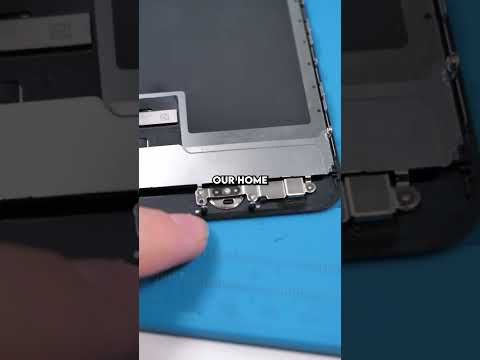 0:00:54
0:00:54
 0:10:02
0:10:02
 0:07:10
0:07:10
 0:04:15
0:04:15
 0:07:56
0:07:56
 0:08:38
0:08:38
 0:13:13
0:13:13
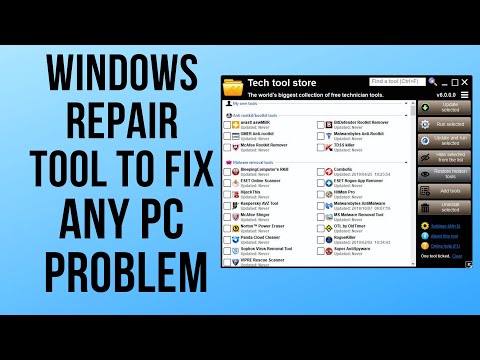 0:13:56
0:13:56
 0:08:56
0:08:56
 0:08:25
0:08:25
 0:11:44
0:11:44
 0:14:13
0:14:13
 0:08:21
0:08:21
 0:03:31
0:03:31
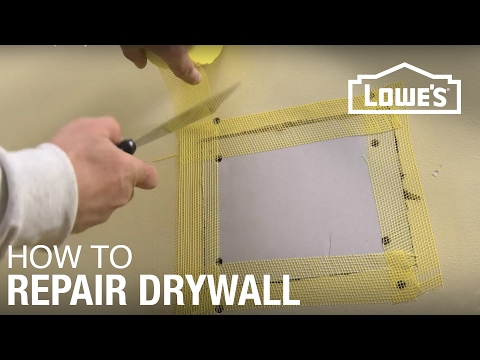 0:03:10
0:03:10
 0:04:51
0:04:51
 0:07:27
0:07:27
 0:12:51
0:12:51
 0:07:25
0:07:25
 0:01:13
0:01:13
 0:03:43
0:03:43
 0:11:25
0:11:25