filmov
tv
Bodies vs Components | Fusion 360 Core Concept
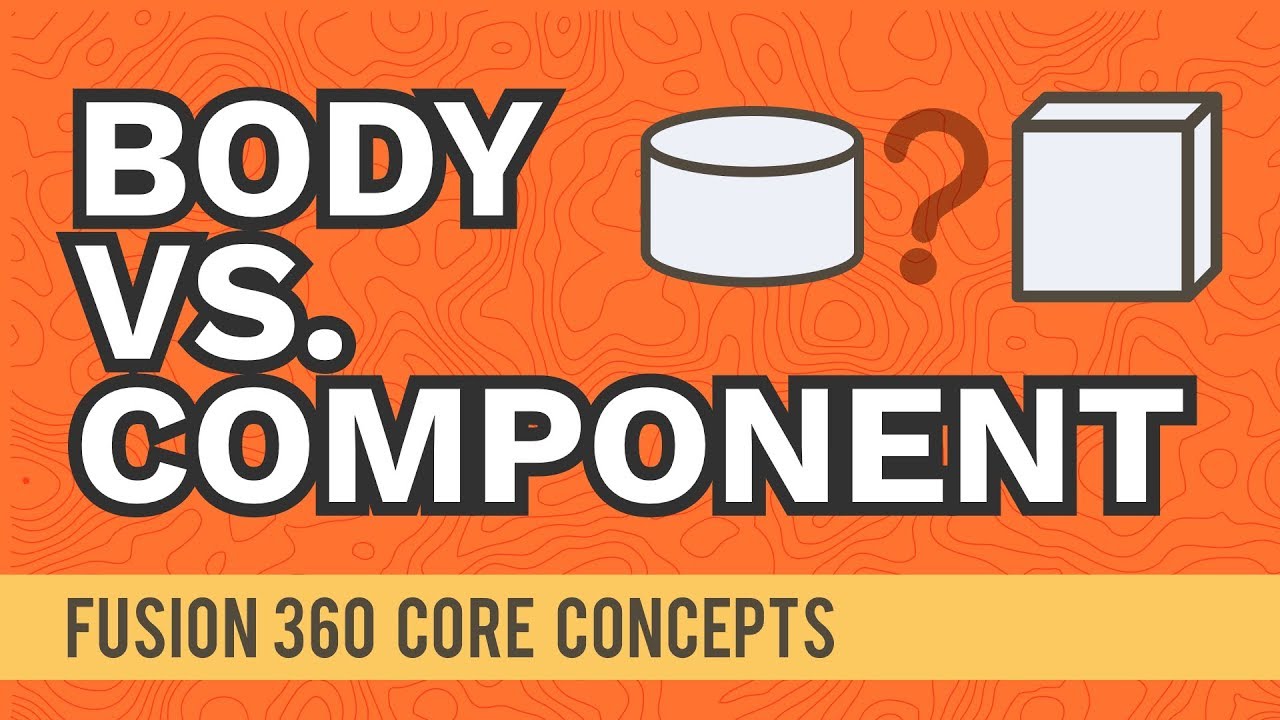
Показать описание
Understanding the difference between Bodies and Components is a critical concept to becoming proficient in Fusion 360.
First, you must understand the difference between bottom-up assemblies and top-down assemblies. We'll then take a look at the four types of Fusion 360 Bodies, before looking at how Components differ.
TIMESTAMPS
0:00 - Understanding Bodies vs Components in Fusion 360
0:37 - Top-Down vs Bottom-Up assemblies
2:46 - Drawbacks of Top-Down assemblies
3:45 - What is a Body in Fusion 360?
4:39 - Types of Fusion 360 bodies
8:18 - What is a Component in Fusion 360?
10:23 - When to use Components or Bodies
12:55 - Fusion 360 Rule #1
13:39 - Fusion 360 Rule #2
TUTORIAL RESOURCES
TOP FUSION 360 PLAYLISTS
MY PREMIUM COURSES
QUESTION
Have a question about Fusion 360? Post it in the comments section of this video!
HELP THE COMMUNITY GROW
FACEBOOK GROUP
DISCLAIMER
This video and description contains affiliate links, which means that if you click on one of the product links, I’ll receive a small commission. This helps you support the channel at no extra cost to you and allows me to continue to make videos like this.
—
#Fusion360 #ProductDesignOnline
First, you must understand the difference between bottom-up assemblies and top-down assemblies. We'll then take a look at the four types of Fusion 360 Bodies, before looking at how Components differ.
TIMESTAMPS
0:00 - Understanding Bodies vs Components in Fusion 360
0:37 - Top-Down vs Bottom-Up assemblies
2:46 - Drawbacks of Top-Down assemblies
3:45 - What is a Body in Fusion 360?
4:39 - Types of Fusion 360 bodies
8:18 - What is a Component in Fusion 360?
10:23 - When to use Components or Bodies
12:55 - Fusion 360 Rule #1
13:39 - Fusion 360 Rule #2
TUTORIAL RESOURCES
TOP FUSION 360 PLAYLISTS
MY PREMIUM COURSES
QUESTION
Have a question about Fusion 360? Post it in the comments section of this video!
HELP THE COMMUNITY GROW
FACEBOOK GROUP
DISCLAIMER
This video and description contains affiliate links, which means that if you click on one of the product links, I’ll receive a small commission. This helps you support the channel at no extra cost to you and allows me to continue to make videos like this.
—
#Fusion360 #ProductDesignOnline
Комментарии
 0:04:36
0:04:36
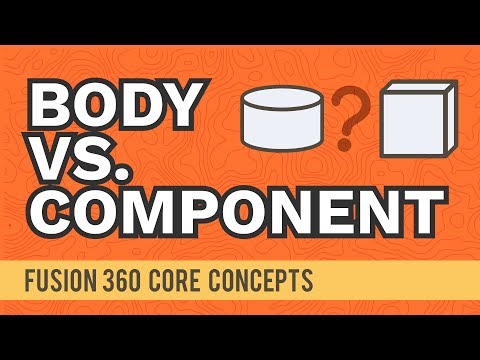 0:15:27
0:15:27
 0:02:34
0:02:34
 0:06:12
0:06:12
 0:10:47
0:10:47
 0:07:05
0:07:05
 0:14:41
0:14:41
 0:15:44
0:15:44
 1:59:39
1:59:39
 0:08:58
0:08:58
 0:06:35
0:06:35
 0:11:22
0:11:22
 0:00:49
0:00:49
 0:04:24
0:04:24
 0:02:35
0:02:35
 0:17:05
0:17:05
 0:01:56
0:01:56
 0:00:48
0:00:48
 0:01:52
0:01:52
 0:02:03
0:02:03
 0:16:30
0:16:30
 0:16:33
0:16:33
 0:04:14
0:04:14
 0:14:34
0:14:34