filmov
tv
Fusion 360 Bodies Vs Components | McMaster Carr

Показать описание
Its easy enough to make a simple sketch and extrude it so that you have a part, putting a few parts together is a whole new level. In this second tutorial I use standard parts from McMaster Carr and I treat the topic as beginners level and take time explaining some of the things more experienced users probably know. Its worth taking time with bodies vs components to be sure you have a good foundation to build on.
Autodesk Fusion 360 | Tutorial: Bodies vs Components
Bodies vs Components | Fusion 360 Core Concept
Bodies vs Components in Fusion 360 Explained - Learn Autodesk Fusion 360 in 30 Days: Day #13
Master Autodesk Fusion: Understanding Bodies vs Components [UPDATED!!]
Autodesk Fusion 360 | Quick Tip: Body vs. Component
Fusion 360 Tutorial: Get a Grip on Components, Bodies & Assemblies
FUSION 360 - Bodies vs Components? Nonsense!
Fusion 360 Tutorial - Bodies And Components - Understanding The Difference
how to desinge mecha style heads in fusion 360
Fusion 360 Components and Assemblies Explained | Day 13 of Learn Fusion 360 in 30 Days
Bodies And Components Fusion 360 | Beginners topic
Fusion 360 Bodies Vs Components | McMaster Carr
7 Fusion 360 Assembly Mistakes - Don't Fall for These Gotchas!
Create Components from Bodies in Fusion 360 Tutorial
Create Components from Bodies Fusion 360
FUSION 360 BEST PRACTICE - BIG ASSEMBLIES - MANY COMPONENTS
Fusion 360 - One Body Into Many Components
Fusion 360 Components Wont Move (How To Fix This)
Fusion 360 - Ep5 - Bodies Vs Components
Autodesk Fusion 360 | How to Move and Align Components
Fusion360 Assembly Tutorial; Full practical assembly from scratch
Fusion 360 - Forgot to create component?
Fusion 360 - Use your select filters to select Components vs. Bodies and faces
How to Move Parts in Fusion 360
Комментарии
 0:04:36
0:04:36
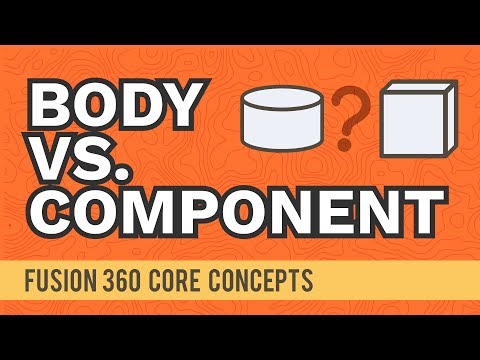 0:15:27
0:15:27
 0:10:47
0:10:47
 0:06:12
0:06:12
 0:02:34
0:02:34
 0:14:41
0:14:41
 0:08:58
0:08:58
 0:07:05
0:07:05
 0:20:31
0:20:31
 0:11:22
0:11:22
 0:15:44
0:15:44
 0:17:05
0:17:05
 0:06:35
0:06:35
 0:01:56
0:01:56
 0:00:48
0:00:48
 0:04:14
0:04:14
 0:02:35
0:02:35
 0:02:03
0:02:03
 0:10:36
0:10:36
 0:01:51
0:01:51
 0:54:04
0:54:04
 0:01:52
0:01:52
 0:00:49
0:00:49
 0:16:30
0:16:30