filmov
tv
MicroNugget: How to Create Filtered Account Lists

Показать описание
In this video, Jim Anthony covers managing filtered account lists in Salesforce. Navigating and organizing the huge amount of data Salesforce makes available is often the difference between success and failure. See how to organize account lists by any filters you need.
Imagine this situation: you get an email from one of your sales reps who wants to get ahold of all the customers you've got in Australia and New Zealand. But he doesn't want to poach anyone's customers, so he asks for it to be filterable by owner.
That means you need to go through all your data, find all customer accounts in only certain countries and remove any that have an active rep already engaged with the account.
Jim walks you through this specific hypothetical so you can see the steps to follow to output the data you need.
Navigate to the Accounts tab and once there, create a New View. Give it a title (in this case, "Accounts in Australia"). In the next section, filter by the appropriate tags ("By Owner"), choose additional fields ("Billing Country"), and add the tag to the Selected Fields.
The last step before working hands-on with the outputted data is to choose whether or not to restrict the visibility.
Start learning with CBT Nuggets:
 0:05:25
0:05:25
 0:07:44
0:07:44
 0:08:10
0:08:10
 0:05:48
0:05:48
 0:07:03
0:07:03
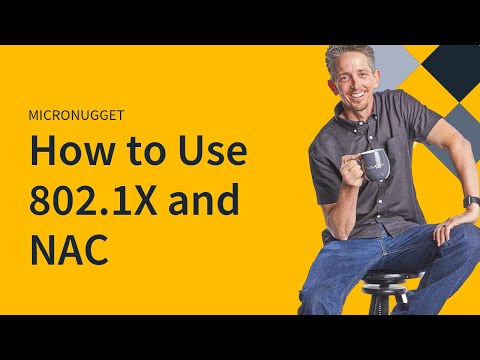 0:03:47
0:03:47
 0:05:19
0:05:19
 0:11:36
0:11:36
 0:08:35
0:08:35
 0:10:57
0:10:57
 0:05:37
0:05:37
 0:07:22
0:07:22
 0:04:54
0:04:54
 0:05:58
0:05:58
 0:08:59
0:08:59
 0:09:07
0:09:07
 0:09:01
0:09:01
 0:09:29
0:09:29
 0:04:17
0:04:17
 0:06:49
0:06:49
 0:06:48
0:06:48
 0:07:15
0:07:15
 0:07:49
0:07:49
 0:05:28
0:05:28