filmov
tv
MicroNugget: How to Control Traffic Filtering ACLs on the ASA

Показать описание
In this video, Anthony Sequeira covers how to control traffic filtering configurations with ACLs on the Cisco ASA. In a default firewall configuration, low-security interfaces cannot go in and access high-security interfaces. This is fine until you need to allow temporary access from outside your organization, and that’s where traffic filtering comes into play.
One of the primary purposes of traffic filtering is to selectively allow people from outside your organization through your firewall on an ad hoc basis. If you need an outside vendor to work remotely, a default firewall configuration will create a tremendous permissions headache. With traffic filtering, however, you can set up access control lists and drastically simplify the entire process. In this video, Anthony will walk you through each step of configuring an active security appliance on a GNS3, then go inside of it to set up an access control list. This will get you up and running, and you can then adjust the settings to meet the needs of your specific situation.
Start learning with CBT Nuggets:
MicroNugget: How to Control Traffic Filtering ACLs on the ASA
MicroNugget: How to Control Application Layer Traffic on the ASA
MicroNugget: How to Configure Standard ACLs on Cisco Routers
MicroNugget: What is Control Plane Policing?
MicroNugget: How to Configure Extended ACLs on Cisco Routers
MicroNugget: How to Use SD-Access Architecture
MicroNugget: How to Use NAT and Auto-NAT on ASA 8.3 and 8.4
MicroNugget: BGP Configuration Explained | CBT Nuggets
MicroNugget: How to Prevent TCP Syn-Flood Attacks
MicroNugget: How to Use 802.1X and NAC
MicroNugget: How to Use Different Quality of Service (QoS) Tools
MicroNugget: How to Use ASA Firewall Packet Capture
MicroNugget: How to Configure Zones, VRs, and Interfaces
MicroNugget: How to Configure Policy-Based Routing on Cisco Routers
MicroNugget: How to Increase Throughput with EtherChannel
MicroNugget: What are the Different Types & Functions of Security Controls?
MicroNuggets: Policy-Based Routing (PBR) Explained
MicroNugget: How to Contain Rogue Access Points in a WLAN
MicroNugget: How to Use the ASA Interface Setup for Different Security Levels
How to Limit Intra-VLAN Traffic
MicroNugget: Private VLANs
MicroNugget: IDS vs. IPS
MicroNugget: How to Use Wireshark with GNS3
MicroNugget: Private VLANs
Комментарии
 0:08:10
0:08:10
 0:06:02
0:06:02
 0:05:37
0:05:37
 0:07:15
0:07:15
 0:07:03
0:07:03
 0:04:19
0:04:19
 0:08:59
0:08:59
 0:07:19
0:07:19
 0:06:48
0:06:48
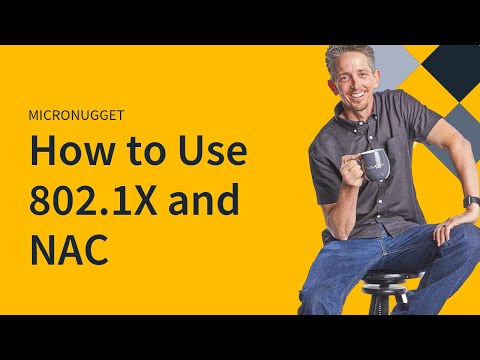 0:03:47
0:03:47
 0:05:09
0:05:09
 0:06:48
0:06:48
 0:07:15
0:07:15
 0:04:54
0:04:54
 0:07:16
0:07:16
 0:05:52
0:05:52
 0:06:42
0:06:42
 0:07:21
0:07:21
 0:11:12
0:11:12
 0:05:14
0:05:14
 0:09:44
0:09:44
 0:06:56
0:06:56
 0:05:02
0:05:02
 0:09:44
0:09:44