filmov
tv
Microsoft 365 - Top 10 New & Cool features that you HAVE to know!

Показать описание
This week I take a deep dive into what I consider are the newest and coolest features in Microsoft 365. This is a session that truly brimming over with more goodies than you can shake a stick at. Here you find the very latest news, tips, tricks and demo on all things Microsoft 365, including Teams, Azure AD, Microsoft Exchange Online, SharePoint Online and so much more. If you’re looking to ups-kill then this is a session you will not want to miss.
Timecodes
00:00 Introductions
01:47 Azure AD Admin Units New Features
05:22 Continuous Access Evaluation CAE
06:37 Microsoft Entra New Admin Portal
13:35 Microsoft Teams NEW Admin App
14:21 What’s NEW in Microsoft Exchange Online
16:58 SharePoint Online - Data Access Governance & More
20:10 Microsoft 365 Admin Portal Updates
22:40 Microsoft Defender for 365 New features
30:50 Microsoft Purview Updates
40:50 Microsoft Teams Admin Centre Updates
44:20 Session review
Timecodes
00:00 Introductions
01:47 Azure AD Admin Units New Features
05:22 Continuous Access Evaluation CAE
06:37 Microsoft Entra New Admin Portal
13:35 Microsoft Teams NEW Admin App
14:21 What’s NEW in Microsoft Exchange Online
16:58 SharePoint Online - Data Access Governance & More
20:10 Microsoft 365 Admin Portal Updates
22:40 Microsoft Defender for 365 New features
30:50 Microsoft Purview Updates
40:50 Microsoft Teams Admin Centre Updates
44:20 Session review
Office 2021 vs Microsoft 365: what's the difference & what's new?
How to Get Microsoft 365 for FREE
What Microsoft doesn’t want you to know about Microsoft Office
Top 20 Microsoft Outlook Tips & Tricks
Microsoft 365 - Top 10 New & Cool features that you HAVE to know!
What is Included with Microsoft 365 Business Premium?
All the Microsoft 365 Apps Explained
Every Microsoft 365 App: Explained!
Ep. 246: We are Live! Talking Microsoft, AI Regulations, Google, Meta, Lenovo, TSMC
Microsoft 365 Apps
Office 365 and Microsoft 365 - What’s the Difference?
7 Microsoft Office Alternatives That are Completely Free
Top 7 Free Email Apps You Need to Try
🤷♂️ What is Microsoft 365 - Explained
10 BIGGEST MICROSOFT 365 UPDATES
Top 10 Excel New Features (incl. Microsoft 365)
TOP 10 Outlook Tips EVERY Professional NEEDS To Know
The Microsoft 365 Copilot AI Event in Less than 3 Minutes
Top 7 Best Microsoft Office Alternatives for macOS | 100% Free | Guiding Tech
Top 20 Office 365 Interview Questions and Answers
Top 10 Microsoft Word NEW features for 2021 // New features in Microsoft Word 365 Desktop and web
Is a Microsoft 365 Subscription Worth It?
Free Microsoft Office Alternative? #shorts
🆓 Microsoft Office for FREE
Комментарии
 0:08:11
0:08:11
 0:00:25
0:00:25
 0:05:40
0:05:40
 0:21:18
0:21:18
 0:45:34
0:45:34
 0:11:47
0:11:47
 0:16:07
0:16:07
 0:06:51
0:06:51
 0:52:33
0:52:33
 0:14:19
0:14:19
 0:30:45
0:30:45
 0:05:27
0:05:27
 0:06:28
0:06:28
 0:14:10
0:14:10
 0:09:23
0:09:23
 0:17:26
0:17:26
 0:11:19
0:11:19
 0:02:17
0:02:17
 0:06:41
0:06:41
 0:24:22
0:24:22
 0:11:55
0:11:55
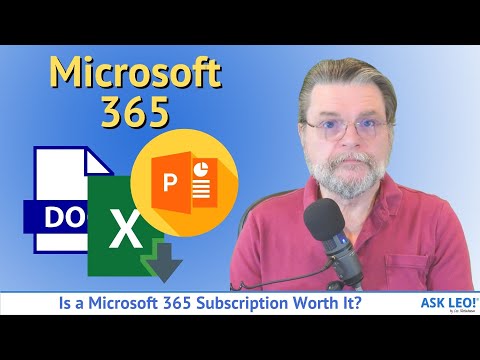 0:09:10
0:09:10
 0:00:36
0:00:36
 0:00:54
0:00:54