filmov
tv
10 BIGGEST MICROSOFT 365 UPDATES

Показать описание
00:00 - Introduction
00:51 - Microsoft Live Components
01:50 - Outlook Boards
02:45 - Meeting Notes
03:14 - Meeting Layouts
03:49 - Display Changes
04:16 - Hardware Updates
05:15 - Microsoft Teams Together Mode
05:56 - Whiteboard
06:22 - Meeting Fatigue
07:10 - Headspace & Focus
⏭ NEXT UP ON KEEP PRODUCTIVE
This video features materials protected by the Fair Use guidelines of Section 107 of the Copyright Act. All rights reserved to the copyright owners.
✅ WHAT IS KEEP PRODUCTIVE?
We are Keep Productive.
Our mission is to help you find the most suitable productivity tools for your life and work. We do this by delivering courses, videos, interviews, tours, and so much more.
💸 MONEY
Keep Productive is supported by YouTube ad revenue, monthly sponsors, and affiliates.
Please note, some videos will include affiliate links, and our monthly sponsor will always be stated in the description.
We have a monthly sponsor to introduce new tools to you, ones that we've hand-picked. You can choose to explore our recommendation or not, it's up to you.
Keep Productive is a small team right now. Only Alice and Francesco. So please bear with us in the comments and expect a 48hr email turnaround.
We often take affiliate links/programmes so that if you decide to choose the tool, we get credit - but always give you information first and never push you down something not suitable for you based on an affiliate link.
We believe in long-term help here at Keep Productive.
🔒 PRIVACY POLICY
You can view my full privacy policy here:
POPULAR TOOLS
Комментарии
 0:09:23
0:09:23
 0:45:34
0:45:34
 0:11:20
0:11:20
 0:25:12
0:25:12
 0:00:54
0:00:54
 0:28:01
0:28:01
 0:08:04
0:08:04
 0:11:55
0:11:55
 0:04:24
0:04:24
 0:16:23
0:16:23
 0:02:17
0:02:17
 0:10:47
0:10:47
 0:28:02
0:28:02
 0:00:20
0:00:20
 0:12:35
0:12:35
 0:06:23
0:06:23
 0:26:58
0:26:58
 0:00:57
0:00:57
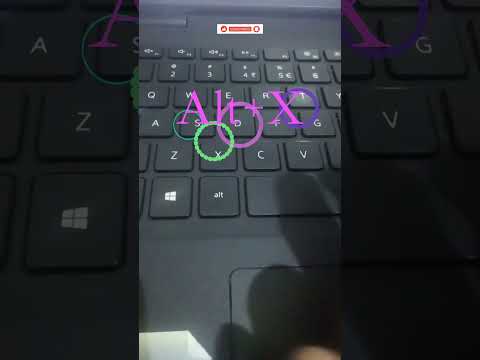 0:00:14
0:00:14
 0:10:07
0:10:07
 0:11:34
0:11:34
 0:11:36
0:11:36
 0:00:12
0:00:12
 0:05:40
0:05:40