filmov
tv
Top 10 Microsoft Word NEW features for 2021 // New features in Microsoft Word 365 Desktop and web
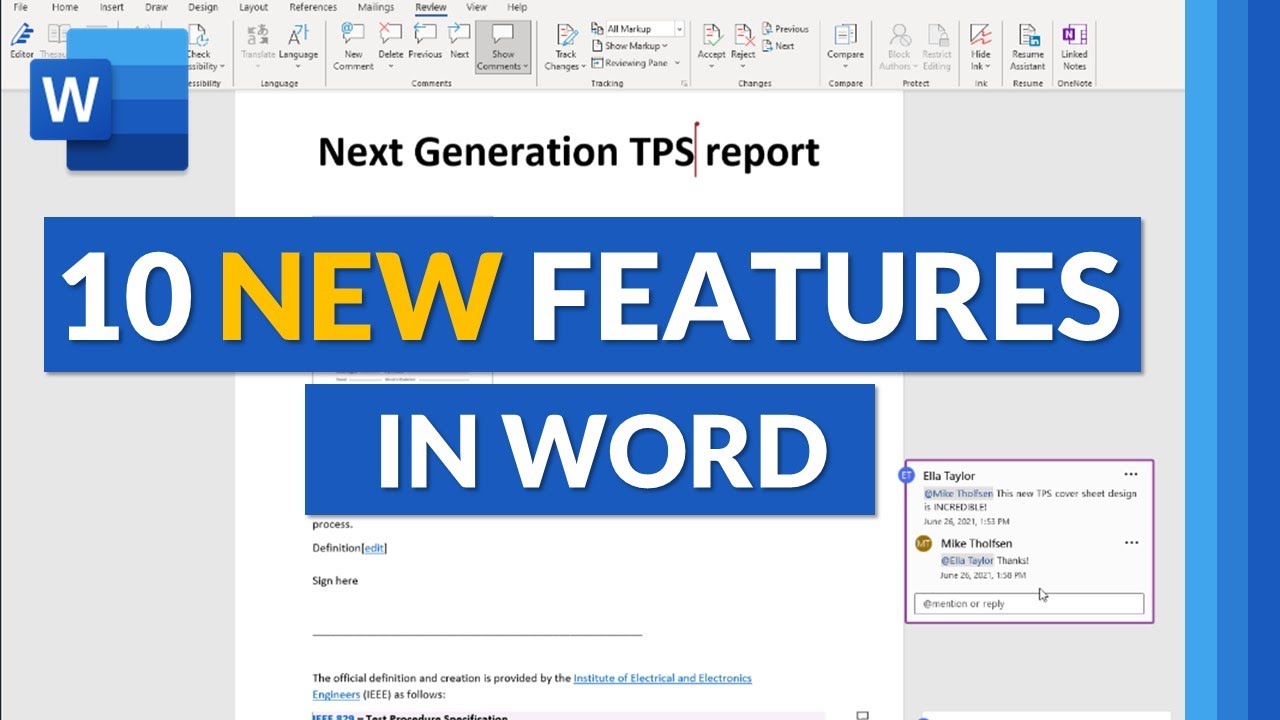
Показать описание
This step-by-step tutorial will show you 10 Microsoft Word new features for 2021. This includes new Microsoft Word features in both Word 365 Desktop and Word for the web. New Word 365 updates include Modern Commenting, Word 365 Dictation, new MS Word Dark Mode, and Word web updates like Table of Contents, convert to PowerPoint, and lots more.
📝 Table of contents
0:00 Introduction
0:12 Improved Dark Mode
0:57 Transform to Web page (Sway)
2:07 Modern Comments
3:35 Improved Read Aloud voice (Neural Text-to-Speech)
4:39 Improved Dictation and new languages
5:44 Embed apps - Forms, Sway, YouTube, and more
7:00 Word web Table of Contents
8:25 Word web - Ruler
9:08 Convert Word doc to PowerPoint deck in 1 click
10:00 Text Prediction
📢 Connect with me on Social:
#MicrosoftWord #Word #Microsoft
📝 Table of contents
0:00 Introduction
0:12 Improved Dark Mode
0:57 Transform to Web page (Sway)
2:07 Modern Comments
3:35 Improved Read Aloud voice (Neural Text-to-Speech)
4:39 Improved Dictation and new languages
5:44 Embed apps - Forms, Sway, YouTube, and more
7:00 Word web Table of Contents
8:25 Word web - Ruler
9:08 Convert Word doc to PowerPoint deck in 1 click
10:00 Text Prediction
📢 Connect with me on Social:
#MicrosoftWord #Word #Microsoft
Top 10 Microsoft Word NEW features for 2021 // New features in Microsoft Word 365 Desktop and web
Top 15 Microsoft Word Tips & Tricks
Top 9 Microsoft Word Hacks
Top 11 NEW Features in Microsoft Word 2021 // Microsoft Word 365 Desktop, Mac & web
10 Hidden Features in Microsoft Word (You’ll Wish You Knew Sooner)
Top 7 NEW Features in Microsoft Word
Top 25 Microsoft Word Tips and Tricks
7 new features in Microsoft Word | Spring 2023
Excel Magic: Convert Numbers to Words in Pakistani/Indian Style #shorts #excel #exceltricks #numbers
🧙♂️ 5 BEST Shortcuts in Microsoft Word
Top 8 new features in Microsoft Word // New updates in Word 365 Desktop and the web
Top 20 Microsoft Word Tips and Tricks for 2022
Microsoft Word for Beginners - The Complete Course
Best FREE Microsoft Office Alternatives - WPS Office, LibreOffice, FreeOffice & more
Advanced Microsoft Word - Formatting Your Document
What Microsoft doesn’t want you to know about Microsoft Office
Top 10 Microsoft Edge Chromium Best Features
5 Hidden Features in Microsoft Word
Microsoft OneNote New Features - Top 10 updates // Desktop, Web, iOS and Class Notebook
5 Microsoft Word Secrets Exposed! 😮
Office 2021 vs Microsoft 365: what's the difference & what's new?
Microsoft Word Tutorial
Top 20 Microsoft Excel Tips & Tricks
Microsoft OneNote New Features - Top 10 updates for 2021 | Desktop, Mac, Web, iOS and more
Комментарии
 0:11:55
0:11:55
 0:20:34
0:20:34
 0:08:15
0:08:15
 0:10:07
0:10:07
 0:12:21
0:12:21
 0:05:05
0:05:05
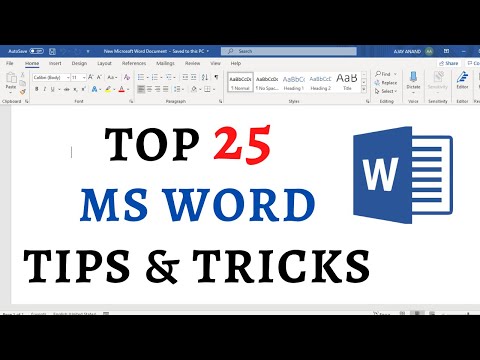 0:30:31
0:30:31
 0:05:24
0:05:24
 0:00:59
0:00:59
 0:00:53
0:00:53
 0:04:24
0:04:24
 0:23:20
0:23:20
 0:43:16
0:43:16
 0:14:14
0:14:14
 0:10:18
0:10:18
 0:05:40
0:05:40
 0:10:48
0:10:48
 0:00:56
0:00:56
 0:09:29
0:09:29
 0:00:47
0:00:47
 0:08:11
0:08:11
 0:22:34
0:22:34
 0:25:38
0:25:38
 0:11:07
0:11:07