filmov
tv
How to Fix Error Code 0x80004005 on Windows 11/10

Показать описание
Here are some things you can try to fix it on either Windows 10 or Windows 11.
Commands:
What you will learn:
0:00 Intro
0:23 Check Server Message Block (SMB) Settings
1:05 Network Discovery and Sharing Settings
1:36 Essential Services
2:13 NetBIOS
3:06 Disable IPV6
3:32 End screen
What you'll learn:
1. Check Server Message Block (SMB) Settings
a. How to check the status of the SMB service
b. How to enable SMB service
2. Network Discovery and Sharing Settings
a. How to “Turn On Network Discovery,” “Turn on Automatic Setup of Network Devices,” and “Turn on File and Printer Sharing.”
b. How to “Turn on Sharing so Anyone with Network Access Can Read and Write Files in the Public Folders,” “Enable File Sharing for Devices That Use 40 or 56-bit Encryption,” and “Turn Off Password Protected Sharing.”
3. Essential Services
a. Make Function Discovery Provider Host set to automatic
b. Make Function Discovery Resource Publication
4. NetBIOS
a. How to set NetBIOS to disabled/enabled
b. How to Enable/Disable NetBIOS Over TCP/IP
5. Disable IPv6
6. How to Resolve a Windows Error 0x80004005
Song: Tobjan - Memories
Music provided by Vlog No Copyright Music.
Creative Commons - Attribution 3.0 Unported
#computereverywhere #howtofix #errorcode #0x80004005 #windows11 #windows10
Commands:
What you will learn:
0:00 Intro
0:23 Check Server Message Block (SMB) Settings
1:05 Network Discovery and Sharing Settings
1:36 Essential Services
2:13 NetBIOS
3:06 Disable IPV6
3:32 End screen
What you'll learn:
1. Check Server Message Block (SMB) Settings
a. How to check the status of the SMB service
b. How to enable SMB service
2. Network Discovery and Sharing Settings
a. How to “Turn On Network Discovery,” “Turn on Automatic Setup of Network Devices,” and “Turn on File and Printer Sharing.”
b. How to “Turn on Sharing so Anyone with Network Access Can Read and Write Files in the Public Folders,” “Enable File Sharing for Devices That Use 40 or 56-bit Encryption,” and “Turn Off Password Protected Sharing.”
3. Essential Services
a. Make Function Discovery Provider Host set to automatic
b. Make Function Discovery Resource Publication
4. NetBIOS
a. How to set NetBIOS to disabled/enabled
b. How to Enable/Disable NetBIOS Over TCP/IP
5. Disable IPv6
6. How to Resolve a Windows Error 0x80004005
Song: Tobjan - Memories
Music provided by Vlog No Copyright Music.
Creative Commons - Attribution 3.0 Unported
#computereverywhere #howtofix #errorcode #0x80004005 #windows11 #windows10
Комментарии
 0:00:29
0:00:29
 0:01:52
0:01:52
 0:04:16
0:04:16
 0:02:09
0:02:09
 0:01:34
0:01:34
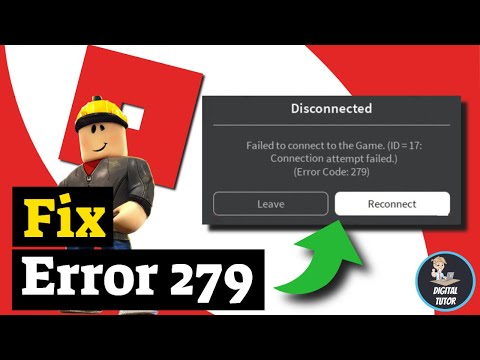 0:03:58
0:03:58
 0:03:55
0:03:55
 0:02:03
0:02:03
 0:00:59
0:00:59
 0:01:40
0:01:40
 0:06:04
0:06:04
 0:00:35
0:00:35
 0:00:57
0:00:57
 0:02:58
0:02:58
 0:05:32
0:05:32
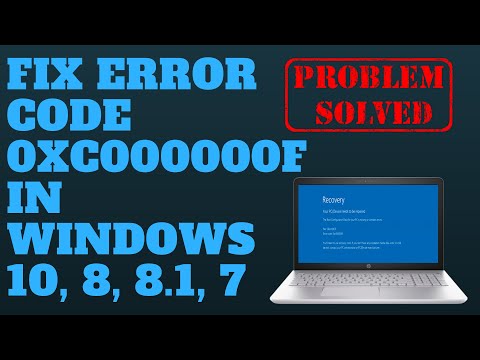 0:05:50
0:05:50
 0:03:22
0:03:22
 0:00:41
0:00:41
 0:03:51
0:03:51
 0:07:19
0:07:19
 0:06:16
0:06:16
 0:02:45
0:02:45
 0:01:37
0:01:37
 0:01:29
0:01:29