filmov
tv
How to Fix Game Bar Not Working in Windows 11?

Показать описание
How to fix Game Bar not working in Windows 11? Is game bar on your Windows 11 PC not opening? Or if it is opening but record button is hidden. In this video, you will see how to fix Windows 11 game bar not working issue.
Commands-
Uninstall and Reinstall Xbox Game Bar
Get-AppxPackage Microsoft.XboxGamingOverlay | Remove-AppxPackage
1-
2-
3-
assoc
4-
sfc /scannow
The video contains the following points-
0:00 Intro
0:21 Check if the Game Bar is enabled in Settings
0:56 Repair and Reset Xbox Game Bar
1:35 Uninstall and Reinstall Xbox Game Bar
2:17 Use Registry Editor
Like | Share | Subscribe
#GameBar #Windows11GameBar #FixGameBar #Windows11 #FixWindows11
Commands-
Uninstall and Reinstall Xbox Game Bar
Get-AppxPackage Microsoft.XboxGamingOverlay | Remove-AppxPackage
1-
2-
3-
assoc
4-
sfc /scannow
The video contains the following points-
0:00 Intro
0:21 Check if the Game Bar is enabled in Settings
0:56 Repair and Reset Xbox Game Bar
1:35 Uninstall and Reinstall Xbox Game Bar
2:17 Use Registry Editor
Like | Share | Subscribe
#GameBar #Windows11GameBar #FixGameBar #Windows11 #FixWindows11
Fix Xbox Game Bar Capture Option Greyed Out/Disabled On Windows PC
Fix: Game Bar Not Working in Windows 10
Fixed: Xbox Game Bar Not Working In Windows
How To Fix Xbox Game Bar Not Opening Working in Windows 11
Xbox Game Bar on PC #Shorts
How To Fix Game Bar Not Working in Windows 10
How To Fix Xbox Game Bar Capture Greyed Out in Windows 11
How to Fix Game Bar Not Working in Windows 11?
How to Fix LOW GPU USAGE in Marvel Rivals - Fix FPS Drops & Fix Stutters
How To Fix Xbox Game Bar Not Working/Not Opening in Windows 10
Enable the XBox game bar witht this quick tip! 🛠🛠
🔧 This ONE setting could FIX YOUR FPS Stuttering & Make Games WAY SMOOTHER! *Fixing GAME BAR* ✅...
HOW TO FIX Xbox Game Bar Running Slow & Lagging ¦ Xbox Game Bar Not Opening ¦ Windows 10 & 1...
Gaming features aren't available for the windows desktop or file explorer fix
Xbox game bar is bad #why
How to open game bar in windows 10?
How to optimise Windows 11 for Gaming | Tip number 4 | Turn off Xbox Game Bar
How to Record with Xbox Game Bar on Windows
Fix Voice Sounds Like Robot In Xbox Game Bar On Windows 10/11 PC
How to FIX XBOX game bar not working or Greyed out buttons | For Windows 10/11
Fix: Gaming Features Aren't Available For The Windows Desktop Or File Explorer Windows 11/10
EASY FIX for PC Stuttering 2024 (GameBar Presence Writer) WORKING FOR WINDOWS 11
Xbox Game Bar Recording Optimization Guide
Fix - Sorry Your PC Doesn't Meet The Hardware Requirements For Capture Error Xbox Game Bar DVR
Комментарии
 0:05:12
0:05:12
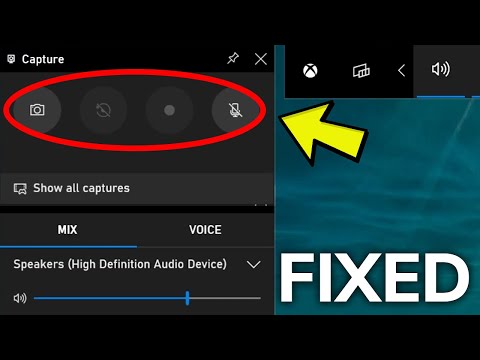 0:03:10
0:03:10
 0:03:52
0:03:52
 0:01:09
0:01:09
 0:00:26
0:00:26
 0:02:47
0:02:47
 0:02:06
0:02:06
 0:04:20
0:04:20
 0:08:03
0:08:03
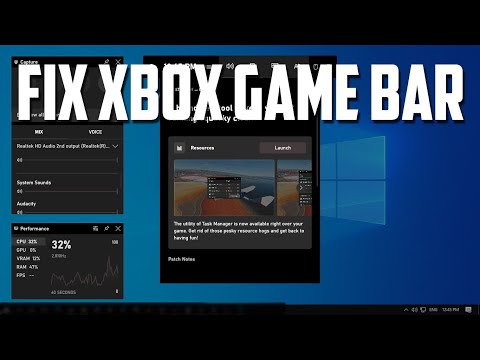 0:01:36
0:01:36
 0:00:16
0:00:16
 0:08:50
0:08:50
 0:02:54
0:02:54
 0:02:28
0:02:28
 0:00:27
0:00:27
 0:00:07
0:00:07
 0:00:46
0:00:46
 0:00:29
0:00:29
 0:03:37
0:03:37
 0:02:34
0:02:34
 0:05:24
0:05:24
 0:05:49
0:05:49
 0:04:07
0:04:07
 0:03:59
0:03:59