filmov
tv
HP Envy 15t Black Screen at Startup

Показать описание
For 3 years, my machine has continually had an issue upon startup. When I turn on the machine by pressing the power button, the screen lights up but stays black. It is obvious that the machine is running because I hear the fans.
The screen will stay lit for extended periods of time UNLESS I physically press down once above the touchpad and below the spacebar as if I am giving my laptop CPR. Once I do that, the HP logo and the loading symbol will appear and the system will boot normally. Here is a link to a video of my issue. (the video starts just after the power button was pressed and you will see the black screen)
This "problem" has never influenced the speed at which my machine runs or anything other than a black screen at startup.
I spoke with HP support and they said it was software due to the fact that the machine would boot up properly. She said that if it was hardware, the machine would not boot up at all. I have a hard time believing that.
My suspicion is that there is a loose RAM chip and all I am doing with pressing down the keypad is connecting/finishing off the circuit so that the machine can boot up. Can someone either confirm my suspicion and or propose a new solution? Also, please let me know if this is something I should pay to get fixed, or not even worry about it considering it has happened continuously for 3 years with no other symptoms?
Thank you
The screen will stay lit for extended periods of time UNLESS I physically press down once above the touchpad and below the spacebar as if I am giving my laptop CPR. Once I do that, the HP logo and the loading symbol will appear and the system will boot normally. Here is a link to a video of my issue. (the video starts just after the power button was pressed and you will see the black screen)
This "problem" has never influenced the speed at which my machine runs or anything other than a black screen at startup.
I spoke with HP support and they said it was software due to the fact that the machine would boot up properly. She said that if it was hardware, the machine would not boot up at all. I have a hard time believing that.
My suspicion is that there is a loose RAM chip and all I am doing with pressing down the keypad is connecting/finishing off the circuit so that the machine can boot up. Can someone either confirm my suspicion and or propose a new solution? Also, please let me know if this is something I should pay to get fixed, or not even worry about it considering it has happened continuously for 3 years with no other symptoms?
Thank you
Комментарии
 0:00:23
0:00:23
 0:04:27
0:04:27
 0:00:50
0:00:50
 0:00:15
0:00:15
 0:00:36
0:00:36
 0:01:43
0:01:43
 0:01:44
0:01:44
 0:01:53
0:01:53
 0:00:15
0:00:15
 0:00:18
0:00:18
 0:07:50
0:07:50
 0:00:10
0:00:10
 0:10:10
0:10:10
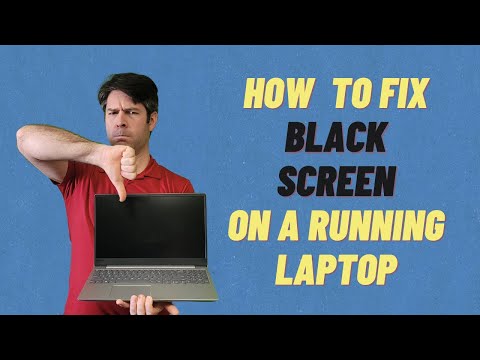 0:18:15
0:18:15
 0:02:13
0:02:13
 0:04:35
0:04:35
 0:04:02
0:04:02
 0:00:15
0:00:15
 0:00:16
0:00:16
 0:11:38
0:11:38
 0:04:36
0:04:36
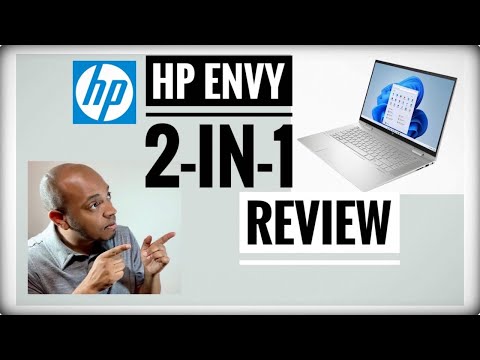 0:05:57
0:05:57
 0:04:15
0:04:15
 0:01:06
0:01:06