filmov
tv
100% Fixed HP Laptop Screen Goes Black Randomly | No Display | Working Tutorial | PC Error Fix

Показать описание
This video tutorial will show how to fix the HP laptop's #blackscreen problem. Follow the step-by-step instructions and solve #hp #laptop starts but no display problem.
Key Moments
0:00 Intro
0:59 Solution 1: Hard Reset your Laptop
1:33 Solution 2: Update Graphic Card Drivers
2:25 Solution 3: Disable Fast Startup
2:53 Solution 4: Utilize HP Emergency BIOS Recovery Feature
3:35 Solution 5: Disable App Readiness
PC Error Fix - Get Best Solutions to Your Windows Problem
This channel is all about providing solutions to different Windows PC problems. Here learn how to fix different gaming issues, driver errors, gaming console problems, DLL errors, protect your PC from virus infection and much more...
Please like and subscribe to our channel and get connected with us to watch more useful videos.
Follow us on our social media pages:
Stay tuned with us to watch more such videos
black screen problem hp laptop. #laptop #laptopproblem
How to replace LCD Screen on HP 15 laptop. Model 15-dy1013ca. Step-by-step instructions
Fix a Dim Display on HP Laptops with Windows 10 | HP Computers | HP Support
Laptop Screen is Black (But Still Powered On and Running!) - Quick & Detailed How To Fix
Hp Laptop No Display Caps Lock Blinking (FIXED) BIOS Recovery Reinstall with USB
Is Your Laptop Slow like This One? Upgrading an HP #Shorts
How To Fix HP Black Screen - No Display - Screen Not Working / Dim
hp by pass boot menu key #shorts #subscribe #shortvideo
How To Monitor With blue/yellow/green/purple Screen Problem Pink Screen Problem solve/ 17 10 2024
Restore the BIOS on HP Computers with a Key Press Combination | HP Computers | HP Support
How to fix Screen Flickering , display driver issue in HP windows 10 laptop
How to Fix Boot Device Not Found Hard Disk 3F0 Error - HP Laptop
HP PC ALL IN ONE Automatic Repair, Your PC did not start correctly, Windows 10, 8, 7
100% Fixed - Boot Device Not Found Error in HP Laptop
HP laptop Display problem solution || 100% working || at your home ||
HP Laptop Screen Flicker When Using Trackpad After Windows 11 Update
HP Laptop Pink screen display problem solved
How To Fix A HP In A Preparing Automatic Repair Restart Loop [2024]
Calibrate the Battery on HP Notebooks | HP Computers | HP Support
Hp Chromebook Not Turning On try this trick.
Hp elitebook 8440p display issue || Quick and easy solution 100%
Troubleshoot Audio Problems in Windows 10 | HP Computers | HP Support
Fix HP Computer Has No Sound in Windows 11 | FIX Sound Problems On HP [Tutorial]
How to replace LCD Screen on HP 14 FQ0038CA. Step-by-step instructions
Комментарии
 0:00:15
0:00:15
 0:03:45
0:03:45
 0:04:12
0:04:12
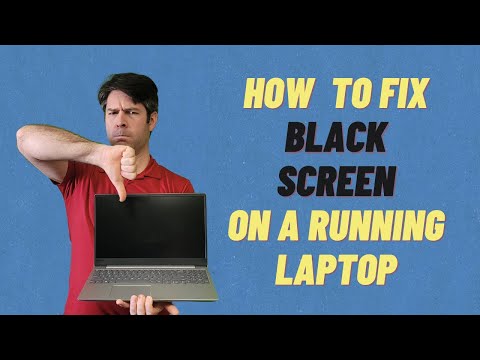 0:18:15
0:18:15
 0:07:50
0:07:50
 0:00:58
0:00:58
 0:10:10
0:10:10
 0:00:21
0:00:21
 0:05:39
0:05:39
 0:02:13
0:02:13
 0:05:24
0:05:24
 0:02:32
0:02:32
 0:05:45
0:05:45
 0:01:52
0:01:52
 0:05:55
0:05:55
 0:06:13
0:06:13
 0:01:27
0:01:27
 0:07:36
0:07:36
 0:01:27
0:01:27
 0:01:49
0:01:49
 0:06:47
0:06:47
 0:00:54
0:00:54
 0:06:43
0:06:43
 0:03:46
0:03:46