filmov
tv
Fix Black Screen Windows 10 and 11 by Haninours Gamespot #tutorial #windows10 #blackscreen #shorts

Показать описание
Jujur saya pernah mengalami hal ini dan entah kenapa ini sering banget, ya meskipun ga terlalu sering juga sih. Setelah aku coba cari beberapa sumber ternyata ini penyebabnya.
Menurut laman resmi Microsoft, masalah layar hitam atau black screen pada laptop Windows 10 disebabkan oleh tiga hal. Pertama, karena masalah koneksi ke layar. Bisa juga karena masalah pembaruan driver adaptor tampilan, atau karena masalah pembaruan sistem.
Buat kalian yang mungkin juga mengalami hal serupa dan penasaran gimana cara mengatasinnya? Sangat mudah, tinggal tahan tombol Win + Ctrl + Shift + B, maka otomatis layarnya berfungsi kembali.
Selamat mencoba 👍
Honestly, I've experienced this and for some reason it happens very often, yes, although not too often. After I tried to find several sources it turns out this is the cause.
According to the official Microsoft website, black screen problems on Windows 10 laptops are caused by three things. First, because of connection problems to the screen. It could also be due to a display adapter driver update issue, or due to a system update issue.
For those of you who might also experience something similar and are curious how to solve it? It's very easy, just hold down the Win key + Ctrl + Shift + B, then the screen will automatically work again.
Good luck 👍
Don't forget to Like, Comment, Share, Subscribe and Ring the Bell
Follow:
X: @haninours_games
Facebook: Haninours Gamespot
TikTok: @haninoursgamespot
YouTube: @HaninoursGamespot @Hanindhiyatys21 @allabouthanin8837 @haninoursmedia835
Steam: Haninours Gamespot
Twitch: @haninoursgamespot_21
Discord: Haninours Gamespot
Subscribe: @callmefardaa
Menurut laman resmi Microsoft, masalah layar hitam atau black screen pada laptop Windows 10 disebabkan oleh tiga hal. Pertama, karena masalah koneksi ke layar. Bisa juga karena masalah pembaruan driver adaptor tampilan, atau karena masalah pembaruan sistem.
Buat kalian yang mungkin juga mengalami hal serupa dan penasaran gimana cara mengatasinnya? Sangat mudah, tinggal tahan tombol Win + Ctrl + Shift + B, maka otomatis layarnya berfungsi kembali.
Selamat mencoba 👍
Honestly, I've experienced this and for some reason it happens very often, yes, although not too often. After I tried to find several sources it turns out this is the cause.
According to the official Microsoft website, black screen problems on Windows 10 laptops are caused by three things. First, because of connection problems to the screen. It could also be due to a display adapter driver update issue, or due to a system update issue.
For those of you who might also experience something similar and are curious how to solve it? It's very easy, just hold down the Win key + Ctrl + Shift + B, then the screen will automatically work again.
Good luck 👍
Don't forget to Like, Comment, Share, Subscribe and Ring the Bell
Follow:
X: @haninours_games
Facebook: Haninours Gamespot
TikTok: @haninoursgamespot
YouTube: @HaninoursGamespot @Hanindhiyatys21 @allabouthanin8837 @haninoursmedia835
Steam: Haninours Gamespot
Twitch: @haninoursgamespot_21
Discord: Haninours Gamespot
Subscribe: @callmefardaa
Комментарии
 0:01:40
0:01:40
 0:06:40
0:06:40
 0:00:17
0:00:17
 0:12:18
0:12:18
 0:00:27
0:00:27
 0:05:08
0:05:08
 0:00:15
0:00:15
 0:00:56
0:00:56
 0:01:24
0:01:24
 0:05:14
0:05:14
 0:04:05
0:04:05
 0:06:35
0:06:35
 0:01:44
0:01:44
 0:04:29
0:04:29
 0:01:40
0:01:40
 0:04:27
0:04:27
 0:04:38
0:04:38
 0:08:05
0:08:05
 0:00:33
0:00:33
 0:07:50
0:07:50
 0:02:55
0:02:55
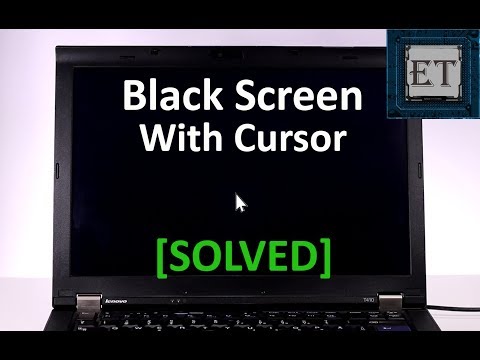 0:11:52
0:11:52
 0:01:43
0:01:43
 0:01:03
0:01:03